La Crosse View
Category : Weather

Reviews (25)
I'm giving the console device 3 stars, because it's decent. Have the wind and rain exterior units and the wind has never displayed wind speed, only direction.. I have fought with it for weeks and literally tried 50 or more times and cannot get the wifi to connect to my dedicated 2.4 ghz router. Ready to throw this thing in the trash and go with another brand.. Very frustrating.. Documentation is lacking on how to make this work..
If I could give it less than zero stars, I would. Bottom line, the app DOES NOT WORK with Android 12! They even sent me a replacement device thinking it was a Wi-Fi issue. Turns out, you CAN NOT connect a new device to your account using an Android 12 phone, PERIOD, and the official recommended "fix" for this little "issue" on their help page is to borrow an iPhone. Really?!?! What a joke. So the display device goes straight into the trash. That's $$ and 2 hours of my life I'll never get back.
Update: Called the app's CS. They said their update was apparently incompatible with Android 6. Developers will take a look. Why don't developers or store look at your OS and not push an update that won't work? App did work until the 5/10/22 bug fix update. Now, my S5 won't connect to it. Turned in a report but haven't heard back.
won't connect to app or wifi. 4 hours of diagnostics, but still not working. I tried everything suggested by lacrosse and then some. I even created a lacrosse 2.4ghz guest account and disabled wifi6. even tried legacy mode. hard reset the unit. rebooted the router and my phone. nothing.
Very obtuse. Doesn't connect to weather station to show temperatures & humidity. So far provides no useful information or configuration settings. My rain gauge doesn't show why it doesn't connect.
I have never been more frustrated with an application so completely unusable as this app and corresponding product. There is no direction supplied and is completely and utterly a waste of time and energy.
Notifications won't go away when you dismiss them - the app keeps reporting them in the Notification icon in the upper-right corner. I've tried dismissing one at a time and several at a time, and they keep reappearing. Just not user-friendly that way.
I did a review about resyncing everything after power resetting all 3 sensors. The trick is make sure your device is also at 2.5g when connecting to sensors. It now updates within 1 minute plus it works in my house or remotely. My only complaint is unlike base station the app looks at each sensor individually
After losing days of my life trying to connect my family's gift to WiFi at our last house, I made the mistake of moving. And yet again, I'm reminded of how obsolete the La Crosse hardware is. Again, I've spent days trying to get the hardware connect to WiFi and I still haven't succeeded. And I'm an IT professional who has gobs of experience with finicky wireless. These products are on a whole other level of dysfunction. Turn off mesh, move far away for 2.4Ghz. iOS, Android, nothing works.
This is a piece of crApp... I follow the instructions as per manual and doesn't transfer sign on information and neither connect to the servers. I call customer service for help so many times at different times without any avail, phone line always busy. SO FRUSTRATED! Do you a favor, save your money, time and headaches by staying away from this garbage!
Pretty obtuse connecting steps, but waiting now for full data connection to finalize. The screen is bright and detailed. Terrific station to have and use. Very pleased.
So we had a pretty good storm 2 days ago that lasted about 15 minutes. The wind was crazy. Opened this app to see what the winds were and it said 4mph updated 18 minutes ago. So it missed the whole storm and no way to manual refresh. This isn't helpful.
Device will never sync, at all. All I get is a spinning wait circle. It says "pease allow up to 1 minute." It's been over ten, with multiple tries.
Full page display saying something is wrong with my wifi connection every time I launch this app. But I dismiss it, close the app and launch it again, the it works.
Terrible. I have tried for the last two hours to set up this ridiculous device. It refuses to connect to my wi-fi!
Unable to connect to WiFi. Update: I already called in and wasted over an hour changing various settings on my router to no avail.
Have tried everything to connect to weather station. No luck. Reset system, uninstalling app, reset weather station. Restarting wifi modem. Nothing works.
Lately when using shortcut to app, the temp and humidity are not refreshing even when forced to.
Doesn't work. Less then a year and won't connect. Took a few weeks to get it to connect the first time won't deal with it again. Will be trying to get my money back and find a better system. Won't let me give it less stars
Got this for the LaCross Spa thermometer. The unit works fine, and although the app could find it, no data is read. Absolutely useless. Did somebody's dad make this app?
App is unpredictable and constantly needs to be reconnected to the devices and wireless, making it frustrating to use and rely on.
Why this app which is supposed to connect to the clock and weather station only would like permission to take pictures and shoot film as well as having access to all pictures and movies in your phone? No comprendo
Can't log into app get invalid password. Attempt to reset password and never received link. I can login to website. Returning product.
Everything about this product is a nightmare as far as installation goes. I would love to know how it works when you can actually get through the installation process
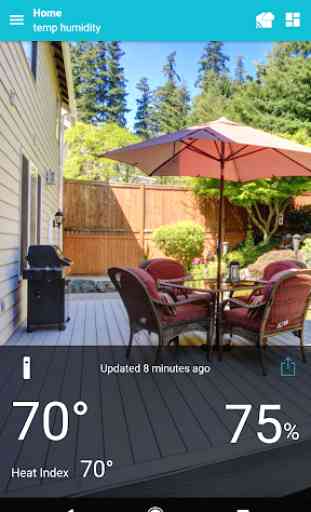
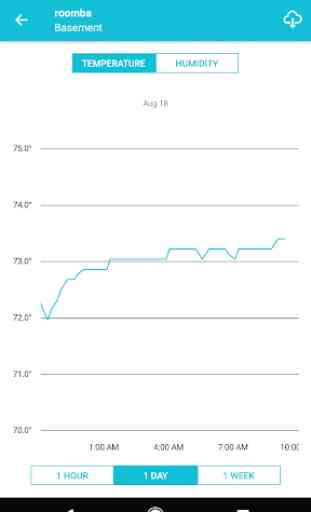

I previously had a pretty poor review of this application, however after a conversation with one of the devs I was proven wrong. The grand majority of the data is available and being logged. With that being said the UI is still a terrible experience for the end user. Hard to find the information your looking for, constantly refreshing the app, searching menu systems to find what you're looking for. There is still only one device available for widgets, and no matter what my settings are it is C°