Label Artist
- All models of Label printer
2. Supported Interface : Wi-Fi, Bluetooth, USB
3. Main Function
1). Easily create labels using templates
2). Create labels using a variety of fonts, symbols, and frames
3). Easy to use, so even beginners can make labels
4). Supports various connection methods
5). Save your labels
Category : Business

Reviews (16)
Invasive! I wanted to create a simple text label for a package. You know, name and address which is traditionally made from letters of the alphabet sometimes known as text. So to install this app it immediately asks me for access to my contacts, then asks permission to take photos and video and finally asks for access to photos, media and video files! Invasive of my privacy? Because I merely wanted a text label I denied permission (understandably, I hope). The app immediately closed! Why?
Does not connect to the spp-r410. All I get is the error message 'please re-connect the printer' whenever I try to connect via Bluetooth. I can tell the printer is working though because is prints out ^PIO Whenever I try to connect. So something is working.
Why must I give this App permission to my contacts? Sorry, but this is not allowed and not legal law to be firced todo so! I want to create Lables and not printing my entire Contact List! If you need money, go to you bank or sell better products but not with selling our contacts data!!! Disable functions, which are requireing contacts permissions and done! Rating reduced to 1 star until fixed!
PLEASE fix. photo cant be saved to phone file. ( not able to print or email or send link ). your app ok. advice : add paper size selection. add watter mark paper also. you can get $1 or 1.99 USD donation. EACH 1 year add donation page ( link) you need to let people download to phone the pboto. also email photo. please do so. I can't print to printer so if I can download to usb or place in a file and print ok or even send email to print shop
I cant connect with SPP-410 printer.. I'm sure already connected with bluetooth cause i use utility to test print out the setting.
Wants phone and contact access. Why? Will not work without those two (granted it storage access) permissions. Uninstalled.
Why do you need to access my contacts?? The fact that you don't allow the app to be opened unless I allow permission to access contacts has put me off, one star for this.
Will not connect to spp-r410 via Bluetooth. Very disappointing as in the description it states that all printers are supported
Says there is no WiFi connection available, my phone and printer are connected and I literally printed at something from my phone before trying this app lmao
Will not connect to spp r410 via Bluetooth... This is NEEDED. Extremely disappointing that it doesn't work.
Does not work on spp-r410. Will not connect via bluetooth.
Cannot connect bluetooth printer
Wont connect to SPP-R410 so its useless
Permissions required is unnecessary for the function of this app
Won't connect to Bixolon SPP-R410 !!
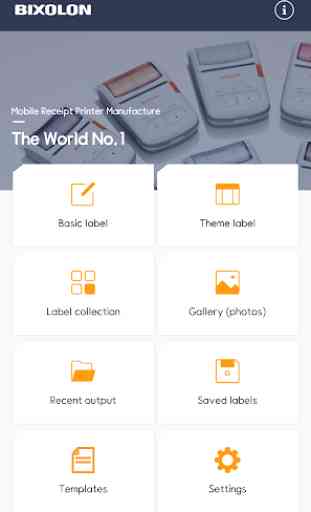

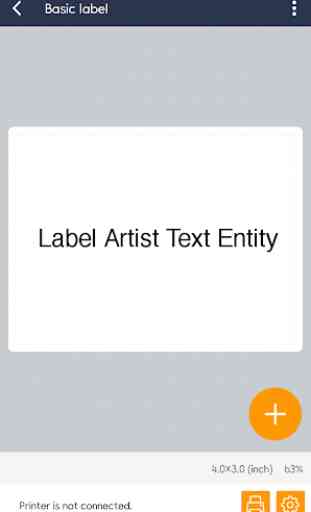
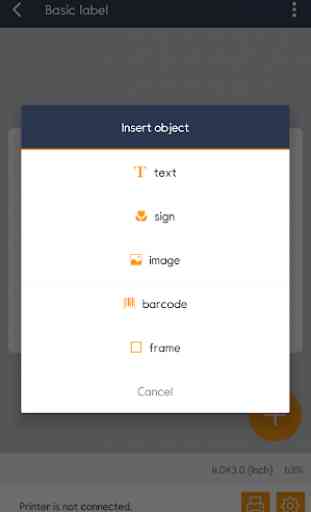

Works as stated!.....the only improvement would be to have the option to EXPORT LABELS TO ANOTHER DEVICE.....this would speed along implementation for multiple printers (43 in my case) if you can make that happen you'll get 5 Stars Update...after working with the app there is a problem I keep running into...when I tap a saved label in the external label drop down, the label you tap is not the one displayed??? Sorry but what gives?