Lady Style Gear Fit Clock
- 9 beautiful themes including an auto changing a clock theme during the day. Analog clock
- 4 themes with day/night background changing.
NEW & FREE! Bonus to this clock
- wallpapers added! All the theme backgrounds now available as Wallpapers right after install the Lady Style Clock. In case you need more info
- such as date, pedometer, weather, etc.
- on the clock display, you might want to try our elegant themes/wallpapers with any of the standard clock configuration that Gear Fit allows. Please read how to get these wallpapers onto Gear Fit below.
How to set WALLPAPERS.Once the Lady Style Clock has installed on your device you'll get a message: "The wallpapers î installed to GearFitWallPapers album in your Gallery. If you don't see wallpapers in the Gallery please restart your device." Once newly added images are available in the Gallery you can assign them as wallpapers through the Home screen styler under the 'More images' option.NOTE: Please make sure the selection area covers the whole image.
This Clock application is compatible with Samsung Gear Fit that is connected to Gear Fit Manager.
▶ How to Set
- Install Gear Fit Manager and connect with your Gear Fit device.
- Download and install "Lady Style Gear Fit Clock".
- You can find the "Lady Style Clock" at Gear Fit Manager application (Home Screen Styler → Clock tab → Style Clocks setting menu).
- Select "Lady Style Clock", tap "Settings" Button, select type of time, theme of the clock and tap "Apply" button then tap "Done" button to apply the clock to display on the home screen of your Gear Fit device.
▶ How to Uninstall
- Go to Application manager under Android Settings.
- Find and select "Lady Style Clock" on the list.
- Tap 'Uninstall' button to delete the application.
You might also like our new feminine clock https://goo.gl/q24bUc
SAMSUNG_GEAR_FIT_CLOCK
Category : Personalization

Reviews (12)
I normally don't care for flowers and such but the way this was created is perfect. it's not too feminine which is awesome. I love the black with the flowers. please add more colours. 😊
Makes my gear fit more feminine. I would give 5 stars if more colors were included. I would LOVE a purple/lavender one. Also I would be willing to pay more for matching backgrounds for the rest of my gear fit. Only the clock screen has this background currently.
I can't get mine to show the date or my steps using this background? Other than that I love it! It's very pretty with out being forced to use pink!
Wouldnbe nice if you updated the styles and had a bit more of variety
Love it very attractive looking theme!
Love these!
Love it! 1 suggestion add date.
Finally, a feminine watch face for the Gear Fit! Please make more!! I love the selection of faces for the theme and they work well.
Date doesn't show i was disappointed. The picture shows the date false advertisement
Didnt work :( looks so pretty though
App cannot be.located on phone. Useless. Also won't issue refund for some reason. Any help available??



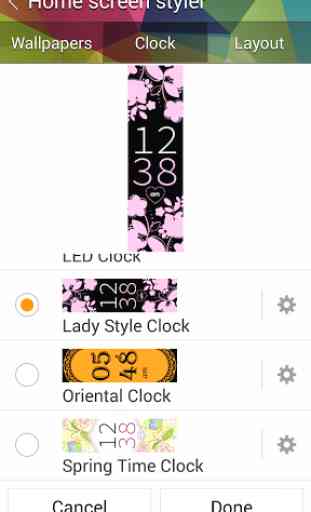

Love this - very feminine. Only face I use for the gear fit. Really worth paying to have the range of colours.