LAN drive - SAMBA Server & Client
Transform your phone as a network drive (also known as "z drive").
Access your phone/device files with common softwares : MAC OS Finder, Windows File Explorer, Android ES Explorer, VLC, Kodi etc.
LAN drive is a powerfull and easy SMB server - also known as SAMBA server - designed for filesharing.
LAN drive is also a powerfull client to connect to SMB servers, and view/copy/paste files easily.
You could forget your usb key or your usb cable, you will never forget LAN Drive.
TRIAL version :
* Limited bandwitch to 0.5 MB/s. Buy the app and transfer up to 50 MB/s (100 times faster) - depending your max wifi speed.
Features :
* Copy/paste/rename files and folders on your device with MAC OS Finder, Windows File Explorer, Android ES Explorer, etc.
* Access the 'external' storage (Photos and Videos included) in your device as a network shared folder.
* Access the Root folder and all directories including SD Cards or external HDDs as network shared folders
* View your multimedia files with embedded mediaplayer (or external app).
* Your device name appears automatically in MAC OS Finder, Windows File Explorer, Android ES Explorer, VLC, Kodi etc.
* Manage your device name (NetBios) and Workgroup name.
* 3 authentication types : Anonymous with popup confirmation, Anonymous and Users with custom rights
* Manage users and create your own shared folders with credentials.
* View users connected and disconnect them.
* Unlimited connections (several users can access your sharings at the same time)
* 5 languages : English, Spanish, French, German, Italian.
* Launched as a service in the background : Access your SMB server while using other apps
* Protocols SMB1 (CIFS) and SMB2 protocol (enable/disable via settings)
Category : Tools

Reviews (27)
Looks great. I want non root access, so I added 1000 to the port numbers in the app. Then I mapped the ports in the router and opened them up in the firewall. Et voila! I see the phone as a network drive. Strangely, before, I could see all the other computers in the network but now they are gone, except for a Windows machine. I don't even see the workstation, itself. Anyway, that's not the real problem. The problem is that I cannot open the shared network folder. It gives a message about the device refusing connections. I gave 2stars because I really appreciate the effort you have taken. If you have any solution to my issue, I will gladly change the rating to 5 stars and probably buy the app.
I'm using this on a rooted Android Box to share files from a 2TB USB 3.0 hard disk, it was easy to set up and shares are seen across the network, even on Windows machines .Worked right away but was kind of slow so I bought the unlocked app. Made a huge difference. Only minor issue to date is that the app doesn't start when the box reboots and the server doesn't start until I manually open the app. Other than that it gets the job done.
Despite my reservations about using the interface with an Android TV Box, I found a way to work with it and decided to buy the full version to take advantage of the faster transfer rate. Unfortunately, the transfer speed is significantly slower than claimed. In the app, it states that the speed will be restricted to the slowest part of the network connection and thus if one part is 2,4GHz, that will be the bottleneck - that is pretty clear. I have all devices connected at 5GHz, so the connection between all devices should be comparable. However, from my Synology to my Mac the transfer rate is around 100 Mb/s and from my Mac to my A95X Max running this app is about 20 Mb/s, i.e. a fifth of the speed and actually more like a 2.4GHz connection. As far as the WiFi connection is concerned, there is no explanation for this. It is annoying but I just have to make the pretty laboriously slow transfers when it is convenient rather than when required. On top of this, I discovered that all the video files I have transferred with this app play with glitches. I rewound whenever they occurred and they repeated so I checked the original files on my Mac at the glitch point and they are fine so I removed the HDD from my A95X Max Android Box and connected it to my Mac and the glitches occurred in exactly the same place, and videos transferred via USB on my Mac are fine, so I have to assume that the files were damaged during transfer with this app. Consequently, the only use I have for it now is to delete files remotely. If I could give the app 1.5 stars, I would - I almost hate it because of the hassle it has caused me troubleshooting the video problems I have had.
The only samba server that works without crashing. Handy interface, speed 40+ MBit/sec to read from/write to internal storage. Speed via USB connection is faster, but I understand it's the hardware (smartphone, router) limitation. The app itself works as promised. I need to grab from device or upload smth quite often and I don't want to plug and unplug USB cable all the time. And that's the reason why the app is convenient for everyday use. My device is rooted just in case.
I am reviewing this as a server only. I am not that interested in the app as a client. As a SMB server it works. As my phone is not rooted, the app uses non-standard ports so getting a Windows machine to mount the shares it exports involves extra work. Using Linux, mounting the shares is simply a matter of writing the correct line into /etc/fstab. One issue is that LAN drive reports volume size and free space incorrectly. This can be annoying in some circumstances. Fix this and I'll pay for the full version! I am testing the demo version so cannot comment on speed as the demo is deliberately slow. One line summary: Basically functional, small bugs.
Purchased this on two devices to speed up the transfer. I needed to recover about 2000 files off a tablet with a broken USB which was taking longer than the remaining battery life. Unfortunately a waste of money. The tablet has two users, one of them being a restricted account with the data I needed. Seeing as it's an in app purchase, only the non restricted user could install and pay for it. Wound up compressing the files with rar, and transferred the one large file at the restricted speed.
I am impressed it shares both my internal and external storage on my GTKing (Android 9 PIE) android box. However, I was getting 700KBs to 800KBs on the free version so I bought the unlocked version because it said I could get 100+ times faster. I am now getting 32MBs to 35MBs when your claim suggested I could get 70MBs to 80MBs. I also have sambadroid and they consistently transfer at 90MBs to 105MBs. This is on a Gigabit Ethernet network. Please fix this so I can get the faster speeds you claimed. Also, is there an advantage to running it as a background service? When I have that turned on a white box appears at the top of my screen and does not go away. If this is a bug please fix it. Thanks. I was hoping it would but sadly no discernible change. Please keep working on it! Thanks. I am on a win8.1 windows comp and mostly I am copying from that comp over to the Beelink GTKing. I am not using any port forwarding/director apps. And yes the box is rooted using PIE (Android 9.0) Can you open some kind of ticket so we can keep working on this? Thanks I can't open a ticket (your site says support is down) and now on my gtking box this app just opens and closes. I have tried uninstalling it, then reinstalling it and it keeps crashing. Please tell me you can fix this? Thanks.
Does exactly what I want. I want to use an old android 4.4 TV box as an smb file server. The only problem is that it is accessible to Windows (ports 445, 137, 138) only after I start it up manually. I tried all the settings for automatic start etc., but after a reboot of the system, I always need to go back in before it starts. The box is rooted with supersu. I will buy the app anyway, but it would be really nice if it started up by itself after reboot somehow.
Can you please change the flash rate on the prompt to buy the app. Much slower would be fine, though still irritating enough to get the result you're after. I'm epileptic and I can't look at the screen long enough to read it without the precursor of a seizure. Better yet, don't write anything that's intended for the general public that flashes stuff, we all have different trigger points, flashy things are an exceedingly common trigger for epilepsy.
I am using LAN Drive to make a cheap no-name TV box visible in one Win7 and one Win10 laptop. It works really well with both laptops, in both directions. I have verified ten large movie files in mkv format, and the copies are all bit-by-bit 100% identical to the source. 12 MB/s is the maximum theoretical speed of my 100 Mb/s LAN and with LAN Drive I get speeds up to 11 MB/s which is great. I have disabled SMB v1 so this is all over SMB v2. All settings are properly saved and the server restarts automatically after boot just like it should. I'm so sorry for all you guys who don't manage to get this little gem to work as it should.
It's a fine samba server, but doesn't deliver on performance. Running as a background service on Android 11, it constantly disconnected. As a foreground app, that improved. But for throughput, the paid version delivers only 125KiB/s or so on a Pixel 3a. Free version only delivers 33KiB/s, not 0.5MB/s as advertised. My WiFi is capable of 450Mb/s, so I know it's not WiFi. Due to slowness, it's not useable for much.
Simple and easy to setup and make it work!!! A little note: may need to share top root of device that stored 'shared sub folders' or else you need to re-pickup shared folder everytime after restart the device. After use for a while, it's seem smb service will be error when try to access folder that contains many files (18 still ok, 38 become invalid smb).
Works well and the paid version is fast, being able to copy files between my Win10 PC and phone using File Explorer is very easy, also easily mapped a drive to the phone. The only downside is having to purchase the port forwarding software for the PC to allow connections from a non rooted phone which costs many times the price of this app ! There would be many more purchasers and happy review customers if the developer could provide a custom program for PC's to carry out the port forwarding ??? Would give 5 stars then.
The app is very easy to use - I was able to create SMB shares on my Android Box (Beelink GT King Pro with Android 9) and access them from Windows 10 or my Android Phone without any problem whatsoever. Also the transfer speeds are in line with what my infrastructure supports. The not so good side of the app is the interface that is not very friendly to be used on a TV Box that is intended to be navigated via a remote or air mouse.
Using Note 10, SP6 with Debian 10, and a Cox Panoramic Gb gateway. Trying to sync a few GB of files tonight has been horrible. The app freezes if you navigate the menus for more than 2 or 3 clicks. After configuring my non-rooted device per the tutorial with constant crashes, I started with 100M speeds and quickly dropped to consistent 100-200K. Dev will probably say its my Note10, surface pro, and router. My Raspberry Pi achieves literally 500x the speed with half the hardware of my phone lol
This is an excellent app for accessing files on my android devices. I use it frequently, especially when switching devices in order to transfer directly without an intermediate storage. Works very quickly, sometimes it's faster running on one device vs the other.
This Ap Does the Job! Almost out of the box works! I purchased it right away when I seen my files All though, do not expect it to work with Windows with a non rooted droid because of some port limitations. It did like my Samba server right away. I purchased the PC Versrion also as a care free work around. There is good docs to fix port issues for Windows. I just purchased both versions worth it. Also got it working with openvpn. I researched other smb apps.. This one is easy to get working.
Despite the claims that it shares files over the network, all it really does is broadcast the share name. Trying to see any files on the phone from a Windows box doesn't work nor does it allow access to files on the Windows box from the phone. All the app manages to do is list files in the device on which it is installed.
🌟🌟🌟🌟✨ 4.5/5 Overall, this app is great - I'm able to access files on my smartphone 👍👍👍, wirelessly. Occasionally, the app crashes or sees ports used (which then I futz around to re-establish access) - this began after I activated the white-listed WiFi source. Otherwise, it functions very well and has any wish-list features that I would want (background service, timeout and boot auto-startup). The instructions are very helpful to me, also! Edit: Only v1.0 auto_mounts on Raspbian.
A bit hit and miss in the early days of development, but works well know. Have used it with Oneplus and Galaxy s20 and various versions of Android. A touch unstable with Oneplus (combo of overly aggressive battery optimisation & fussy network issues being the problem here), but no issues at all with Samsung. Very usable in both environments I've used. A great and much needed app. If looking for a smb server for your Android, then get this app and pay the dev for his excellent work.
Did not work for me when trying to connect to my Android phone server from Windows 10. In fairness it can *probably* be made to work if you're commited and willing to spend several hours learning about network ports and how to configure them... But yeah, this app is definitely not usable to the average Joe.
Works fine as far as it goes, it just doesn't go far enough - only accesses internal storage, not external SD card or a USB device. BTW, there is now a free "basic" version of the port forwarder app as well as the "trial" version.
Very poor samba implementation. Doesn't support server side copies. The developer respond that it does, but when I copy a file within a server, it sure takes a long time. Much faster in windows. Doesn't appear to support the feature.
Had high expectations trying to turn my android tv 9 into a server connected to my PS2 via LAN but this app doesn't even add the SDCARD directory shows a random long error . I think probably the issue is with Android TV not having a file chooser. I would recommend If you could instead add an option to navigate and chose paths. This would definately help . Anyways if you you have any workaround please let me know
Great program with 1 glaring flaw. On my setup it corrupts larger files. small files seem ok, but files 700mb or above end up corrupted early in the file when sending files from windows 10 to Android box (Android 5.1 ) And it appears to ADD data to some files when copied from Android to PC! This is result of 7zip file transfer - size on SD Card before transfer - 1,073,021 bytes size after copy to PC - 1,075,152 bytes warning message from 7zip - "there are some data after the end of payload data" Hopefully this is fixable becuase it installed so easily, setup so easily and really works exactly as I want it to - except i can't use it :(
Provided access to video files between Android devices, but it ate several files on the source device, cutting their length to zero. Backup everything before playing with this app, it will eat your video. Don't use this for backing things up. This was the purchased version of the app.
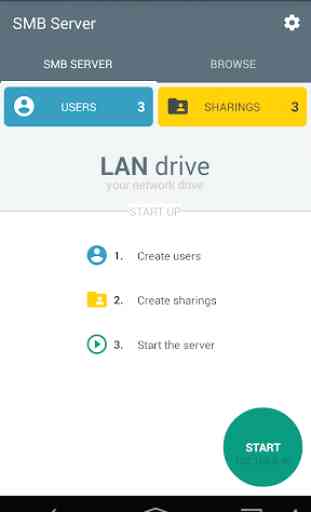
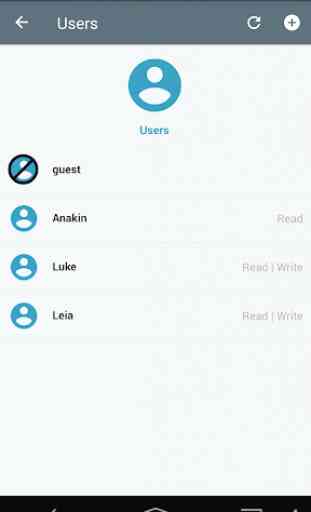
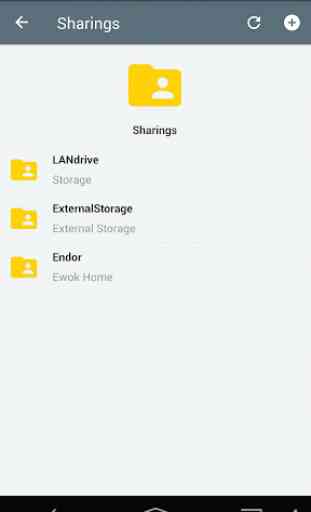
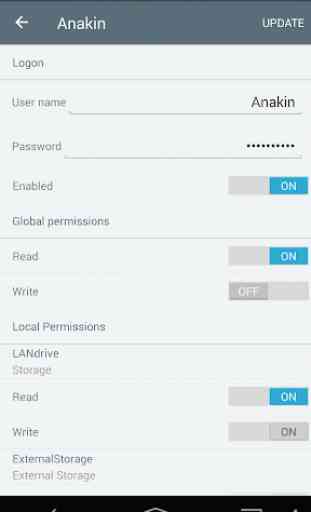

Good app. Convenient and intuitive interface, all the necessary settings are available. But there is one problem. If the “Always show UI” option is disabled, then the service does not start correctly. Shared folders are visible in Network Neighborhood but won't open. To restore access to files, I have to restart the service manually. If the “Always show UI” option is enabled, then the service starts correctly. If the developer fixes the problem, I will change the rating to 5 stars.