Language Changer - Easy Locale Settings
What you can
・ Change your device language fast and easily
・ Minimum Advertisement make your stress minimum
How to use
Before use this, permit system permission by adb command like this.
"adb shell pm grant com.dogfeederz.localechanger android.permission.CHANGE_CONFIGURATION"
and tap language you want to change.
Function
Check language you use frequently, and open drawer.
you can find easy and faster.
・ Change your device language fast and easily
・ Minimum Advertisement make your stress minimum
How to use
Before use this, permit system permission by adb command like this.
"adb shell pm grant com.dogfeederz.localechanger android.permission.CHANGE_CONFIGURATION"
and tap language you want to change.
Function
Check language you use frequently, and open drawer.
you can find easy and faster.
Category : Tools

Related searches
Reviews (5)
Run. Z.
Apr 7, 2022
This is a scam app. There is no button to confirm changes. The only button is on the ads.
Nur. A. S.
Nov 30, 2020
I already pick Korean language but it still doesn't work it's still English
Moh. l.
May 18, 2020
Uummn works good it is more good than any other language changers
Hoo. M.
May 10, 2022
I was 0

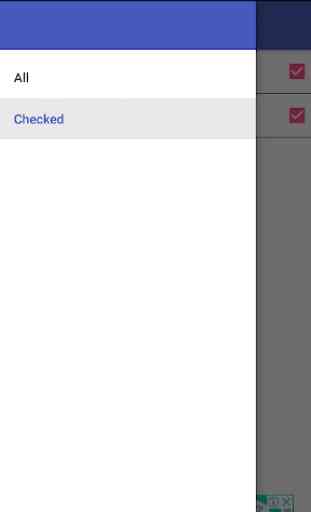
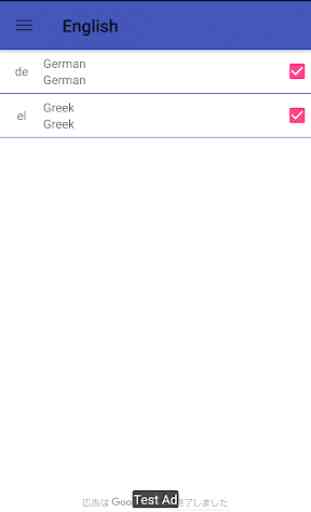

Likebook devices have only ONE variant per language, and for English, it's US English. Android locale settings affect both language and regional format, so using this app, I was able to change it to an Australian locale. HOWEVER, after selecting the language item, YOU MUST tap on the item itself in order to change the language. After doing that, I was able to switch over to Play Store and confirm that the date displays the day first, rather than the month first. Thanks!