LANmic
Features
- Capture sound from your microphone and stream it live
- Supports HTTP WAVE/MP3/AMR/OGG, RTSP AAC/AMR
- User selectable sample rate and default port
- Mic volume indicator (HTTP only)
- Share the url to compatible app such as Bubbleupnp, so you can forward the link to uPnP/DLNA renderer such as XBMC
- Continue live streaming while screen is off or app in background
- Display transfer rate (kbps) and packet drop % when player is connected
Tested to run well on old Android 2.3 phones. Put your old mobiles/tablets to a good use.
How to listen to the live stream?1) On your computer, open your favourite streaming music player, e.g. VLC and type in the url. 2) Click the share button in the app, select a compatible remote control application, e.g. Bubbleupnp which will forward the url to the corresponding player/speaker e.g. XBMC/Bubbleupnp.
How you might want to use app.1) Baby monitor
- put your old phone running LANmic in your baby's room while you listen to the stream on your computer/speaker to monitor any abnormality2) Child monitor
- while your children is playing games on your Android device, leave this app running in the background while you listen to the stream on your computer/speaker to monitor your children without bring in line of sight3) One way communication
- While your upnp renderer/speaker is running, initiate playback of your Live LANmic stream from your mobile to broadcast a messge, e.g. to call your children to come down for dinner.4) Two way communication
- Have two devices running LANmic as well as Bubbleupnp (or similar), sent the live stream to each other, so you can listen and talk to each other. Note: there is likely to be significant time delay due to the player's buffer.5) Record/spy on someone's communication
- With the device's screen off and LANmic running, play the live stream elsewhere and save the live stream using application such as VLC.
Time delayFor no delay, use RTSP AAC and set buffer to 0 seconds. Otherwise, HTTP using wave have time delay around 100ms whereas mp3 have around 500ms delay, if you configure your streaming player to use minimum or no buffer. VLC provides the lowest time delay playing wave stream when buffer is set to zero. XBMC have around 5 seconds time delay whether it is wave or mp3 encoded.
Note: If using HTTP AMR, VLC will need at least 30 seconds to connect before playback starts with over 30 seconds delay.
LAN onlyThis app will only work on your local area network. The live stream is will not pass through to the internet unless you setup port forwarding to your device.
If you like this app or find it useful, please support us by clicking the advertisements you find useful.If you encounter any problems or have any suggestions, please visit our feedback forum (http://lanmic.idea.informer.com) and let us know.
Category : Music & Audio

Reviews (11)
Another one that plays an ad almost after every action. Still does not connect to Chromecast as it claims. Basically not as advertised stay away.
Working Fine. Just add resume/pause feature or mute/unmute feature and I will make it 5 stars. Also I will be pleased if you add a pro option to remove ads after in app purchase
very unstable, hangs with packet loss at 99% after client is disconnected, client is mpv connected over http, Wifi is stable
Cool as wish it had user permissions. Who can receive the stream by ip and username/password
I like it but... the delay is pretty big
Awesome app this is what I wanted
Does what it's supposed to! It's an old application and hasn't been updated in a while so I'm assuming the developer isn't maintaining it anymore but it would be nice with some Opus support :)
Cool! Seems to work ok... but can we have the option to change port, and run on boot? I have port 8080 used up on my network already. If you could implement a service to get this working in the background too, that would be quite useful
I was looking for a way to stream to my Google Home or other Chromecast devices but that is not supported in this app.
Not working on Android 5
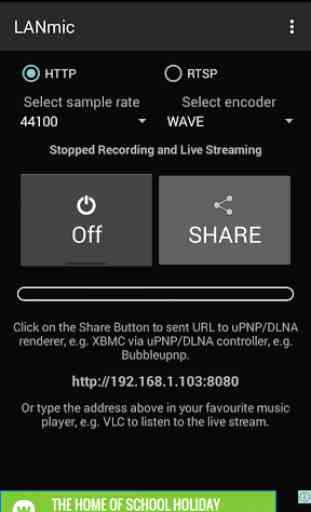
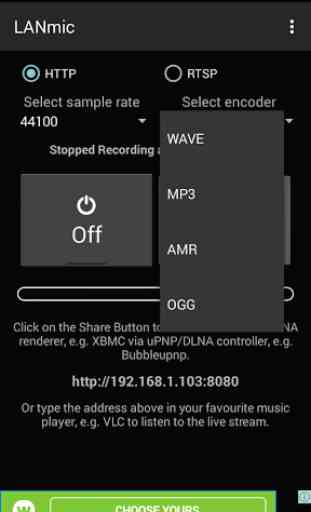
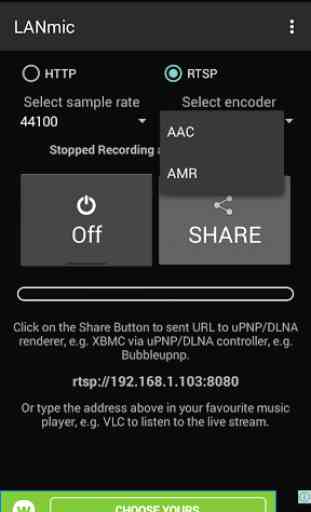
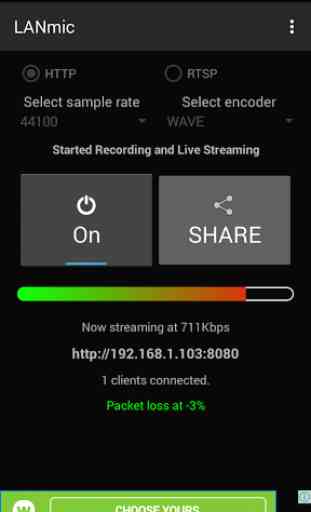

I used this with VLC to stream the audio and record the feed straight to laptop.. tried it with 2 cellphones and both worked amazingly well with very high quality sound. I will likely be using this APP regularly in the future!