Lapse It • Time Lapse • Pro
★ Featured on the English TV Show "The Gadget Show" http://youtu.be/QjjayQVHnrk
★ You can watch a great video review at http://youtu.be/8jhIyDYcumM
★★★★★★★★★★★★★★★★★★★★★★★★★★★★★★★★★★★★★★★★★★
POWERFUL AND UNIQUE FEATURES:
● Capture stunning shots using the full potential ( Full Sensor ) of your camera
● Blazing fast render engine that creates gorgeous Full HD ( 1080p ) videos
● Import image sequences from your DSLR or GoPro cameras
● Import pre-recorded videos to create slow motion and fast motion versions of them
● Use any song from your library as the sound track of your video
● Speed up your time lapse with millisecond precision up to 240x
● Adjustable manual controls for exposure, focus, white balance and scene modes
● Share directly to Instagram, YouTube, Facebook, Google Plus and many others
● Stunning effect filters to make your lapse even more stunning
● Tons of post-capture options including trimming, adding timestamp, square mode, backwards playback and more
● Stop motion and clay animation mode with onion skin
● Schedule the capture to start and stop automatically
● Super easy to use with intuitive interface and no registration needed
● Lapse It is the best time lapse and stop motion available on Google Play
OTHER FEATURES:
● Real photo based time lapse and not just record high speed videos● Capture interval for photos ranging from milliseconds to hours● Resume capture for multiple days or different location projects● Captures with higher image quality and for longer than HyperLapse● Supports background capture on compatible devices● Built-in time lapse social gallery● Supports camera zoom● Supports front facing camera● Silent camera shutter mode● Export to H264, MP4, MOV and FLV● Easily adjustable full featured settings● Hyper lapse stabilisation not supported at the moment● No restrictions for capture length or frames● More powerful than FrameLapse and Droid TimeLapse● Android L ( Lollipop ) major update coming soon● Tested and approved by more than 1.000.000 creative people
★★★★★★★★★★★★★★★★★★★★★★★★★★★★★★
Lapse It has a UNIQUE and POWERFUL native render engine that allows you to create spectacular videos, it is blazing fast, robust, support audio and has a fully featured range of settings to apply.
Lapse It is the ONLY app on Google Play with this powerful render engine, and the only one that really works rendering the videos in the Android proper format, so you can easily watch the videos on your phone, share it across the web and with other devices.
Also there's plenty of features, you can really customise your sequence of pictures in many different ways and will be easy to archive the desired result. You can even apply different cool and stylish cam effects to them, such as vintage and black and white.
This new version brings more integration with social networks so you can easily publish your videos or share through the built-in Lapse It gallery, where other users can watch and vote.
We are on these social engines:Facebook
- http://www.facebook.com/lapseitTwitter
- http://www.twitter.com/lapseitGoogle Plus
- http://goo.gl/qnD8l
Thanks !
★★★★★★★★★★★★★★★★★★★★★★★★★★★★★★★★
WHAT IS TIMELAPSE ?
Time Lapse is a photography technique that allows you to accelerate a video to and watch slowly changing events much faster.
Events such as movement of clouds, the rising and setting of the sun, animal life, a party with your friends, even individual activities like drawing or playing sports or anything else that you can imagine.
You will see them in a new way and otherwise undetectable patterns will emerge.
Android is a trademark of Google Inc.
Category : Photography

Reviews (24)
I love it! Combined with the power of my Google Pixel XL 3 and this app, beautiful time lapse. This by far is one of the purchases I made that I do not regret. Settings etc are easy to understand but robust enough for the professional. The only problem I have is, time limit. It can be confusing. The "timer" mode is confusing. Limit by frames, limit by this and that.... Just have one setting for unlimited. If people fill their memory, that is a n00b problem. I lost some epic time lapse because the app shut down on its own. Have a setting for unlimited, for us that use it daily, we know our phones memory and if we go over, it, it's is our own fault. Anyways, great app, I love it! I would defiantly purchase again.
Edit: new music addition is kind of glitchy and hangs up usually resulting in an infinite wait time and no render completing. :/ Lapse It is great at exactly what it was made to do: produce time lapse videos that you can speed up. With a little fiddling, you can figure out how to change speeds after you have already made the video which is great. This app has tons of settings that can be daunting but if you want control, this is great.
**UPDATE** BUG ERROR FIX 07/2021 Update: How to fix it not showing up as a file, anywhere and able to play video: TURN OFF "RENDER IN 'AWESOME ENGINE'" ENABLE 'COMPATIBILITY MODE' That's it. I used to love this app until I had all the problems just like everyone else. Played around in settings. Seems like 'awesome engine' rendering was causing the problem. Old review: I love this app. use it for awesome tipelases as well as editing video and adding sound to my S9+ super slo mo mode.
Need some time to get it configured well. I love the way it works, it first captures the images as individual photos and then it lets you compile to a video file at any time, so if phone dies for whathever reason you can still recover the project from the captured files to finnaly make the video, you also have the time to apply filters, change framerate and more. And it works with my wide angle camera!
Have been using this app for at least 2 years now. The only reliable app I've been using to create timelapse videos. Lots of features with great manual settings. Easy capturing and exporting too. The Pro version is absolutely worth it for me. Have tried other apps and paid for them too but this one's the best for me.
It is set to infinity focus but every time there is a closer object the background is defocused. This is super disappointing considering its a pro sw. When the screen locks the app stops taking pictures (Samsung Galaxy A70) no matter how I try with the different settings. This makes the app useless to me. I'm not happy I payed for it.
Very basic timelapse app. Can get done what needs to be done, but thats just it. Nothing more. The lack of filters and grid lines to help with composition is questionable. However the most regrettable thing here is the lack of update. This is a paid app that has not been updated in years.
Hasn't been updated since 2014, which is starting to show. The UI is aging, and the resulting videos have a weird bug where they don't play automatically. It's still a great to use for capturing timelapses though, which is why I keep coming back to it.
using Tmobiles Note 8, background mode with the screen turned off for projects and rendering works well. No crashes. I've tried a 30 minute project without a hiccup. This app can be improved by having. 1. Ability to choose focus points. 2. Ability to choose areas of exposure.
Decent app until I upgraded to the Pro version. First, it installs a 2nd app rather than just updating the free version to Pro. Secondly, any time lapse projects created in the free version are not transferable to the Pro version so they're "stuck" in the original app. I even tried to copy them into the Pro version folder but the app doesn't recognize that they exist. A little goofy and backwards, in my opinion.
Rendering problems. I've made short half hour timelapses and had no problems, but anything longer than an hour the rendering takes way too long and then doesn't actually render! I have a lot of footage which I can't do anything with now. Very disappointed for the Pro version of this app.
Quite a nice app but when I want to import own pictures the app is not able to take the ordered sequence of the file . The app sortes the images by itself and not by date e.g. so its completely useless for me when I want to make a timelapse with own pictures. Can not rename 250 pictures. There need to be an option to sort the pictures in the app for different details...
Just what I needed to record landscaping work in the garden. For me the two most important features were a) to be able to change the time delay between shots and b) to alter the frame-rate on playback. Overall really simple to use and highly recommended.
I use this for making time lapses of graphite/charcoal portraits. I made a holder and just set it to take a photo every 10 seconds and it does everything perfectly and then renders it all together into a video. Can even change the frames per second right before you render it to make the final video however fast you want. Best parts are my phone battery barely drains which I dont understand, and a 1500 photo timelapse takes only about 100mb(way less once rendered.) Beauty
I really liked the basic version so I paid for this one. But the pro version won't let me render any of my projects, so I can't get them out of the app and I tried to contact customer support and heard nothing back from them. Pointless app if you can't actually use your videos.
Looks great, works great, seems to pretty much feature complete, UI can be better / more modern. The timelapse stopped on its own after 6 hours though. Would be nice to know why that is and how i can avoid that.
It won't record natively in landscape mode, so I have to spend two to three hours on every single capture changing the orientation because a simple setting can't be implemented. Well done, no really, well done.
Not bad. I've tested several apps and this one is the most easy of use with a lot of features. For example: you can tender multiple videos from one project. You can modify the fps to have different speed of the time lapse. Great work.
The camera distorted everything in the frame making the image unrealistically skinny or narrow, and as i am trying to use it for drawing videos this is obviously a deal breaker for me, because the drawing would turn out warped beyond what would look acceptable. no setting changes i could find would fix the problem, so it could just be my phone (LG stylo 4) or my camera but regardless the app is unusable for me.
Saves all vertical pix upside-down, need to manually rotate. When setting snap interval to 1 sec, pix are not taken at 1sec intervals, it jumps around upto half sec, so some secs are skipping. Please add more options for different file name formats. Please add sync function to cloud for image processing. Otherwise pretty good app
I'm annoyed that this paid app hasn't been updated in literally years. It's super basic and not worth the $5. It doesn't do a whole lot after the basic time lapse capture, and the interface is unattractive and counter intuitive. Wish I hadn't bought it. How do I get a refund?!
Meh.... It's okay, but only just. Several missing functions that I looked in vain for. Choosing which of my phone's 5 cameras I prefer. Nope. Delayed start only option is in milliseconds, why? Why not choose from milliseconds, seconds, minutes, etc? What the frig is compatibility mode, and why??? Why not just work with whatever cameras you choose? Why is the renderer so slow and cumbersome? There's more, but fix this stuff first please.....
Glitches every time I use it, i've wasted hours of footage and time with this app. It does things like freezing and loosing all footage, will not work with phone screen off even if all security is off, the render function is a unnecessary complication. 0/10 .


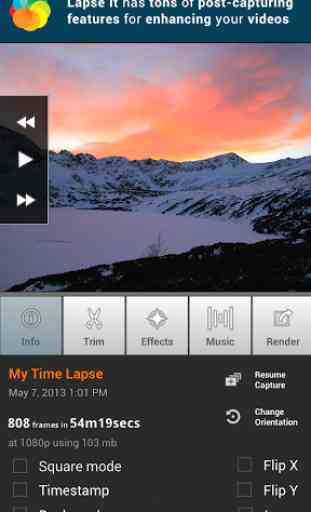


Sadly unusable. I would like to use this to take long time lapses of plants growing, but it simply will not stay capturing, regardless of settings. The camera is full on, never goes into sleep mode, but u always come back a few hours later to find the app at either its home screen, or the screen after it stops capture. No error messages, no warnings, no auto resume, nothing. It's fine for short sessions, but I can't recommend it for anything that will last weeks.