Larix Broadcaster
Long press preview to focus lens to infinity, double tap for continuous auto focus.
Check the media server and Larix setup process here: http://blog.wmspanel.com/2015/08/larix-broadcaster-live-streaming-setup.html
If you need to stream your screen contents, please use other app from our team called "Larix Screencaster".
If you'd like to white label this application or just use RTSP/RTMP streaming in your own app, visit our webpage to get streaming library and SDK for Android.
Category : Communication

Reviews (27)
Five minutes in and I'm thrilled. I had one issue trying to broadcast to YouTube: when setting up a new connection, select Default Authorization and not RTMP. It kept requiring YT user/pass and I knew that wasn't right. Emailed support and less than ten minutes later they responded and the situation was resolved. Thanks!
Great app and the new web overlays are good but could really do with a way to change the user agent as it's sending a mobile one which formats the webpage for mobile instead of desktop and I stream in landscape so would like the desktop webpage.
Such a nice, minimalistics lightweight app for regular live streaming. Just loved it.
1. The talk back features is buggy, setup with two different port (port forwarded) for video srt and talkback however you can only run 1 at a time, if enable both only talk back feature will run while video camera wont stream at all. 2. Usb camera keep crashing the app could not run web cam at all. I wish this app can stream mirrorless camera like canon m50 which is web cam ready.
Invalid url on nginx server. While working with rtmp like youtube whenever I try to connect to our custom server with IP in the url I get "invalid url. Can't find rtmp app and stream. Please provide..." error. Update: The URL is like rtmp://serverip/streamkey . It works in any other app / obs that tried it.
I had an important meeting today, but unfortunately could'nt run it due to black screen of larix, so the meeting had been cancelled. I reinstalled the app, was working properly at the test time, but unknown connection failure appeared at the next trials. Would you please help me to overcome this problem?
Amazing application, and all of this for free! I'm very thankful for such a program to already exists, since my only other option would've been coding my own RTMP encoder, which could probably have been cobbled together from a few libraries, but would have been far from this quality!
For a free live broadcasting app, it's hard to go past Larix. I've been using it to stream to Periscope Producer (High res Twitter Live) and it works brilliantly. It has a very simplistic and clean UI which I love, plus all the nitty gritty settings that you can choose from when setting up a broadcast for the first time. Comes with stabilisation and an excellent zoom and can stream to just about any platform. Have an issue? The team's quick in responding back and are very helpful! 5+ STAR RATING
I use the Larix app to stream Bible Study service on Wednesday evenings. The reviews I read previous to installing the app were fantastic. The app worked great for a few of our evening services but unfortunately, this past Wednesday was terrible! The audio feature is fine however, this picture resolution was nothing more than a blur. No one could see me at all. The entire screen was blurry. This is an issue that as of now, I still can't resolve. Need help before our next service!!!
By far the best way to stream out video and audio from the phone via RTMP or any other transport. I have only one wish... I wish it could detect and use my USB HDMI interface. Giving this app the ability to switch between all my cameras including the USB would make it quite possibly the best camera app on the market... Also giving it screen capture abilities would be nice but not as high a priority for me.
I updated to the most recent version, and now USB camera options are unavailable. I don't know if the developer plans on adding them back, but this may not be the streaming software for you if you are looking to add external cameras to your live streaming setup. Hopefully they add it back, as this is the only app that supports SRT streaming currently.
It sounds like an app that will do what I want it to do. Unfortunately the instructions are complete gibberish. The tutorial video is unintelligible. The help page might as well be in swahili. Here's a hint, developers. If we knew what rmpt, spc, ttj, ble, and whatever else nonsense is there _if we knew what those terms were, we probably wouldn't need a help page. Seriously. Look at the sentences you've written. Your English teacher should be ashamed. So... I really can't use it.
It's great app, however would be greater that you allow lower thirds and video slides to be added to the app or music audio. To be professional on the go . I use OBS for that on a laptop, if the phone does that would be great. I don't mind to pay for an upgraded version with those options. Looking forward for those updates. Thank you 👍
Really great app, I have mentioned it before and it was earmarked to be added. There needs to be a setting to turn off AES .. different devices behave differently .. iphone is stable ... Samsung devices constantly changes depending on what the sensor is seeing .. so screen goes white and dark simply by a small change ... AES needs to be enabled or disabled.. great work !
Works great with my custom rtmp server. Just a bit confusing since it requires the full url that other streaming software doesn't require.
The best app I've found for turning the phone into a streaming camera. I've used it to broadcast live streams from events on Facebook with obs using rtmp. Sadly the video quality leaves some to be desired compared to the Galaxy S10+'s native camera app, especially autofocus, white balance and brightness. Same can be said for the UI, I'd sure like to be able to assign the volume keys to zoom in/out and click-to-focus. I also want 30fps in 1080p. But this is still best in class currently.
👍 Works great. I Can broadcast to YouTube, Facebook and Twitter are all the same time, it's a fantastic way to save time and have many more viewers watching your live streams.👍💥💥💥💥💥
Great app. It would be awesome if it would work with UVC USB cam. It would be just over the moon.
Excellent app, easy to use, auto reconnect, works better than everything else I tried.
Works great!!! But please add option to use volume buttons to zoom in or zoom out smoothly. During streaming, zooming is more important than on/off. And if the phone is on a tripod pinching the screen to zoom is very awkward, shakes the phone and zooming is very abrupt.
Really great layout. Fast and simple, and best of all, you can save multiple connections to switch between. But things that are missing: - keep streaming with locked screen and powered off screen like streamlabs app - keep streaming with minimized app - USB Video/Audio Controller support so you can plugin USB devices via OTG cable and see and use it in the app
This app is great, thank you for adding the background streaming feature, can you add the option to move the volume of the microphone to different positions? Or disable it? It's making it hard to read the current bitrate, thank you in advance! - b3ck
This is the best streaming app. Simple and easy to use. Thanks Larix developers.
I thought the other comments were exaggerating, it is indeed a premium broadcast application. I am very impressed with the application features and qualities, it outmatched all broadcast apps I've tested. Keep up the good work!
One or the best app if you want to stream, it works perfectly and without fail. When can we get a feature to put graphic on the livestream. One more thing exciting is that you can stream both on two social media platforms at the same time without any problem. I use this app every Sunday for livestreams and it does wonders...
I'm using the app to stream to my website but the audio and video are out of sync from .5 to 1 seconds. It used to work fine but this problem has persisted the last few days regardless of what i am streaming from and what my Internet connection is. Any idea what the issue might be and how I can fix it?

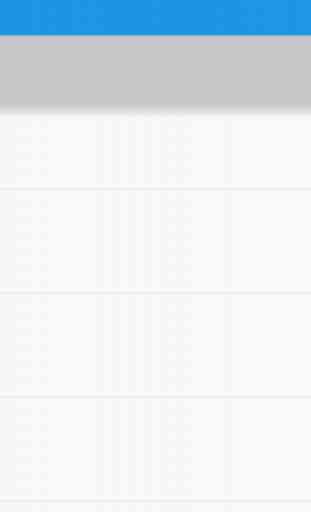



Superb. Just loved it. It would be nice to see adding external video souce via USB and loading video/jpg files. Edit: it would be nice to see multiple scenes inside the app to load jpg/MP4 files.