Larix Screencaster
Some tech specs:~ Live H.264/AAC encoding.~ Allows using RTSP and RTMP streaming protocols.~ Saving to MP4.~ Connects to any media server like Nimble Streamer, Wowza Streaming Engine™ or any other capable of RTSP and RTMP input.~ Android version 5.0 (Lollipop / API 21) and later is supported.
Setup instruction can be found here: http://blog.wmspanel.com/2016/06/larix-screencaster-live-streaming-setup.html
If you'd like to white label this application in your own app, visit our webpage to get streaming library and SDK for Android: https://wmspanel.com/mobile_library
Category : Video Players & Editors

Reviews (28)
Experience bug. Foreground service for screencaster will closed at miui even it is locked. I'll revert back to previous version - locked mean the apk marked for not closed. Not screen locked. I bet you guys never tested at miui OS. Try it, other screen capture once it marked lock, then clear running app still running because marked as locked. But larix, well, foreground service shutdown with a result ended broadcast.
Wait.. So does this mobile streaming app actually record game audio?? Or just my voice with no game sounds??? EDIT: so how does apps like AZ recorder, Mobizen, DU recorder & Omlet Arcade achieve this then???? EDIT: You will have a VERY successful app when you do! There are no other multi rtmp apps to record game streams! F.YI streamlabs & DU recorder BOTH allow streaming to a rtmp address BUT only one! (both of them are able to capture game audio though)
This is what I'm looking for, very simple but very effective, thank you! If you could put an option to set fps that would be great :D
love your app larix...simple to use... please make more simple setting for URL setting for youtube ,I have read all the tutorials in your website for URL settings and finally youtube streaming is possible.. 5 stars from my side
Simple to use and it works great! Tested it with Facebook and YouTube and it streams perfectly.
not bad but it's missing the side bar control like i use in Du recorder
It works great! Can this app also stream audio from a WhatsApp audio or video call?
What I must put audio on cause when I put stream on I see on my stream my stream has no voice of game but they can hear my voice and I use headset and I do on phone what I do please help
It is not even working ! The broadcaster app works, but this one is not,
Lg v30, Android 9, not work, not stream, not connect.
Hi When I enter the game, the stream is cut off. What is the solution for the stream not to be cut off?
Thanks for your response But I don't use any SRT and I think It caused by internet connection...
Hi This App Is Sooo Good For Streaming On Android Devices But Please Add Another Link For Example Add Chat Box & Donation Gift And... Thanks💖🗿
I will give it 5 star but for now 4 star...plz add internal sound as audio stream thanks
cant use it with bit.tube login errors
does it work with chromebook?
Its terrible becuse or dc or do not connect
Best apk ever!
I downloaded this app to broadcast my mobile screen to a Windows application. The problem is that the Windows application is the one that expects an rtsp URL. The Windows application does not provide a push for rtsp. I don't know how to configure Larix apps to just broadcast over rtsp without a specific delivery IP. Any help?
Great app,but i cannot get it to capture audio from device? Only capture audio from microphone?...
Thank you this is so good
Why i got Eror : Unknown Connection failure? Plz help
So far this is the best of application choice for me to broadcasting the live video. It's would be great if have a choice to select an internel audio/sound while broadcasting other than use a microphone. Please make this option.
After manually configuring the app for Twitch (rtmp:/live.twitch.tv/app/stream_key_here), setting it to 4000000 bit (4mbit, twitch now allows 6mbit), and setting to 720p, imagine my disappointment when I check my stream and I see it is actually broadcasting at 38x12 3.5kbit... In other words, not gonna work with Twitch. Or anything really.
I've found this as an alternative to Gusher in quality settings. A bit more detailed in screen size and bitrates. A list of popular live streaming services, with respective detailed settings, can be very useful.
Streams but lot of delay
Download failed

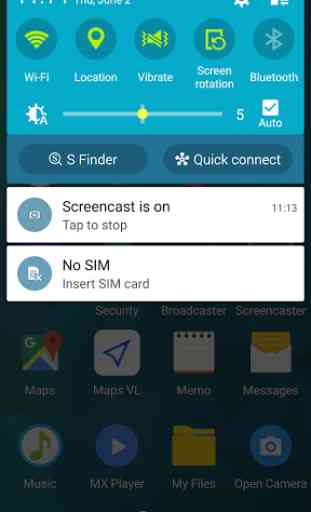
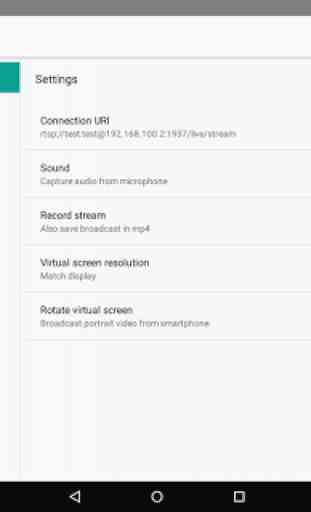


Ok. Tried this out on my Samsung s6 tab lite. And I gotta say. It runs much smoother than the screen stream mirroring app I been using for the past 4yrs. Very simple to get in and out. But only reason I rate it a 4 is because I personally feel that it could have just a little bit more. Mainly tge ability to use overlays. Plus I'd love seeing NONE be set in as an option for audio.