Laser Level
For example, you can use Laser Level to quickly check if the picture that is hanging on your wall is straight or not.
Category : Productivity

Reviews (30)
No need to argue each other whether the Christmas tree is leaning or straight, just show this app screen.
Great app it just needs a paid feature to get rid of the annoying ads and a interface clean up.
Very accurate until I try to go to 45°. Should be quite useful for work though.
Works great! one suggestion please make it possible to take a picture and have the level lines in the pic. Thanks
Its so easy a idiot can use it
Great feature. Works well. Depends on device accuracy. As for me - it works well.
It works great only 0.1° off next to legit level only reason it doesn't get five stars is it crashes upon exit. But for an app that doesn't bs and does what it says. Who cares?
I checked it with my Hilti laser level, & it was off by a fraction...but calibrated it to my laser, & it's now 99.99% accurate!
Works great just u have to know how to use
Checked the level with a level and it's right on!
Learn how to use your phone because the app will take a screen shot with the lines on the image just fine no need for a work around
It is not accurate. How could we calibrate?
Not at all. This app is nearly 8° off even after recalibtation of my phone. Junk. Uninstalling.
Wont open it crashes
IT HAS ADVERTISEMENTS!!!
No matter the phones orientation, the guide lines are slanted. If I adjust the phone so the apear level the phone is obviously tilted. Unusable.
If your phone has any buttons on the side it will be off. Calibration doesn't seem to work.
Very good app.. If you can save picture with line and angle would make th e app close to perfect ....
Great app. I use it just about every day at work. Great interface. Easy to use.
But difficult to use
Very usefull
Think it's very good
Never a problem on my Atrix.
Beautiful app but it's inaccurate. Can't even get it to repeat on two tries on the same desktop. Too bad, uninstalling.
Critical error every time I open it. Even then seems to be a few degrees off. Moment.
Your eyes are way better. our phones accelerometer is no good for accuracy. So its not the software's fault it's inaccurate :( pity though
Will not calibrate. A level desk top is 3deg slope. Mot defy
Strange most people phone built-in orientation sensor are inaccurate, works well in my DHD. For high accuracy need of'coz need to hold on stand
What a rubbish app does not work. The laser is out by a mile. Don't install
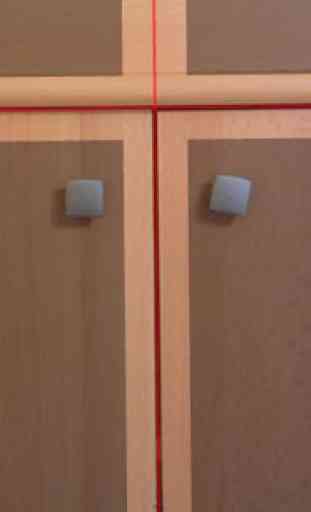
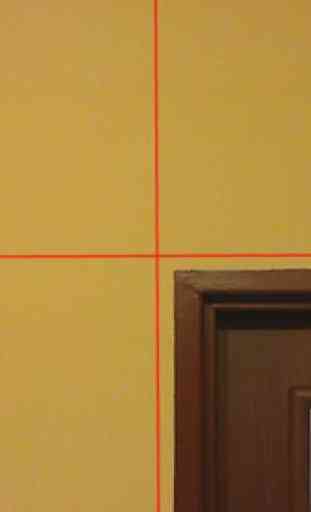

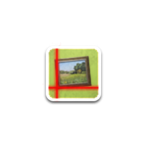
Please add the ability to take a photo with the lines visible on it. Addon: Found a work around. Install this on your phone and use sidesync to broadcast it to a tablet. It let's you use laser level remotely and take a screen shot.