Laser Level
Main modes of this laser level:
- innovative laser leveling / laser pointer - using built-in sensors (gyroscope and accelerometer), camera and extended / augmented reality, helps you to determine the vertical and horizontal levels around you,
- regular spirit level (bubble level, libella) - works like a traditional bubble level tool, place your smartphone or tablet, on the surface or on the object to be measured or set at any angle,
- clinometer, also called an inclinometer, is primarily used to measure vertical angles and to determine the angle of inclination of any object from the vertical determined by the gravitational force.
These modes are equipped in precision digital and analog indicators. Data are presented in degrees and percentages and any different units which you choose.
Additional features,
you can:
- calibrate level of your device,
- adjust the precision of measurement,
- read data in different units,
- lock the orientation,
- take pictures while measuring and you can send measurement results to anyone,
- this app does not require internet access.
Sample applications:
- you can measure the angle or inclination of any objects (including distant), such as roof, buildings, columns, mountains, trees, etc.
- you can set any angle of inclination of the surface and the level of home installed appliances, devices, such as: install a refrigerator, washing machine or hang a shelf, painting etc.
- suitable for repair and construction work, you can use it as a digital measuring tape or laser measuring tape,
- useful for interior design, exterior works, in house and in garden,
- many others.
You can use this leveling application wherever you are. This level app is accurate, intuitive, easy to use and very functional.
We wish you successful and accurate measurements.
Category : Tools

Reviews (30)
i dont usually write reviews, but this app is awesome for plumbing. you place the cell phone camera in front of the starting pipe, align the bubble on the screen, and then can see where the next fitting should go in the view finder. can do horizontal, vertical and % slopes. seems pretty accurate. very simple and intuitive.
Dope app, its like 3 levels in 1. Easy as hell to use right from the jump. Adds are small and pop up all the way to the edge of the screen so they REALLY dont interfere with the use of the app. + you can remove adds altogether if you want by just watching one 20-30 second comercial. Finally an app that delivers. All the others i downloaded before this one sucked. Super happy!
The calibration of the level sensor relies on the surface being level in the first place and then reset the readings to Zero. Not the proper way to set a level. Set your sensors (in this case phone) on a surface. Take the readings from the sensors. Rotate the Phone 180 degrees and retake the readings. Take the difference from both readings to calculate the offset. Repeat to verify the results. If required repeat for other axis.
Pretty accurate! Just tested all of this app built-in measurements with my real laser tool and found this app accuracy is about 98.92%. Impressive! But this feature is depends on mobile phone itself. Cheap mobile phone don't have high quality (accuracy) gyromagnetic and accelerator (built-in) compare to expensive phones. I have to rate this app with 4-star just because it's sometimes unstable. Hope you'll improve this app. I really like this app!
Decent app, will be helpful setting pipe straight over long distances. Would be nice to be able to switch the screen from landscape to portrait (for the laser level option.) Hopefully that is an update that can be made!
This app is nice, has good graphics, powerful and works well. I am removing one ⭐ because it's size is larger than other apps of the same purpose, this is slow and takes a long time to respond and also, camera stability is required.
Weird. Before running the apps say they need to calibrate and to touch a screen button to start. But there's no instructions or explanation. And the button spontaneously vanished before I had the chance to press it anyway.
It started out great, I'd play with it to show it off to friends. Then today I open it and the line is at about 36 degrees. I tried to recalibrate, I reinstalled it but no change, I hope there's a fix.
It works pretty good I use it to check wood framing stops all the guess work out of it. If it works on a job site and is good for those moment you are not walking around with a 6' level.
This tool is great. enough said. It needs a 10 star rating. Let me know if you have a distance and height app. I downloaded one and it was bogus. something 5 foot away said it was 9.1 feet away and the height was 1.78 ft when it was actually 11 and 1/4 inches high
I thought the Clinometer could measure the angle above the horizon (level wirh gravity) an object might appear. This would be incredibly usefull for many tasks, such as measuring the distance to or height of a mountain using logarithms, or how the angle of something Astronomical appears above the horizon or how wide it is in degrees. THIS EITHER CAN'T BE DONE OR IS IMPOSSIBLE TO FIGURE OUT HOW TO USE. Also, Canvas requires an Apple tablet, while Android is most of installed base & new sales!
Seems to work ok, but having ads on every screen, having to hit back multiple times to exit the app, as in I have to rapidly keep hitting back till it finally exits, is pretty annoying.
Very nice app, but I would like to be able to move the buttons to the bottom in portrait and take a screen shot by clicking on the screen anywhere.
This app is extremely intuitive and very helpful. It cuts my workload of measuring by half at least. Love this app, but I love my laser even more!
I use this app daily to level televisions and appliances. Always accurate! The surveyor tool is nice as well, not sure the accuracy, but its definitely close!!
another app that drives ad revenue rather than focusing on the user. had the app open for 2 minutes and bombarded with ads for 90 of 120 seconds. NO THANKS!
Confusing calibration, no instructions even if you watch the YouTube video. Has huge promise and with some very simple effort could be a very good app. Why present angles and percentages - your app is very confusing Uninstalled in favour of a much clearer app
Only the laser level works, the others are totally useless.The bulls eye bubble only centres when you hold phone vertically @45 degree angle. I was going to buy before trying, glad I didn't!
Brilliant! I use it extensively for setting-up my woodworking machines so they cut square and true. Using this app makes the task significantly easier than using set-squares alone.
This app is so choice !! Does exactly what should. I'll be using it practically every day. ( if it could do short distance laser measuring, that'd be brilliant. )
Level works fine, gives accurate results. way too difficult to quickly close the app (I guess it just really hates to see me go...)
It works great, it takes photos. it's not for video, yet it came up in a search for video tools! 🙅♀️
Spot on! Easy use of each application and the price in-app purchases is fair. Would be nice to see .00 accuracy but overall cool tool.
A very slick app. Accurate and the screenshot function gives you a record OR proof to show customer ect. Well built app. Happy to get paid version. Saved me more than the $1.50 first time I used the app Love ur work. Keep safe.
Like it a lot. Would be 5 stars if I could buy it ad free. Not too impressive when showing a client something and a silly ad pops up. How much? How?
I would rather buy the real tools than use this app. Especially when the app instantly tells me about the tutorial being elsewhere -YouTube- and would have to leave the app just to watch it. Poorly executed app.
"calibration" is useless because it assumes a perfectly flat surface. proper calibration works with tilted surfaces because it involves two measurements that cancel each other out.
Best app in its class. But if I purchase the pro version, how can I restore my purchase later if I reinstall the app or switch to a new smartphone? There is no restore button in this app.
I want the app to also recognize horizon level while in the camera mode, so that i can use it to see if my camera level and a point are at the same height.. please add it
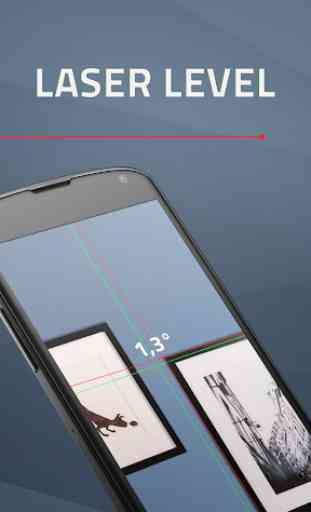

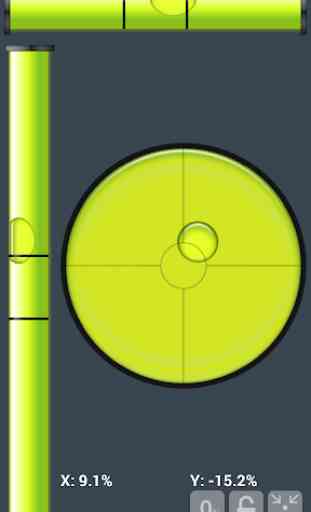
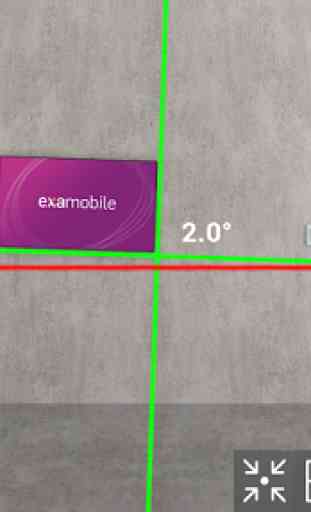

Total garbage. The measurement in one plane depends on the angle at which the phone in tilted in the perpendicular plane. For example: you measure the slope of your roof. When you are close, the phone points up more than when you are far. The two measurements should be the same (or close), but they can be different from each other by as much as 50%. The only time when the measurement is somewhat accurate is when the phone is perfectly vertical, which rarely happens. Uninstalled immediately.