LaserPecker
Category : Personalization

Reviews (30)
Morons made this app, with mental issues or deliberately to mess with ppl, you cant use it without logging on online, no Internet=no printing, keeps telling I don't have latest version, after downloading the sketchy update it can't be installed because there is conflict with a previous package... the rest ppl already covered and nothing changed in a year, no landscape mode for tablets because why should there be... , sometimes it just won't continue telling me not to quick tap...over and over
The perfect app for gathering information on anyone that uses it! after using a network analyzer and just watching the basic data *not the encrypted parts* they know each print you make with location and who You are! Perfect for the Chinese Communist Party!
EDIT: it works again. I just had a to wait a couple of weeks for them to come out with an update. The app is easy to use, but I wish it had a folder option to save designs for reprint. Original: It worked great for a few weeks, but now the app is asking me to set a password. IT NEVER SENDS THE VERIFICATION EMAIL.
It's fine. Once you can get it registered. The only problems I really have is you can close* the program but the laser keeps going, the timer isn't accurate and keeps skipping seconds and the app continues in the background even after "quitting", which means I have to keep force-closing it. It's a basic app but works.
Usable but very bug ridden with the LP2. Drops connection. Erase function zoons in on half the image, so you can't erase bits on the other half. Crop function sometimes fails to accept the cropped area.. Loaded one Greyscale job, cropped as a circle, started running and it ran as a square and with image colour inverted
DO NOT BUY THIS LASER! ABSOLUTE WASTE OF MONEY. EVERY bloody time this app updates I spend an hour trying to get it to work. Currently have been unable to log into my account or create another so have been without use of the laser for MONTHS now! Also tried on brand new S22 ultra. NO CHANGE. AM GOING TO SEND THIS BACK - FFS!!!
I have a hard time understanding the laser's capabilities. Using 35% power can end up in a charred mess or barely visible on the same plank of cedar. App could definitely use some Refining.
As long as you use other apps and transfer the image over, you're fine. This laser does a lot for one so small. Been using the laser for a couple years now, never had any real issue with the app. My only complaint is the slight inaccuracies of relying on the user to set the crop of an image. I feel buttons to do the work incrementally would be beneficial. Update: developers, I have not had a "bad time" using your product. It has been fine. I need no support on it.
Got this for Christmas as a gift. It simply doesn't work. Set everything up exactly as described. The laser tracks around the perimeter and the stops. The software says that the laser engraving has ended and offers to repeat or return to home. A waste of an awful lot of money
I've had my engraver for about 6 months and have had no problems....until now!! Everything I choose an image I want to engrave from my gallery ( amazon photos) it crashes and it's driving me mad!!! I've reinstalled the app 3 times now and still have the same problem! Contacted customer service but no response as yet...looks like I will be returning my laserpecker because as of now its completely useless!
Worst app ever. Hardly any functionality. Can't even erase parts of image except the section highlighted as you can't move around the image when zoomed in. Finished product looks nothing like the image on screen.
I'm never able to use the preview function, it just keeps jumping out of the preview mode no matter what I try or even how simple the artwork is. Makes the whole laser engraver literally unusable!
Lacks connectivity consistency for pixel 4 phone. other reviews also mention having trouble with connectivity to Pixel phones. Limited design capabilities. I enjoy the Laser but the app drives me crazy.
This is a great laser, the images are clear... when it works. The software is terrible and the accessory functions are inconsistent: -It requires a login and active connection to work on your phone or PC, which resets when it crashes. -It crashes every ~ 10 minutes - The "enter code" button on occasion simply does not work, effectively locking you out of the laser. - The bluetooth functionality is unstable, and has twice cut off mid-cut, even with the phone sitting on top of the device. I'm disappointed,
There are some issues but i love this for the reasons i got the laser. It does make engraving easy and all in all its a great app to start with. Consistant progress and usefulness. I would like more options for engraving multiple pieces at once but portability is amazing and the setup is easy. I would also like more preset images and fonts but thats just my opinion.
Horrible software and no help or response from service. App Needs registration and precise GPS location to run.. installed on multiple devices and not one works properly.. extremely disappointing
You have to be connected to the laser to even see your album. You can't design anything without having the machine on and connected. The app is buggy on its best day and infuriating on its worst. It will crash, ask for the same permissions in the app every time you open it and it generally is garbage.
I can connect to the device via bluetooth. The next step you enter your email expecting a four digit access code. But this never happens. My spouse used her email and gets the same no response. Customer service advised to take a screenshot of the bluetooth connected address. The program they send you after this didn't work. They further directed to click on the continue tab in the menu but there is no menu. Our next step is to return the device. I don't recommend this device until they get the
Never used anything like this before. Set laser up, downloaded app. Opened app and went to gallery and chose a pic of my dog lol and that was it. A couple of clicks later it was done. Took about 15 mins to do small pic on my phone case. The result was brilliant. The app is easy to use. The annoying 10 second safety notice every time I leave and come back to the app is a tad annoying. 😁👍
The laser burner that uses this actually works fairly well for its low wattage. Wont cut through much but paper however does create a nice image. The app sucks on the other hand. Very limited on ability to create quality custom images. Needs a way to flip images as well as a better interface in general for custom drawing such as drawing tools and editing points.
Only tool for the job so stuck with it. Need more inbuilt fonts, ability to connect bluetooth after getting ready to print without loosing edited file and ability to do more with fonts when adding to text to graphics file. Stop app running in back ground and having to force stop even when closed. Tried updating to latest version but will not get me past screen where I have to reenter my pass key to start burning. Developers fix one bug and introduce another. Still use v3.63.
Considering how much money has been invested into laserpecker products one would think they couod write a decent app. Can't even connect to my LP1 via Bluetooth anymore. Connection just times out.
Its a great app! Easy to learn but the in app adds are always in the way and slows down the app or forced stopped cause of in app adds. Get rid of the adds and ill give 5 stars.
It's a relatively simple app to use with some pretty cool features but also lacking a few features... my main bug is that you can't zoom in to the picture to erase fine detail in the edit page.. I love the laserpecker though and love how you guys has simplified the use of a laser.. keep up the good work
Waited one year for LP2 to get delivered and now I have it, it won't connect to pixel 6 via Bluetooth. Having to use an old Samsung to get the thing to detect. Can I use the LP2 cabled to my phone at least or by PC? Fix this ASAP pls!
Great device, the app stinks. Cannot upload/import designs. And why does it require connecting to the machine before hand? Very frustrating.
Good app, however since the most recent update I cant login and as such can't operate the laser. I've contacted your support team but am waiting on a reply.
Neat little engraver, absolutely aweful software. It's always crashing and I'm constantly locked out of certain functions because it keeps defaulting to the initial demo when I first start the app up. If this doesn't get fixed soon I'll have no choice but to return it.
I'm not able to access any 'gallery' where I would have files. Just the default photo gallery which in my case is Google photos. That's not where I'd be storing anything I wanted to use with the laserpecker. So haven't even set it up and already see it is going to be a disappointment and a frustration to actually use.

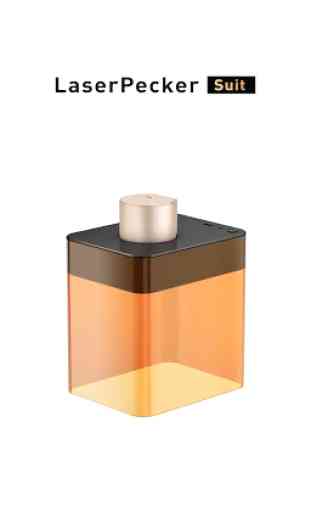
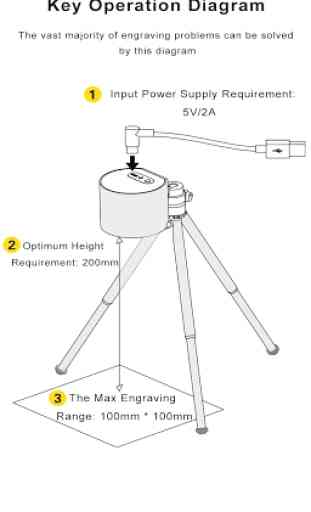

absolutely aggravating! struggle to even get a basic image to the final step because it constantly crashes.. same results on 2 different android devices acer and Samsung. I would not recommend this to anyone. had it advertised the need for registration and precise gps location I never would have bought the unit.. I changed to 3 stars for their quick response to problems, though it still doesn't work fully, it is usable since last update.