Latitude Longitude
You can share gps coordinates in many ways using Latitude Longitude app.
- share your current gps location with anyone using GPS coordinates, address or both.
- share a location of some point on the map coordinate. Let's say if you want to meet someone, you can send himthe location as GPS coordinates, address or both.
You can also copy the gps coordinates, location, or address and paste anywhere you like outside the longitude and latitude app.
Latitude and Longitude FinderYou can use Longitude and Latitude as a gps coordinate finder when you are lost. You will get both the address and GPS coordinates of your current location so that you know where you are. You can also move the map coordinates to see what's around you so that you can find your way.
Coordinate ConverterThe search function of our longitude latitude app can be used as a lat long converter to convert latitude longitude to address or convert address to lat long. You can also use the search function to find any place for meetup or other purposes.
This Longitude Latitude app is easy to use and very powerful.When you launch Latitude Longitude, you will see your current gps location on the map. If you click any coordinate on the map, you will see that location with longitude and latitude as well as the address. If you want to share others your current location, just click on the share button next to the latitude and longitude coordinates.
You can send and share your location (latitude and longitude) link or GPS coordinates to your friends for meet up by email, Google+, facebook, Skype, Twitter sms, hangouts, or any other way you like. You have the option toshare your gps location by sending the link to the google map where your gps location will be marked with marker. The link to google map with your gps location (latitude and longitude) will allow you to find your friend and show your gps location on the map. You can also copy the gps location (lat long) and paste it into any other android app, website, device or program that you need to use.
Latitude and Longitude is more accurate with your device's GPS is turned on. This Latitude app allows you to see your current gps location based on latitude and longitude on the map and share location whenever you want. You can share your GPS location (latitude and longitude) on the map with your friends and your family.
This is one of the best Latitude apps for android that you can find for free. You can use it as a coordinate finder and no registration is required. We respect your privacy and do not collect or save any of your location data. Location sharing works best when GPS is enabled, so that latitude and longitude can be determined the best way. However, even if you don’t have GPS or WiFi available in your area, this Latitude app will still try to locate you in the most precise way.
There are many ways that you can customize this Latitude Longitude app.You can change from 4 types of latitude and longitude map1. Normal2. Satellite3. Terrain4 Hybrid
You can choose to show or hide the zoom controls on your coordinates map.You can hide or show the current location as well as the marker location.You can hide or show the address and the Latitude Longitude on the GPS map.You can show the map coordinates in 4 different formats1. Degrees2. Minutes3. Seconds4. Decimal
When you want to share your Latitude Longitude with others, you can customize the message. You can also choose to send only the map coordinates, the address, the map, or any combination of the three.
Save & Load LocationsYou can now save and load your locations, latitude, longitude and address for conveniences.
If you have any questions or find any bug in our longitude and latitude app, please don't downvote us. Simply contact us and we will fix it as soon as we can.
Category : Tools

Reviews (12)
Lay out property line in heavy brush an trees so dozer can clean a lane to build a fence. Tryed it with out app several times but could not keep a strate line, one trip thru to lay out, trip back to verify was all it took . Took a while to figure out how to keep a line, did great. Once I figured how to make it work.
Belated update: after your last update app is working as expected. Thank you! Added to my earlier comments, yes GPS was turned on. It was BUT just tapping the icon just brought it back to my app page. Multiple tries brought up the not working message. Unusable for me.
It's not very accurate. I'm at a store that is showing several different addresses and lats/longs. It would be nice if we could look up an address to locate the long/lats instead of the opposite.
I'd give it 5 stars if it would display in degrees hours minutes. I can't imagine lat and long without that option. Edit: I figured out how to get the degrees minutes seconds which is what I meant before. I'll change it to 4 stars because it should have been easier to figure out.
Views revert to quickly back to full. Not flexible enough has great potential but that has to happen. There are other issues but developers are not responding or seem to have the brains to understand technology and how to address it.
I was stuck in the middle of nowhere with a spare tire that jumped on the road and got lodged under my car. This app was essential in helping AAA find me. This is a great tool to keep yourself safe. Thank you developers.
I use this in my work to create reports on another piece of software that dosent auto import. This app is great, quick in and out, very accurate, and the copy to clipboard button is perfect.
.00001 degree equates to 3.7 feet on the surface of the earth, ... pretty darned accurate for a satelite. You might need more accuracy in heavy construction.
I had to pin point areas on a map for excavating and forwards these positions to many different agencies. this app was extremely easy to understand and use. I never have giving positioning points before
Very useful. Has more than one easy way to capture your current coordinates. It is accurate as far as I can tell so far. More so than Google maps in my experience.
While it is good, the lat and long coordinates don't stay put. If you happen to move around to much the coordinates will disappear.
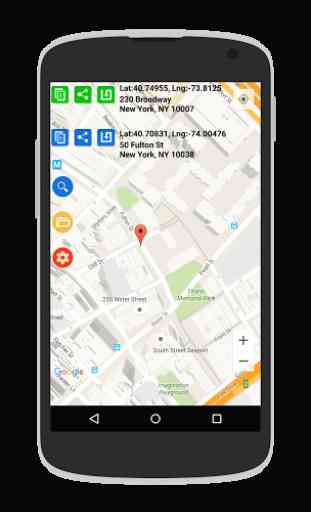
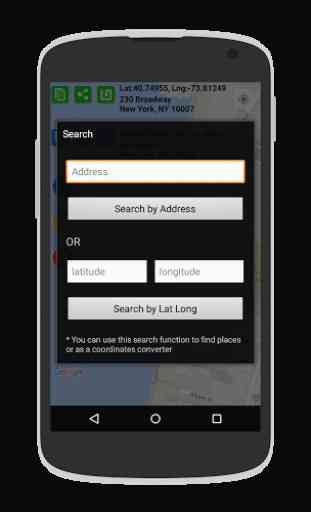
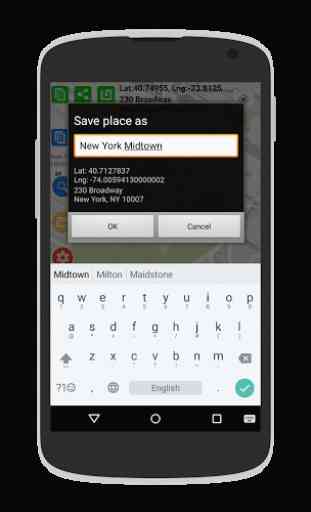


Slow, which caused problems my first times tryin to use it. Often the reading did not change when I moved (driving for example), but sometimes it did change, so I was frequently left wondering, uh, where am I?? I hope to learn its quirks so zi can build some confidence in it!