Launch on Boot
Android TV will simply just display the launcher on a reboot, a small distraction for users expecting to see TV and annoying for individuals using Android TV as a dumb kiosk displaying a single video or stream.
This app allows the user to select a specific app to open when the device boots. It's just that simple. Any leanback-enabled app can be opened. Alternatively, the default TV app can be opened, returning you to the channel you just saw.
Want to make your Android TV act more like a dumb TV? Want to launch Sling TV immediately. You should download this small utility app.
Category : Tools

Reviews (29)
Works great on a beelink tvbox. Beautiful simple app, but would be a great addition to have a time delay. I use it to boot kodi, but it starts before the wifi is connected and the web server fails, forcing me to restart kodi for the remote app to work, rendering the auto-launch useless.
Been looking for this kind of app for ages. I wanted to use my Samsung tablet as a default notebook with onenote. This has allowed me to launch straight into onenote whenever I open the cover completely changing the functionality of the tablet for me. Perfect unfussy well written app. Kudos and thank you.
Simple app, works well. Note you'll need to configure your device to have no lock screen, of course. Minor caveat is it takes a few seconds on older equipment (tested successfully on Android Lollipop), but the key point is it still works.
Great for my Fire Stick but would be even better if an option was added instead of defaulting to a launcher app we could take advantage of the built in "shortcut to your apps library" button you can find by holding the home button on the sticks remote.
Installed this app on Kodak Android TV. It took a while to start the app after boot. Have to wait until it triggers the app. Sometimes I can go into Home screen and launch some other app, then in between this app will trigger the startup app. If u have patience then try this. I just uninstalled as it's not fast reliable.
I use in box X96Q and it did launch it on boot. But why it launches only after 1 minute plus after the box up and running ? On the other hand, the home screen is ready since boot up. As such, i forfeit using it because the waiting is just too long. Can the developer please explain ?
Works pretty well on a 2017 Nvidia Shield, starting Kodi on boot. I don't use it for standby (Kodi/TvHeadend issues, unrelated), but from reboot it certainly does the job. Great work.
Great, but how about launching multiple apps simultaneously? I'd like to launch my TV app and an overlay app with weather info which is always on top of everything. Good work.
Needs a timed feature and reboot option. I want to force my system to reboot every 30 minutes so Google calendar will update and stay on the current day.
Works great, just wish I could select more than one app to auto start. Please add this option
I have installed this on my Philips Android TV. I don't have anything connected to TV because i watch TV from my TV provider application which i installed on TV. I setup Launch on boot, but when i start my TV it start my app. It just say No signal on HDMI1. Can anyone help me with this problem ?
Works well. Needs a delay function.
Isn't compatible with my android TV! Android 4
nice interface, does not work on Beelink A1
Great app but setting app not seen in app pick list update this
It is not detecting all the Apps on my MiTv4a. Can you please tell me the reason? Is there a limit on apps in this app?
Doesn't work on Android TV
I can make default as HDMI DTH through this app
Does not work on Nvidia shield pro
It's never works
Tried this with an Nvidia Shield TV. It works when I restart but not if I just put the device to sleep and then wake it back up, which in kinda the whole point since the shield tv only goes to sleep and does not "turn off," so this just didn't work for me. Not sure if I needed to set it up differently. It does wake from the screensaver to the selected app but not from the shields "sleep" mode. The app does exactly what it says it does, it just doesn't work for my application with the Nvidia Shield TV. If you're using a shield and you put it into sleep mode all the time, this probably won't fit your need.
Worked on X96mini android box , Not work on MI BOX Chinese OS (MDZ-16-AA)
Good app. It does what I needed very simply and, for the most part, works.
This app makes my life so much better
hdmi launcing is not in launch onboot..i want to start up my cable tv using hdmi only..
Tried this on a Shield TV. I wish the wake feature could work without a screensaver. Also, when I enable the Launch on Boot option (2nd) it takes away my option to choose which app and only allows for the Live channels app to be launched when the device is booted. Wanted to use it with Playstation Vue.
I have waited installing this before since it didn't work when waking up as I really never turn my shield TV all the way off. Now that it works on waking up and restarts I am happy to say it is installed and working fantastically period thank you for the great app!
Works Great. The Developer reposes very fast if there a problem with the app and they fix it super fast.


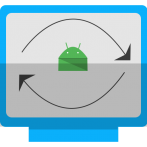
Hi, been using the app for a while, very good indeed. I've encountered an issue on Xiaomi Mibox S (4K version) with Android TV updated to Android 9 Pie, which is, when waking up the device after pressing the top power/sleep/standby button on the remote, the app doesn't run the configured application. It only works after restarting the box or the first time it is installed or reinstalled. Could you please check? Thanks.