Launcher
- favorite apps, contacts, useful information from your smartphone and the internet
- right at your fingertips.
Wallpaper collectionsChoose wallpaper from collections
- nature, cityscapes or deep space. Customize your phone with animated backgrounds or set your own photos as a background for your phone.
SpeedYandex Launcher works quickly on all devices regardless of their generation. It won't slow down your system, and animations run smoothly even if you're using an older device.
Find what you need instantlyIt's easy to find everything you use frequently: with one simple gesture you can bring up a screen that contains all your most important apps, sites, and contacts. You can also search for anything that’s on your smartphone, in the Play Market app store, or on the internet at large. The main screen lays out your widgets so that they are convenient to work with and visually appealing. You can see time and weather info displayed directly on these widgets.
Search by colorYandex Launcher lets you use color schemes to search for your apps. If you forgot the name of an app, but remember that it has a blue icon, just select that color at the bottom of the screen.
RecommendationsDiscover new apps recommended to you based on the apps you already use
- just add the Recommendations widget to any screen or folder. Useful apps and new games will no longer pass you by unnoticed.
PersonalizationOnce you’ve installed Yandex Launcher, you can customize the layout and number of icons on your screen, as well as choose what animation you want to play for screen transitions. You can also customize your own "All apps" button by choosing its color, background, and size. All system icons are displayed using the same style, so they won’t draw your attention away from the apps that you hand-selected for your smartphone.
Home screens managerCustomize your screens using the “Home screens” manager: change the order, delete and add screens as needed, or enable infinite scroll.
Smart foldersOrganize your apps among folders however you’d like. Give them different background colors and add in your widgets. Your folders will give you recommendations for apps and games that you might like based on their contents.
Yandex ZenNews, videos, and articles that interest you – Zen collects them all from the internet and puts them into one feed. Simply swipe right from the main screen to see it. The more you use Zen, the better your personal selections will become.
Share your feedback by emailing [email protected]
Facebook: https://www.facebook.com/yandexlauncher
Category : Personalization

Reviews (26)
Very nice design. Finally unified all icons and conviniently sorts them. Not very customizable. For example the color of the app dock could have been adjustable. Also the weather widget could have been prettier. When you press on it you get a beautiful infographic. If I could place this info plaque on the homescreen without the need to open it, it would be great. Other than that great, will continue to use it and see how it will develop.
Dear developer, This launcher is one of the best in the market. Very fluid, pleasant animations. However I am missing one thing very badly. There is no option to pull down the notifications. These days phones are big and its very hard to swipe at the top every time a notification comes. Please provide option to pull down the notification using swipe down.
I enjoy the way I can set the phone for easier use, choose a background colour from more than just light or dark etc. It's alphabetical app drawer is quick and clean. I chose to have a new image every day automatically, but you can keep your own if you so wish. Smooth and easy to use - even for an old pensioner like myself! Recommended that you install and try for a week and see if it suits you. It suits me perfectly!
I don't give a 5 stars rating because it's impossible to move the Yandex-Alice search box from the top of each screens (ex: Home screen). That search box doesn't need to be on every single screens and we should be able to move it to place it where WE want it to be. Besides that, this app is pretty cool and aesthetically pleasing.
This launcher works much better than I had expected. It continues to get better. Very smooth and very nice. I look forward to continual improvements. However, Boxer app (in vmware work screen) works oddly with Yandex. I can't open it from home screen but can open it from app info. I keep getting the message that "the app is not installed". Boxer works without problem with other launchers.
A well deserved 5 stars. The launcher is smooth and fluid with a feature rich experience. I really like the weather widget and the customisable news screen. The only thing that would make this absolutely perfect is a theme store which developers can build and add themes both free and paid and also more weather widgets. Great Launcher and would highly recommend to anyone that needs a fast fluid experience.
This launcher has many great ideas and features l have never seen before like putting widgets in folders. However, unless I am missing something, it lacks the most basic customizations like changing my dock background and icon size. Also, on my Oppo Find X my grid cannot be more than 6 x 6 when I usually set it to 5 columns by 8 rows. Lastly, sometimes when selecting an icon pack, my phone would revert to the default launcher.
I've used Yandex Browser for years and love it, so when Yandex Launcher popped up in suggested Apps I had to download and try it, and I'm glad I did! It's beautiful, highly customizable, and loaded with useful features. I love the stunning wallpapers and the ability to place widgets inside folders (most other launchers I've used only allow widgets on homescreen not in folders). So, now my phone phone is both beautiful and very well organized! Five Stars!
There is no better news integration in a launcher, in my honest opinion. I find Zen much simpler to use than Google, and my set up suggests stories to do with science, technology or just positive stories. It makes much better spare time reading a swipe away from my home screen. Allowing me to leave the more serious/depressing news stories to dedicated news apps- which in my opinion is a good thing!
It is a great launcher. I think it is better than my phones original home screen. Lots of functionalities and cool features, also very stylish. The only downside is the Yandex.Zen it is great you can see all the news but sometimes it shows inappropriate articles. But apart from that I really recommend it!
Review completely edited: yes, I'm with the latest version. I sent a video to you guys and a better description of the items below. I hope to have this fixed. - Good looking - Smooth navigation - Doesn't work with swipe home button - You can't use Android's default news feed - Shouldn't ask for GPS for weather - VK app shows ghost new message badge - Auto-changing wallpaper doesn't work by thematics/grouping. It is all or nothing. - Launcher doesn't work in landscape
Yandex launcher is one of the better launchers I have used till date. Sure it may not be as customisable as say, nova launcher. But it excels in what is important, user experience. It is an elegant, no nonsense launcher. It doesn't need to be 'customised' to look good. The animations are fluid. Apps are categorized for easy access. It does support basic customisation such as icon pack. Plus it is not a freemium app. It doesn't have ads and zen feed is good too. I wish Alice could speak English.
I've used Yandex ever since it's days of SPB shell. It's grown into a very polished app. I wish it had the same outstanding design options as its older 3d version. But it's solid and works well. An option for gestures to bring down notification panel and other gesture controls would be really useful. Other launchers do this but lack Yandex launchers other cool features. Keep up the great work. P.S - SPB shell 3d options would be greatly appreciated!
This is my favourite launcher. The important thing about launchers is to let me get to my apps without me thinking about the "launcher"! Yandex achieves this by being minimalist, and most of the "bloat" that is there can be switched off. The ability to filter apps by colour is a genius touch. The only thing that I would like to switch off but couldn't find how, is that horrible Zen left-side panel. If it weren't for that, I'd have rated 5 stars.
This is a elegant and good luncher and I've never see like that before🙏👍👍 But the Main problem is the search engine I can't change it. It's not about the algoritms, it is reagen. For a non-Russian speaker, is hard to work with that (also Alice assistant) please put some options to change this services or disable them Thanks 🙏🙏
Good App nice but it will be better if you add backup and restore feature and folder options like size, shape, background colour, text size, one line , two line, colour, App drawer options like horizontal or vertical move one line or two line app name ... Thanks. Update.. One important feature I hope you make it in launcher which is importing my original launcher latout and shortcut because it is difficult to bring it manually. Thanks.
I really like this launcher. It's easy to customize, smooth and not too "busy". I didn't have to work at it to make it mine. It's only getting four stars, though. On this tablet, it works well. I installed this on my phone, which has secure apps ( work profile). It doesn't recognize those. But outside of that, it's staying on this device.
I totally love it but cannot use anymore. I love it for not seeing apps' names under the icons. Thanks! And i can't use it cos after last os update it stopped working with gesture navigation. Gestures work in the launcher preview. But if i set it as default they don't. Please fix it somehow. I am looking forward to use it again
Definitely my most favorite launcher, it has nice animations, its very smooth and easy to use,but I have one problem sometimes everything on my home screen and app drawer shrinks in size and i have to change the launcher, for a few minutes so it will fix, I don't know if it has to do something whit my phone( Xiaomi Redmi note 7) or its some kind of a bug in the launcher. thank you for your response :)
Yandex Launcher, Realy One Of the best and beautiful launcher for android that you can find in Play Store or every other stores.It has beautiful design and beautiful effects.Innovative app drawer with easy access search apps and filter by apps icon color! Really that is great and app drawer has many category thats you can personalize them and its easy to use and customize .But you cannot create folder in app drawer.You can have a clean and beautiful home screen with beautiful color coded folders that you can change color and custom it and can have widgets in folders. Yandex launcher has a good feed reader but it can be better.The search bar work well one of the best search experience on third party launcher searches. and very easy to use and access. You Can Choose one of the beautiful effects for scrolling home screen pages. Things to be improved:By tapping on a app, it goes to recent apps and the recent apps always do not show your useful app. Yandex launcher has not enough customize option.for example you cannot move search bar any where that you want and you con not change one of the app icon.color for changing theme is limit. Sometimes it is slow and laggy .
Overall it is a very clean and good launcher with a lot of customizability. It looks very finished. I am facing just one problem that at times becomes a pain and is outrageous too. It randomly opens up last used apps at times. This is the only and the worst hug I noticed.
I liked the launcher, the wallpapers that came with it, and the app drawer, but the voice assistance (Alice) is in a different language. I just wish that I could change the language to English. Then make it so that people that use a different language can use their language instead of using the default. But other than that, the app works amazing and I like it. Btw I will still use the launcher
The app is really good, much better than it used to be, but it seriously lacks customization features. I'd like to be able to change app drawer's background color. If it was up to me, I'd leave it transparent. And get rid of the "booster" feature, it makes your app look like some mediocre Indian launcher.
Almost Perfect. The Zen feed is my favourite news feed and the clock/weather widget looks great. The only reason I uninstalled it is because it lacks the abilities to hide apps, change icons and disable the dock. Also, the ability to disable Alice would be a welcome addition.
Great launcher with variety of useful functions. I have some suggestions: 1. Now Backup to cloud function isn't working. It would be great to have cloud backup. 2. Add option to remove bar on app list 3. Option to select multiple icons, to delete or pin to home screen. 4. Add configurable gestures support

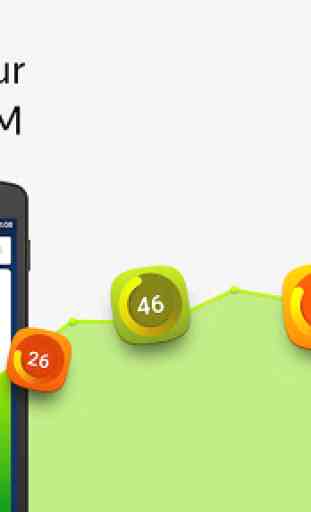


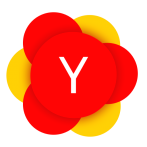
Super smooth, nice customization. Their assistant is NOT in English, just switch it over to Google in the menu. This app would be perfect with a customizable "widget screen" like other launchers such as Microsoft do where that 1 screen can show calendar, upcoming events, frequent contacts etc. They have a news feed which is nice but it should have an option to make the individual "cards" a little smaller. I have a big phone and they are so big it takes a lot of scrolling to see more content. Also the menu on the top of that screen is not in English.