Launcher
Update: For Oreo users you can download the updated version https://play.google.com/store/apps/details?id=com.unspoken0623.GoogleAppSettingsLauncher
Since we can no longer update this app due to files missing so we are forced to upload a new one that complies with Google's new policy. Its still the same we just added the privacy policy button and Oreo compatible.
And if it does not work on your device send me an email
unspoken0623@gmail com
Some phone has removed the Google App Settings under Phone Settings. But actually it was moved to Google Play Service and you will not be able to access it via Google Play service. This app will launch Google App Settings from the Google Play service. Think of it as a shortcut.
*********
Google App Settings – 10 Features Every Android User Should Know
1. Administer your Connected Apps
Do you remember what services you have allowed to connect to your Google account? Well, In this Google Settings app page you can look for such information as well as the kind of access they have to your account. You can also disconnect any of the connected apps from your account on this page.
2. Supervise Your Google+ Account
If you have Google+ installed, then you can manage the Google+ auto-backup feature and account settings. This page consists of your Google drive storage as well. To supervise your Google+ account
3. Handle your Play Games Notifications
In the Google Settings app, you can handle Play Games notifications you want to receive from your installed Android games.
4. Manage Your Search & Now Settings
In this Google Settings page, you can enable Google Now plus its Search & Now cards feature. All the options under Search & Now cards will help you optimized your Google Now experience, by including personal results on your Google Now cards, web history, contact recognition and plenty others that you can choose from.
5. Ad Control
Google Settings also lets you reset your advertising ID (like clearing cookies from your browser) or just opt out of interest-based ads entirely. This gives you more control over the information that is sent to any advertiser serving ads to apps you use.
6. Enable App Verification To Improve Security
This is an important feature inside the Google Settings app that we believe all Android users needs to use. You can choose to verify the apps you intend to use to prevent security problems, or harmful apps from being installed. You will also receive a warning regarding potential harm on your Android device by any offending app.
7. Enable Android Device Manager Features
if you already have an Android Device Manager app installed, then these settings should already be enabled by default.
8. Enable Transfer Files Only Over WiFi For Google Drive
If you use Google Drive on your Android device, then it is probably best that you have this feature enabled to save your data plan as well as your battery life. You can enable "transfer files only over WiFi" for Google Drive in the Google Settings page.
9. Have Your Device Location Enabled
For Google and all location-tracking apps to be able to track the location of your device, you need to enable the Location feature. In the Google Settings page you can choose to enable this feature, decide on the level of accuracy, retrieve apps that request your device location and manage your location report based on your Google accounts.
10. Clear Third-Party App Data Stored Within Your Google Account
If you would like to clear all third-party app data stored in your Google account
Google, Google Settings, Google+, Google Drive, Google Play Services and the Google logo are registered trademarks of Google LLC, used for informational use.
source:
www.hongkiat.com/blog/android-google-settings-app-features/amp/
Icons made by
http://www.freepik.com from https://www.flaticon.com
www.flaticon.com is licensed by http://creativecommons.org/licenses/by/3.0/
Category : Tools

Reviews (30)
Am having a problem with my account.I can't access any loan.because any time i try to apply am being told that an app can't Google unless i upgrade Google account. Then it indicates no authentication.how can i put authentication off? Kindly assist
I found this app to be of very little use and pictures presented do nothing to help explain what this app could be used for. Download for me was a waste of time.
appears to contain malware. system exhibits strange behavior after running and ads pop up
There's this particular Ad app I want to run and I need the Google ad settings to enable it work but so far,nothing is happening
Finally got an app where everything I need is in it and very easy to use. More helpful apps! :)
Thank you so much..i was awake all night trying to figure out this settings ah also formatted my phone too.lol
I really really REALLY LOVE THIS APP..I hope I can update my phone to the lastest version..; ]
Wow very useful app. I will definitely give it 6 stars if I can !!
At this point it is always a good sign, back 2 the beginning with micrⁿsoft
why these ads can not be stopped fully
help me this app does not, allow me to change my Google profile photo
Hit the wrong button bout ads and such. Nice dev brah
This opens up the Google settings when you tap the Google settings
Perfect for what i needed it for. Thank you
Hope to TRUELY LOVE it& if,I do LOVE IT will give U all good stars and If I DO NOT LOVE this app U will be the first PERSON WHO WILL know
Awesome app I really liked the new design
this isn't worth putting on your phone
I love it very easy to use
Not sure yet have not yet been able to create the Use of this App
makes it easy to ise
We are looking for getting started with tv on YouTube
best of the best app
This app put itself on my phone
I like to have heart
not good option
How can I use app verification
Did not want This app
Wouldn't download.
Love this dev. Great apps! Always clean, easy to use, and set up the way it should be. Side note: to the idiot 'google users' leaving one stars with no description, what are you, ex girlfriends? If you can't use your words, you are too bottom feeder to leave a review. Go mooch money for the mall from momma and leave the grownups alone to actually get stuff done.
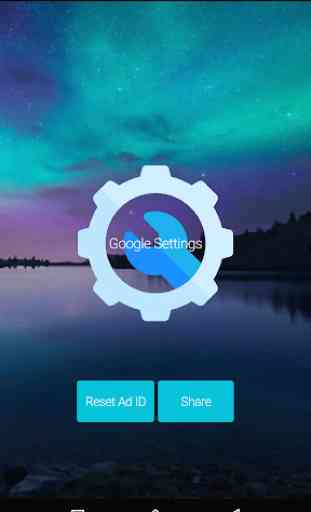
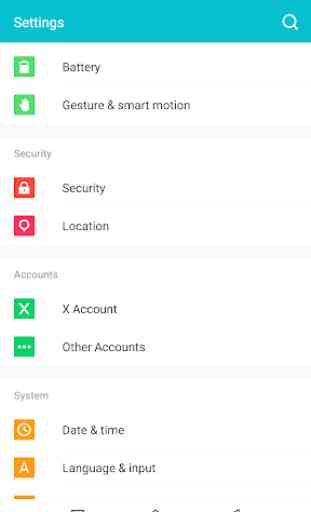

Has great browser experience with no flaws of settings. Controls intell better to my theory in knowledgeable based panel association in interaction user privileges. Keeps junk files and files for your device safe with protection of power lay in saving resources of manufactor leverages timely mannered and legally infixed fof better than tomorrow sequences of past android settings of a device you participate and carry everyday