LazyDog calligraphy practice
Category : Art & Design

Reviews (25)
A very rudimentary app. It functions and that it all it does, albeit in a crippled way. Several suggestions: 1. add the ability to type in sentences in Custom text option. 2. Stop asking if i am sure to quit the exercise each time I want to go back one page, its really annoying. 3. Most people practice on paper, so there is no need to force us to trace the letter. Have an option simply to show us how a word is written in one go, not practising them one by one. Also fix the bugs.
Idk if anyone else is experiencing the same problem as I am. But with Comic lettering, I can't seem to get past 50% no matter what. I even tried uninstalling/reinstalling the app, as well as deleting all data on it. And even when I get every letter perfect, all the way through, it stays at 50% completed. Oh! Almost forgot, I really liked it before the update when the practice words were alpha, bravo, charlie, delta, echo. Etc. Maybe you could make it optional?
I adore this app. The only thing I don't like, is I have to actually complete the letter tracing to move on to the next letter. I actually like using this app for reference when using pen and paper. It's a bit of inconvenience in that respect. I can watch the letter be drawn and learn how to make the letters step by step. I'd be more than happy to pay to for more types, particularly the blackletter types. And being able to skip through letters without tracing, would be perfect!
Really enjoyable! This app is a lot of fun. Challenging, creative, and a good way to learn different scripts. I would have given it five stars but with the latest update it took away the scoring so you dont know how well you've replicated the letter/word! I always tried to increase my score, now I have no idea how bad/good I did.😥 please bring back the scoring!
I'm really enjoying this app and I think it has great potential. I would really like to see more font and calligraphy options though as well as an option to pay a few bucks to get rid of ads. I have a Samsung Galaxy Tab S6 Lite and for some reason the app Seems to register the pen long before it touches the tablet causing stray lines which is slightly annoying. l can't quite figure it out as it does not happen in any other app. Overall all though I really like the app and it deserves 4 s tars!
In eighth grade I was told I could print instead of cursive writing, so I did. Now, 37 years (of writing like a six year old) later, this app has taught me to write beautifully in a matter of weeks. Also, I find using it extremely relaxing. Thankyou for helping me relearn this skill, and for doing a far better job than school ever did :)
Nice little app. Clear and easy to use. Wish list would be a few more fonts (which I wouldn't mind paying for) and some straight forward practice sheets where you can do loads of the same thing as many times as you like. Definitely recommend.
Hey there developer of the app, it's really nice that you made this for those novice calligraphers out there or just casual calligraphers to practice and learn something new or even improve the handwriting of people. However, the under the supplies section the link for printable worksheets is not working, it can't be opened as what Google Drive is saying. I hope that you guys can solve this dilemma. Anyways thank you creating this app!!!
Love this app. I'm practicing better handwriting and this is so helpful alongside pen and paper to use when out and about and for a quick practice. Besides that, it's not full of ads to hinder your progress. I love it and am going to get my son to install it too, to help with his handwriting for school.
practice sessions are too short. should have multiple rows of characters to practice to get into the flow before moving onto the unguided practice. Letters are very big and not a natural size to write. Word practice seems very random with some letters guided and some not. Good choice of fonts though.
This app opened new hobby for me. First dozen of days it was hard to finish full set of words to write. But not extremely hard. Now I do two or even three sets in a row. I've not lighten one star for the case of some letters get 100% even being written weird. Particually Yy most often and Q. Other than that it's great app with light UI.
It's a fantastic app with a stylus! My only issue is, it crashes after every exercise and I have to close it and start over every time. Super annoying, and otherwise this would be a 5 star
This app has taught me how to write in a whole new font. I never thought I would be able to have decent handwriting but this app proved me wrong. Now I love the look of my handwriting and I am always referring back to the app for tips and practice. I really hope that the creator does more fonts very soon. I would love to learn more new fonts! Please make more!!!!!
I'm an artist I like to paint and do similar things but I have always had issues staying in lines and like the spaces between words and stuff like that this does help with that so far it's one of the best free calligraphy apps I found it actually has you go over and over practicing the letters I haven't bought anything on the app so far so I don't really know what they have but I do know that they have some of my favorite fonts on there and it's great for beginners I love it
This app is really nice and simple to use. What would make better, and why I gave it 4 instead of 5 stars is I wis h it would flip into landscape mode. In portrait made my hand keeps running off the side of my phone.
Um...I'M LEFT-HANDED! It's always a 'right-handed' direction you have to copy, which I find to be almost impossible, as I lean in the opposite direction to a right-handed person! I get the whole "but most people write with their right hand" thing but, come on!
Super useful app, I honestly didn't expected it to be that good. I highly recommend it 👌 Really appreciate your work dev, I'll give the pro version a shot right after this one, you deserve all the support in the world ❤
Very simple to use and quite therapeutic. Works best with a stylus as you get the feel and flow of the letters. No adverts!
App Would be better with numbered direction Arrows. As is, not worth the download. The antofill feature is horrible. Order of line startIng point needs to be detailed in some form. Note 10
It will draw the letters for you and when you turn the option off it plays a long animation then turns it back on. Useless for improving handwriting.
There is no other app out there like this one when bit comes to interaction. It's awesome! Too bad they haven't done much else with it. This app is one if a kind 👍 would like to see more done
Very much helpful for a learner like me in calligraphy. It is named lazy maybe because it is, in taking the compliments.. Thanks for this beautiful app 😍😊
Excellent way to practice handwriting. Very gentle and easy. The app corrects and guides you perfectly. Love it!
Not really practice, you can just swipe randomly across the screen and eventually it'll complete and say well done.
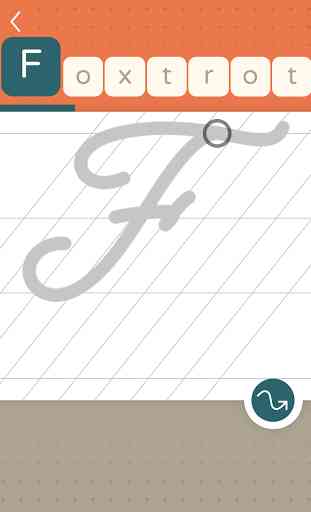
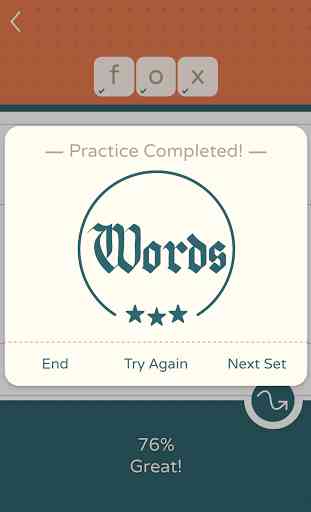
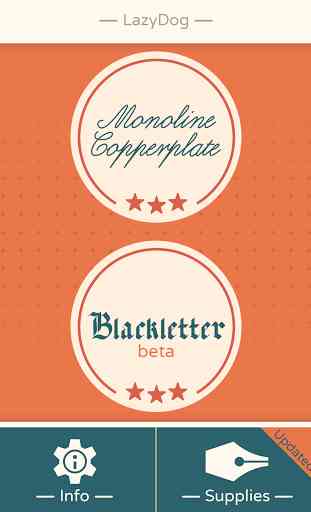
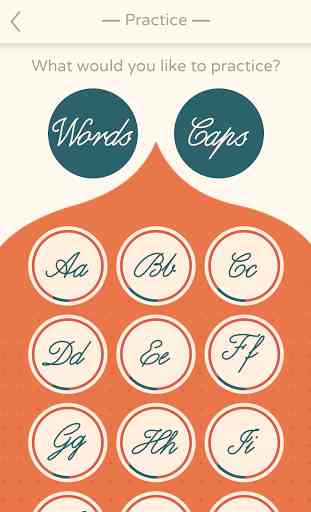

This idea of this app is really awesome, but there are some HUGE flaws. First, no lefty mode? I mean, you're excluding 10-25% of the population there... It's extremely awkward crossing my T's backwards (I'm obviously a lefty) and the slant for cursive fonts is different for lefties. Also, there is no option to change the size, nor can you practice full words with consecutively flowing letters. Forced to lift pen between each letter and that feels unnatural. Could use more than 4 fonts too.