LCD Burn-in Wiper
◆ The burn-resolution methodColor rotation mode: white, blue, red, yellow, green and black of the continues to rotation display color, we will work to the seizure resolved.White mode: we will work to eliminate the seizure by continuing to display a white screen.You can also terminate the application by setting the timer.In the "burn-check" screen, to display the screen of various colors and saturation, you can check whether the seizure has occurred.
◆ sticking checkYou can check the sticking condition of the screen.When you swipe the screen, color circle appears, the entire screen can be any color.Tap to return to the initial screen.
◆ timer5 minutes to unlimited 8 stage of the timer I can be specified.
◆ Auto shutdown settingAfter the elapse of the timer setting time, app you can be specified to end automatically.
◆Support Device LCD device※AMOLED and OLED devices are not supported.
Category : Tools

Reviews (14)
Tip: Tap the "Check" button and then do a short swipe in any direction. You'll get a color wheel and black/white/gray scale to tap or slide your finger over for more options. Way cool! This is about as good as an app like this can be. A good checker and wiper that may or may not help. LCD's and OLED's are funny little creatures that need some common sense care, like, not leaving YouTube or other apps on and running for 8 hours, lol. Goofs do that kind of stuff.
Ok, I downloaded this app in a panic to fix my phone that was max brightest on some kind of barcode screen(?). I had some pretty severe ghosting, but I caught it fairly early on. I used the black and white flashing for about an hour and a half. Three days later and I can't even see the ghosting, so yeah it works.
I have an LG Stylo 5, and this worked in like an hour. I dont have any more ghost youtube imprinted on my screen! I was really impressed, because I left a 10 hour video on, and 8 hours had already played, so it left quite a mark. I used the black and white flashing, left it for a little while, and came back to a perfect screen.
Removed the ghosting from the edges of my keyboard pretty well. Bottom bar isn't completely gone yet, but might after more use. Tip: do this sooner rather than later. The more visible the ghosting, the harder it will be to get rid of. It only took about a half hour for noticable results for me. Also, make sure you have a standard LCD displace. LED, OLED, and OLCD will NOT be fixed this way; you need a different app and it is less likely that will work either.
It really works!! My wife and I both have used this app, and it completely cleared up the ghosts in our screens. I just plugged in my phone and turned this app on over night, and that did the trick. My wife's phone was worse, but after 2 nights, it's completely clear!
Works perfectly. Left it working for 8 hours the LCD crystals are no longer remembering the burnt image. The bad reviews for this app are mainly people who I trying it on OLED or haven't done it for long enough. This app works perfectly and if you give it time and your screen is LCD it will work for you too.
Used around 20 mins and it works! Was better than before. However, results may be temporary due to sensitivity of my old screen after long usage. Best is me to practice much rest for phone screen to prevent pixel burnt in. And yes, I'm gonna put sleep mode on for a quicker duration of phone inactivity.
The concept is tried and true, though the implementation is lacking in a key department; the safe screen area. It does not account for screen notches, meaning a portion of the screen is always black.
Worked great when I first used it; burn-in slightly improved after just one evening. Second time I opened it, it did not fill in the screen --top and bottom were slightly cut off. Using on Note 8.
Umm, is the app really supposed to work like this? All it does, is give the screen some time to recover from burn–in, when a timer would do the same to a screen left off. Your app doesn't automatically turn off the screen after the procedure.
It actually works, cleared ghost images from my screen within an hour of full brightness color rotation. Whether it works for you depends on your type of screen. Just wish the UI wasn't so crusty looking.
Works on LCD NOT OLED After playing a game for 30min i had some icona stuck on the screen, i let the app for approx 15min, with the Colore changing (Red, Green and Blue) and It solved the problem. The bad reviews are from OLED users or people Who did not let the app running for enough time
I was skeptical as hell but it actually works. Had it cycling through all colors for about 45 minutes at full brightness and the ghosty image burned into my screen was gone. Surprisingly pleased. LG Stylo 3+
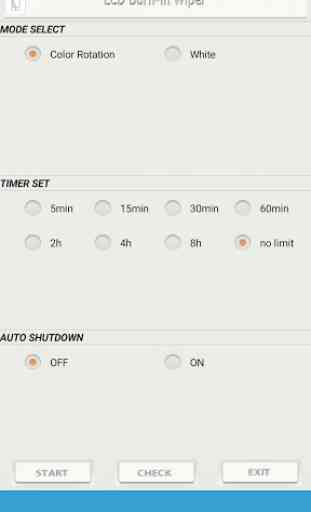




Worked fine. Took about an hour and a half to clear image persistence, since LCDs don't technically get burn-in. I used both the color rotation setting and the black and white setting. My image persistence wasn't too severe, I noticed it quickly and then went about solving the problem. However, it can take a long time to clear an image persistence problem, just because mine cleared in an hour and a half, doesn't mean yours won't take longer. Depending on the image was static there can have a large bearing on how long it will take to get ride of. This is not something that always has a quick fix solution really.