LCN-GVS
This is the official visualization-app for Smartphone, Tablet and Smart-TV-Box for the LCN-GVS "Global Visualization System" by ISSENDORFF KG.It allows controlling and monitoring single buildings as well as multiple properties.The app builds upon the LCN-GVS-Server, which can be used with every web-browser. This also includes smartphones and tablets.The purpose of this app is to give fast and easy access to all major functionality, while still preserving the possibility to go into details by using a web-browser.
This app has the following advantages:
- Specialized tableaus with large icons for quick and easy access
- High reliability even under bad (wireless) reception conditions
- Reduced data-traffic compared to using a web-browser (cost-reduction with data-roaming)
- Access to all LCN-GVS-tableaus in a frameless fullscreen web-browser
The app has the following features:
- It can connect to every LCN-GVS-Server worldwide, that is reachable over the internet
- Visualization and control of all buildings, that are managed by the connected LCN-GVS-Server
- Quick-tableaus for fast access to all most important building functions
- Execution of batch-commands (macros)
- Administration of the LCN-GVS-Timer
- Administration of the LCN-GVS-Monitoring-Server
Minimum requirements:
- For the user of the end-device: Android min version 2.3 Smartphone, Tablet, Smart-TV-Box
- For the administrator of the LCN-GVS: Version 3.3. Updates can be downloaded here: http://www.lcn.de
Important notes for users:In case you do not already have an LCN-enabled building, the app includes a guest-account to control a demo-house (scale 1:10) near Hanover, Germany.All actions can be monitored live with a webcam.The required login-information is built-in and will be suggested on the first start.
The app requires the following authorizations:
- Phone status: Retrieve device-ID for Monitoring-Server notifications
- Internet data: Communication with LCN-GVS
- Change or erase USB storage contents: Cache for images to minimize data transfer.
- Execute on boot: App starts itself to show last missed notifications
- Control the light indicator: Blink message LEDs on new notifications
- Wake-up from standby: Temporary disable standby to refresh connection to GCM
- Control the vibration alarm: Vibrate on new notifications
This app has the following advantages:
- Specialized tableaus with large icons for quick and easy access
- High reliability even under bad (wireless) reception conditions
- Reduced data-traffic compared to using a web-browser (cost-reduction with data-roaming)
- Access to all LCN-GVS-tableaus in a frameless fullscreen web-browser
The app has the following features:
- It can connect to every LCN-GVS-Server worldwide, that is reachable over the internet
- Visualization and control of all buildings, that are managed by the connected LCN-GVS-Server
- Quick-tableaus for fast access to all most important building functions
- Execution of batch-commands (macros)
- Administration of the LCN-GVS-Timer
- Administration of the LCN-GVS-Monitoring-Server
Minimum requirements:
- For the user of the end-device: Android min version 2.3 Smartphone, Tablet, Smart-TV-Box
- For the administrator of the LCN-GVS: Version 3.3. Updates can be downloaded here: http://www.lcn.de
Important notes for users:In case you do not already have an LCN-enabled building, the app includes a guest-account to control a demo-house (scale 1:10) near Hanover, Germany.All actions can be monitored live with a webcam.The required login-information is built-in and will be suggested on the first start.
The app requires the following authorizations:
- Phone status: Retrieve device-ID for Monitoring-Server notifications
- Internet data: Communication with LCN-GVS
- Change or erase USB storage contents: Cache for images to minimize data transfer.
- Execute on boot: App starts itself to show last missed notifications
- Control the light indicator: Blink message LEDs on new notifications
- Wake-up from standby: Temporary disable standby to refresh connection to GCM
- Control the vibration alarm: Vibrate on new notifications
Category : Tools

Related searches



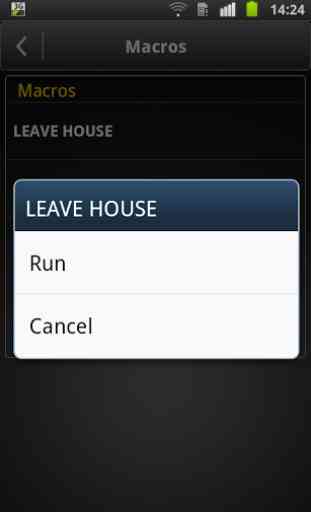

Information traffic.