LEA Extended Input (gamepad)
Category : Entertainment

Reviews (28)
great on pc! wish it would come to xbox one too!! it's perfect for Elite Dangerous. watch the you tube videos on how to make your own projects and everything will make a lot more sense. the possibilities with this app are near endless. I would love to see this app come to xbox one, that would be fantastic.
Unintuitive and buggy Half of the time I couldn't even get the app to connect to the server. The "user guide" is not written in an understandable way. There are far better and easy to use apps that actually do what this advertises to do.
So far this is very handy to use! Not very intuitive and the online documentation\videos are not helpful at all. You are stuck guessing, trying to figure things out on your own. For example the image on the PC editor looks great, but when sent to the android app, it's a square block. Why is that? If I can get some answers or at the very least, helpful documentation, I'll invest in it. I posted a question on their forum but it looks like it is not monitored at all. Less than 10 posts and no answers from the admins. That tells me they don't support what they are producing. Hopefully they will step up and take ownership of these questions. Great piece of software. I'd like to give it a 5. Maybe later I will when they decide to help their user base.
Absolutely great for Elite. It runs okay on an 8" slab using a custom page for common controls, 1 for the SRV and one for general controls. Tested just fine on 2 tablets simultaneously. Would kill for a better layout editor though (on PC pretty please?)
powerful interface design. powerless documentation. i have a strong feeling that this is the nuts and bolts of game glass. i think they've slapped a logo on it and charge for it based on that.
Absolutely fantastic. Allows for customized and programmable analog controls from tablet to pc. Excellent for flight simulators.
Not intuitive at all, difficult to manage, it actually prevented the game from launching. Not worth it.
this thing just crashed my computer. blue screen dude. don't install. bad controls. lag the game. mouse cursor too slow after the setup. don't download this for elite dangerous.
Please keep making this deck app better. It has potential but needs serious UX attention. Making a new deck is akward and difficult. Theres no clear way to borrow buttons and assets from other profiles to use in mine or import my own icons. Making macros is over complicated and couldnt get them to work. Soon after installing, it stopped functioning because its a limited time demo. No clear way to purchase.
It Only worked once and then would never start again and is screwed my design for my apps and the interface was not a good experience If you fix all of those problems I may come back but these problems I can not overlook
nov 02 2020; tablets and phones, best to connect via bluetooth. im using this app in space engineers, elite dangerous, OBS+Studio. Nov 22 2021, still works.
Most flexible, feature-rich and well designed app in this category. Any plans to port the server side to Linux as well? This app makes for a great productivity tool!
App works great as a replacement for power grid. Deeper customization and macro control, great for Elite!
Unable to set up a connection and the instructions were unhelpful.
Could you make it work for mac too, it would be really nice if it work on mac
Can not be deleted from computer after installation
Great to use for Star Citizen
Awesome app! Much more versatile than ROCCAT Powergrid but also increases the difficulty in customization. This app isn't for casual modders! The UI is simple and easy to use once you know what you're doing. Note: The server needs to be installed on your PC to use new images, models, inventories, etc.
I was looking for an alternative to Roccat Power Grid ...but user experience is just horrible. Unintuitive, complicated, impractical not to mention just plain ugly. Lots of good features, probably even a few too many but fails badly on UX and UI.
I didn't try reather can play ML or can't . Sorry,I ll feed u up
Am using this app to play Tekken 7. But i cant figure out how to add a second client. Installed app on two mobile but both seem to be assigned same button. Any help plz
This apk works great with Star Citizen. I am using this with the Jide Remix and the 23 inch Acer T232HL Abmjjz Touch Screen. Buy this apk, is very cheap I have seen software costing Hundreds of Dollars do less. Will share my templates when I am done finishing them.
Idea is great and in concept was exactly what I was looking for unfortunately it doesn't work that well, when assigning keys to a button it doesn't send the input key to the pc after you press it the first time but if you go back to the edit menu and click on the assignment tab and press the key it works perfectly also when I edited and added custom macros they would never save
Complicated but worked good until I saved it then it disappeared. I deleted and started over again but it didn't work. You need better instructions including the ones on YouTube. This could be a great application. If you want money just have a paid version. I don't like being intimidated.
I gave you a single star coz there was nothing less to give. But mind you...I won't even spare the star in my worst nightmare. I'm really disappointed. Expected it as a good application.
Way too difficult to set up. Just looking for a control to use games on smart tv. Messages saying No server available. .. getting links to download god knows what on my pc? Why will it not connect to smart tv?? Useless.
Q: Why do you need all info on the WiFi and need to download a strange app to your PC, deleted this app, just can't trust it.
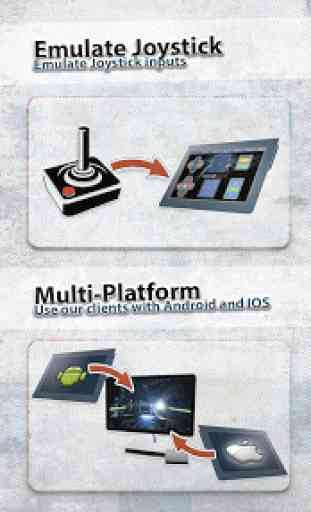




I absolutely LOVE this app. Took me a little while to figure things out and the documentation could use a little work, but a quick visit to their forums and the author is quick to help in any way. I hope this continues to be developed. I created a great controller that I use on my Galaxy Tab 10.5 for Elite Dangerous. Between that and my HOTAS, I almost never have to touch my keyboard. Would love to see the ability to fine-tune the placement of elements in the Project Editor using the arrow keys on the keyboard. Make sure you check out the sample projects, very helpful in understanding how things work. 5 stars!!!