LeanKey Keyboard
Currently supported languages: English, Russian, Arabic, Ukrainian. Email me in case you need more languages.
**Language switch with long press on keyboard space bar or with menu key**
**Language Packs**Russian: https://play.google.com/store/apps/details?id=com.liskovsoft.leankey.langpack.russianUkrainian: https://play.google.com/store/apps/details?id=com.liskovsoft.leankey.langpack.ukrainianArabic: https://play.google.com/store/apps/details?id=com.liskovsoft.leankey.langpack.arabic
Features
- language packs
- full support for box remote controller
- language switch with long press on keyboard space bar or menu key
- additional keys support (e.g. menu key)
Keyboard has been tested on Xiaomi Mi Box, Amazon Fire TV, LETV Smart TV, Nexus Player.
Category : Productivity

Reviews (29)
I can confirm that this keyboard works perfectly on the Sony Bravia XBR-65A9F OLED Android TV. Long story short, when you try to use a third party TV remote control that uses a USB dongle, the TV thinks that you have plugged in a keyboard, thus it deactivates the GBoard on screen keyboard (this happened after the Oreo update). I chatted with Sony Chat Tech Support, and they suggested I uninstall the GBoard update (didn’t work) or use the LeanBack keyboard (not available anymore since GBoard replaced it). I found this in the Play Store, installed it, and everything works perfectly now. Yay! Thank you LiskovSoft for making this as you made my TV work perfectly again with the third party Android remote :-). Kudos guys!
Had to use it on my Android TV because Gboard disables its virtual keyboard when a usb keyboard is detected. Don't want that. some apps only with properly with virtual keyboard. Only 4 stars because I hate seeing the language on the space bar when only 1 language is used. Any way you could hide the language in that situation?
Types completely random letters or numbers, sometimes clusters, when I tap a key on the keyboard. Menu has a big icon which blocks a lot of text so it is near impossible to customise the keyboard. Good theme/design, but the typing and menus terrible.
You are the best, great keyboard especially for 3rd party remotes. I've been a fan of your other off store work for a while, now I need to do what else you have. Thanks for all your work!
Best one for Nvidia shield, works with airmouse mode of remote controls. Others don't, including Nvidia default keyboard, only work with 4 direction buttons.
Very nice app. One thing to mention here, clicking exit button on RC does not dismiss the keyboard. I hope there will be a fix for it.
Needs a microphone button. There aren't any Android TV keyboard apps with a microphone. Please let is know when you could add one.
I'm using this for my 3rd party remote control on the ShieldTV. The remote has a qwerty in the back. Is it possible to disable the onscreen keyboard (a la null keyboard) ?
Super slow to install, set up, and use. Writing on paper and delivering that would be faster.
I wasn't able to use the G20 remote with the stock keyboard on the Nvidia Shield but this fixes that issue and works perfectly. Thanks!
Nice and lovely design. Except for one thing… it has no delete button. It also doesnt work well it keeps pressing letter i didnt press? 🙅🙆
would not give it one would be perfect key board if you got was shown it change when you try to use it
Working fine for sony Android tv but voice search microphone on-screen time is less to catch your voice clearly
Nice app, but voice typing always uses a system language instead of currently selected one like in gboard.
I use this on my Nvidia shield, its great because you can use it with mouse and remote. Thx.
Works like a charm on my Fire TV Cube. So much better than the stock Keyboard.
The best keyboard for Smartv Tesla S605BHS with ANDROID TV 9. Work with remote or external mouse!
Current version prompts keyboard on doublespace. Also adds a line on done in this feedback field.
This is a garbage only. Don't waste time and data by downloading this bloodiest app.
Simply the best keyboard for Android TV platform.
work with gamepad, wish there keys shortcut as space and enter
works great on a mi box when no either keyboard weekend
Cool.. thanks for the voice typing feature
Does not work with an xbox one controller
Why does voice typing always type in English?
Super Good App Im Useing It Right Now But Not In 3000 Years
Thanks so much for making this! It seems ridiculous that it isn't possible to get an on screen keyboard up without installing a 3rd party app but that is the case... My box is running 8.1 it's not like it's old. Anyway this does the job 💪
Doesn't work with Oreo. Never gets past the "choose default keyboard" setting in system settings. It'd be nice if the dev would actually document the setup process, as well as provide a thorough description in the play store-- whether it's Bluetooth or WiFi, etc, before I wasted an hour trying to get it to work. NOTHING gets me angrier than lazy UI designers. Rubbish. Uninstalled and angry. DIE, LiskovSoft.
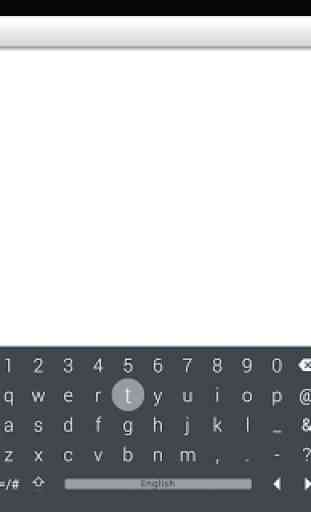
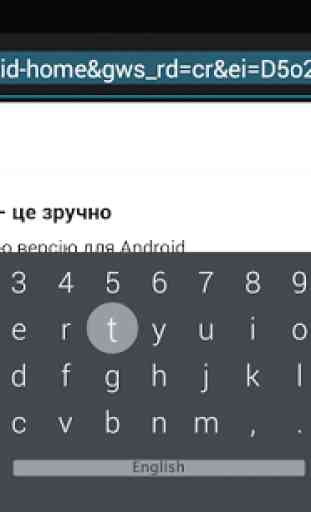
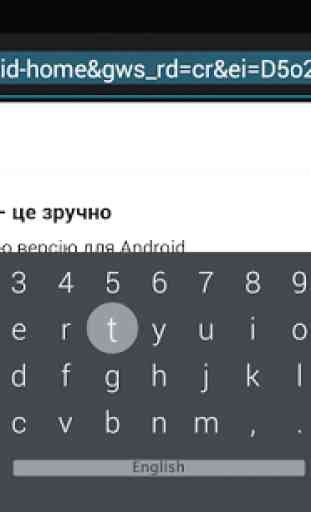

In my Panasonic Android TV, the remote control stopped working on the on-screen keyboard after I connected a bluetooth keyboard. As I read in several forums, this is common problem with most Android TVs irrespective of brand, without solution. I then tried installing this keyboard app and not only this is simple & better but solved the issue. I can now again use both Remote Control & Bluetooth keyboard for the on-screen typing. Highly recommended for Android TV.