Learn MS Access Complete Guide (OFFLINE)
What is Microsoft Access?
Microsoft Access or Microsoft Office Access is a database system made for individuals and small-to-medium-sized businesses who want to capture, manage, and report data in a professional way. It is a member of the Microsoft Office Suite of applications which combines the relational Microsoft Jet Database Engine with a graphical user interface and software-development tools. It is known for being a leading option for professional data managers who require advanced ways to report project data. Since Microsoft Access does not require complicated programming, regular people can create powerful data bases in advanced ways with Microsoft Access.
What are the Microsoft Access advantages?
Easy to install and use — Access gives data managers a fully functional, relational database management system in minutes. Like many other Microsoft applications, Access contains Wizards that walk you through each step of the way. The user interface is intuitive; accelerating data information retrieval.
Widely popular — Microsoft Access is the most popular desktop database system in the world.
Saves you money — Microsoft Access is hundreds of dollars more economical than other larger systems; offering the same functions and usage.
Convenient storage capacity – A Microsoft Access database can hold up to 2 GB of data.
Multi-user support – About ten users in a network can use an Access application.
Importing data — Microsoft Access makes it easy to import data.
This app covers all aspects of MS Access so download and Start Learning..!
We cover major topics like..
• MS Access - Overview
• MS Access - RDBMS
• MS Access - Objects
• MS Access - Create Database
• MS Access - Data Types
• MS Access - Create Tables
• MS Access - Adding Data
• MS Access - Query Data
• MS Access - Query Criteria
• MS Access - Action Queries
• MS Access - Create Queries
• MS Access - Parameter Queries
• MS Access - Alternate Criteria
• MS Access - Relating Data
• MS Access - Create Relationships
• One-To-One Relationship
• One-To-Many Relationship
• Many-To-Many Relationship
• MS Access - Wildcards
• MS Access - Calculated Expression
• MS Access - Indexing
• MS Access - Grouping Data
• MS Access - Summarizing Data
• MS Access - Joins
• MS Access - Duplicate Query Wizard
• Unmatched Query Wizard
• MS Access - Create A Form
• MS Access - Modify A Form
• MS Access - Navigation Form
• MS Access - Combo Box
• MS Access - SQL View
• MS Access - Formatting
• MS Access - Controls & Properties
• MS Access - Reports Basics
• MS Access - Formatting Reports
• MS Access - Built-In Functions
• MS Access - Macros
• MS Access - Data Import
• MS Access - Data Export
Microsoft Access or Microsoft Office Access is a database system made for individuals and small-to-medium-sized businesses who want to capture, manage, and report data in a professional way. It is a member of the Microsoft Office Suite of applications which combines the relational Microsoft Jet Database Engine with a graphical user interface and software-development tools. It is known for being a leading option for professional data managers who require advanced ways to report project data. Since Microsoft Access does not require complicated programming, regular people can create powerful data bases in advanced ways with Microsoft Access.
What are the Microsoft Access advantages?
Easy to install and use — Access gives data managers a fully functional, relational database management system in minutes. Like many other Microsoft applications, Access contains Wizards that walk you through each step of the way. The user interface is intuitive; accelerating data information retrieval.
Widely popular — Microsoft Access is the most popular desktop database system in the world.
Saves you money — Microsoft Access is hundreds of dollars more economical than other larger systems; offering the same functions and usage.
Convenient storage capacity – A Microsoft Access database can hold up to 2 GB of data.
Multi-user support – About ten users in a network can use an Access application.
Importing data — Microsoft Access makes it easy to import data.
This app covers all aspects of MS Access so download and Start Learning..!
We cover major topics like..
• MS Access - Overview
• MS Access - RDBMS
• MS Access - Objects
• MS Access - Create Database
• MS Access - Data Types
• MS Access - Create Tables
• MS Access - Adding Data
• MS Access - Query Data
• MS Access - Query Criteria
• MS Access - Action Queries
• MS Access - Create Queries
• MS Access - Parameter Queries
• MS Access - Alternate Criteria
• MS Access - Relating Data
• MS Access - Create Relationships
• One-To-One Relationship
• One-To-Many Relationship
• Many-To-Many Relationship
• MS Access - Wildcards
• MS Access - Calculated Expression
• MS Access - Indexing
• MS Access - Grouping Data
• MS Access - Summarizing Data
• MS Access - Joins
• MS Access - Duplicate Query Wizard
• Unmatched Query Wizard
• MS Access - Create A Form
• MS Access - Modify A Form
• MS Access - Navigation Form
• MS Access - Combo Box
• MS Access - SQL View
• MS Access - Formatting
• MS Access - Controls & Properties
• MS Access - Reports Basics
• MS Access - Formatting Reports
• MS Access - Built-In Functions
• MS Access - Macros
• MS Access - Data Import
• MS Access - Data Export
Category : Education

Related searches
Reviews (13)
Vin. A.
Mar 10, 2020
Has no help ....no notes no direction and only give short description
Pp. G.
Aug 3, 2019
only descriptions.. How to do is not shown
A. G. u.
Oct 30, 2018
Helpful you may have good future
Nir. S.
Jun 4, 2019
helping
Pri.
Dec 17, 2017
Its very usefull tools.
A. G. u.
Jun 5, 2017
You are a life promoter, thank you very much for that.
Sam. K.
May 2, 2017
I apericiate the work done ,but it is just a overview to me
Sam. A.
Jun 9, 2017
Helps much for revision
HOY. C. T.
Feb 25, 2017
This Application is Agood I like it this
dha. P.
Mar 4, 2017
Help full for learning access
Haf. H.
Mar 8, 2020
Good software
Mal. T.
Jun 10, 2017
Best
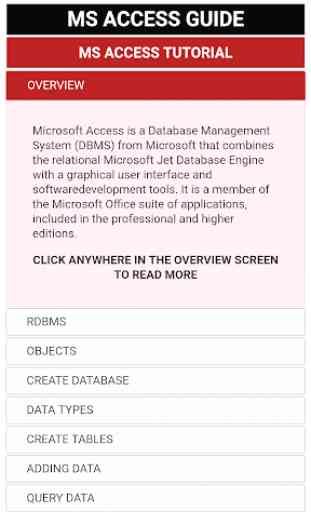
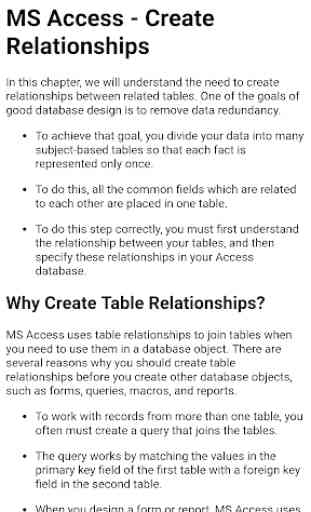
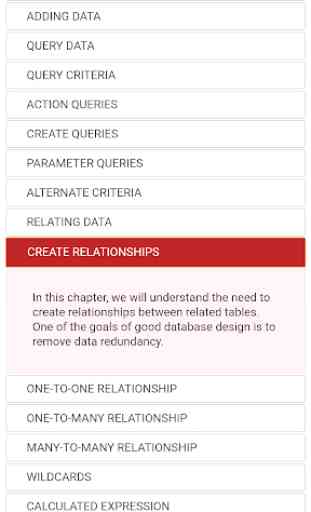
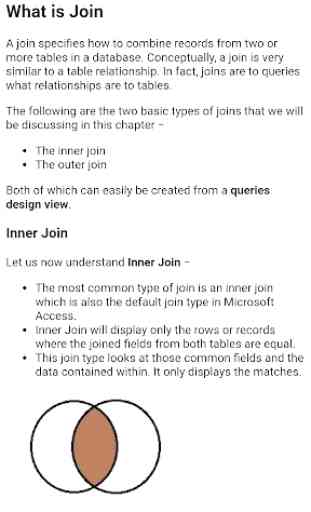

Basically the help guide ripped out and put into an app. I've been thinking what rating to give this, and settled on 2 because the title includes the word "Learn" and this is no good for learning Access - I know because I tried. However, if you know Access already this could be a handy reference guide. If titled more appropriately I would give it a 4 (-1 for the pictures that are too small to read).