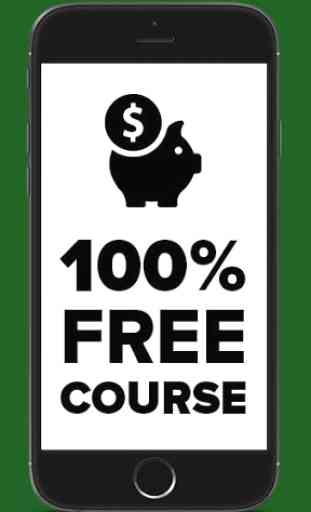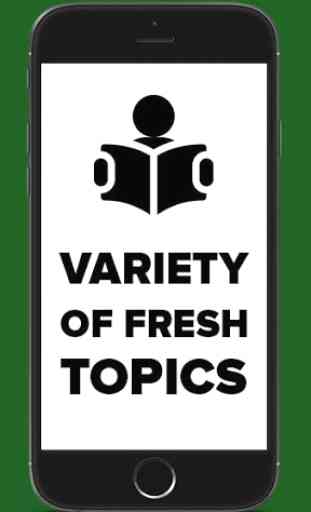Learn Naviswork : Video Tutorials
Table of Contents:-
1) Introduction
2) Exporting an IFC file
3) Starting the project
4) Changing Units
5) Selection tools
6) Using the selection tree
7) Snap settings
8) 3D Measuring
9) Changing Transparency
10) Changing objects colors
11) Assigning material to objects
12) Hide and Unhide Geometry
13) Drawing a revision cloud
14) Tagging and commenting
15) 3D View Sectioning
16) Project walk path and flyover
17) Using the move and rotate commands
18) ResettingTransformation
19) Clash Detection
20) Clash tagging
21) Grouping and organising clashes
22) Clashes Report
23) Integrating the time schedule
24) Updating the Integrated time schedule
25) Manually creating a project schedule
26) 4D Simulation
27) Exporting the 4D Simulation video
28) Lighting Settings
29) Exporting Images
30) Creating Viewpoints
31) Project Animation
-------------------------------------------------------
Disclaimer : Developer claims no credit for any video embedded in this app unless otherwise noted. Videos embedded in this app are copyright to its respectful owners. If there is an video appearing in this app that belongs to you and you do not want it to appear in this app, please contact us via email and it will be promptly removed.
1) Introduction
2) Exporting an IFC file
3) Starting the project
4) Changing Units
5) Selection tools
6) Using the selection tree
7) Snap settings
8) 3D Measuring
9) Changing Transparency
10) Changing objects colors
11) Assigning material to objects
12) Hide and Unhide Geometry
13) Drawing a revision cloud
14) Tagging and commenting
15) 3D View Sectioning
16) Project walk path and flyover
17) Using the move and rotate commands
18) ResettingTransformation
19) Clash Detection
20) Clash tagging
21) Grouping and organising clashes
22) Clashes Report
23) Integrating the time schedule
24) Updating the Integrated time schedule
25) Manually creating a project schedule
26) 4D Simulation
27) Exporting the 4D Simulation video
28) Lighting Settings
29) Exporting Images
30) Creating Viewpoints
31) Project Animation
-------------------------------------------------------
Disclaimer : Developer claims no credit for any video embedded in this app unless otherwise noted. Videos embedded in this app are copyright to its respectful owners. If there is an video appearing in this app that belongs to you and you do not want it to appear in this app, please contact us via email and it will be promptly removed.
Category : Education

Related searches