Learn Offline Macros Excel VBA
This tutorial will teach you basics of VBA and each of these sections contain related topics with simple and useful examples.
Create a Macro: With Excel VBA you can automate tasks in Excel by writing so called macros. In this chapter, learn how to create a simple macro.
MsgBox: The MsgBox is a dialog box in Excel VBA you can use to inform the users of your program.
Workbook and Worksheet Object: Learn more about the Workbook and Worksheet object in Excel VBA.
Range Object: The Range object, which is the representation of a cell (or cells) on your worksheet, is the most important object of Excel VBA.
Variables: This chapter teaches you how to declare, initialize and display a variable in Excel VBA.
If Then Statement: Use the If Then statement in Excel VBA to execute code lines if a specific condition is met.
Loop: Looping is one of the most powerful programming techniques. A loop in Excel VBA enables you to loop through a range of cells with just a few codes lines.
Macro Errors: This chapter teaches you how to deal with macro errors in Excel.
String Manipulation: In this chapter, you'll find the most important functions to manipulate strings in Excel VBA.
Date and Time: Learn how to work with dates and times in Excel VBA.
Events: Events are actions performed by users which trigger Excel VBA to execute code.
Array: An array is a group of variables. In Excel VBA, you can refer to a specific variable (element) of an array by using the array name and the index number.
Function and Sub: In Excel VBA, a function can return a value while a sub cannot.
Application Object: The mother of all objects is Excel itself. We call it the Application object. The application object gives access to a lot of Excel related options.
ActiveX Controls: Learn how to create ActiveX controls such as command buttons, text boxes, list boxes etc.
Userform: This chapter teaches you how to create an Excel VBA Userform.
Category : Education

Reviews (29)
Most of the images don't open
Really enjoyed reading this. Such simple words
Best tutorials with snap shot
Required information regarding Pivot table, Append, Replace, Delete data using macro
This app is very helpful to the beginners.
Great work!! Easy to understand.simple words.good examples.really!!hats off!!! Keep it up.
Ads ads and ads.
Really halpful
Codes and example is easy to understand
It is not working
There is absolutely no reason in the world, why we have to sign into Facebook / google+ just for a damn tutorial. This app should be useable offline. If i have to be online then i could as well just google for vba tutorials. The whole point in wanting an app is to be able to use it offline.
Hi If you want to be an expert on excel macros this is the best app for you. Dont waste your time. Keep up the good work developers. Improve with any updates as well. Cheers
This App is very good and even people who are from non IT background can understand programming concepts easily.
People behind this app have done fantastic job.. Kudos to team.. Exactly what I was searching for.. Thanks again
Thanks for this app! 👍 should have provide more complex problems.. please also add how to open files in directory in specific folders
I am new to VBA but I am learning a lot. Keep it up!
Only one suggestion , offline options also needed
We have to use this app online. Please offline it.
This is very good app for learner.
should have search option in the app
Best app till date... Features and examples for practice are really helpful...
Much needed for learners......
Good aaps to learning skills
easy to learn
This is a good app. However it always connects to the Internet to download resource files. I'll prefer downloading them all at once and have them anytime offline. Please fix this cos you deserve a 5 star
It is a great learning way of setup. Thank you so much for this app. Is simple to understand and intro step by step.
Don't waste your time with this app
I request nobody download this' its a full waste of time and does not respond, shows only adds, nothing else..akk...thooo.
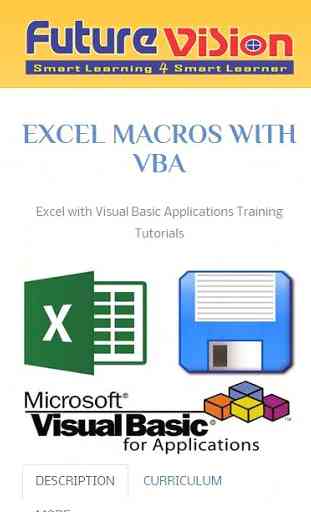
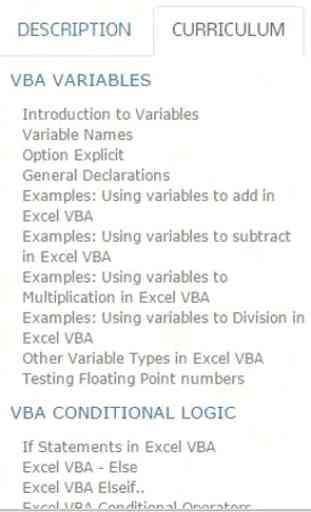

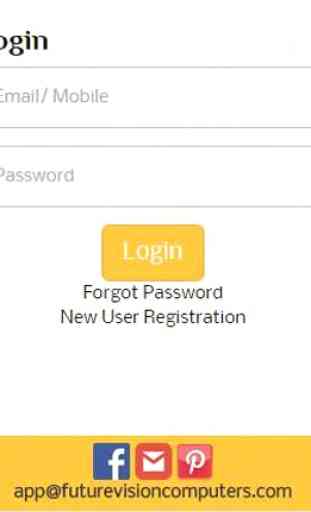
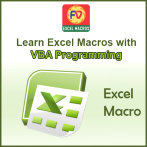
Thanks developer I didn't know learning vba can be this much simple and time saving