Learn Offline VBA Programming - Tutorials for VBA
• Introduction to MS Excel, Quick review on MS Excel Options, Ribbon, Sheets and
• Difference between Excel 2003, 2007, 2010 and 2013
• Saving Excel File as PDF, CSV and Older versions
• Using Excel Shortcuts with Full List of Shortcuts
• Copy, Cut, Paste, Hide, Unhide, and Link the Data in Rows, Columns and Sheet
• Using Paste Special Options
• Formatting Cells, Rows, Columns and Sheets
• Protecting & Unprotecting Cells, Rows, Columns and Sheets with or without Password
• Page Layout and Printer Properties
• Inserting Pictures and other objects in Worksheets
Working with Formulas/Functions:
• Lookup and Reference Functions: VLOOKUP, HLOOKUP, INDEX, MATCH, etc
• Logical Function: IF / ELSE, AND, OR, NOT, TRUE, NESTED IF/ELSE etc
• Database Functions
• Date and Time Functions: DATE, DATEVALUE, DAY, DAY360, SECOND, MINUTES, HOURS, NOW, TODAY, MONTH, YEAR, YEARFRAC, TIME, WEEKDAY, WORKDAY etc
• Information Functions :
• Math and Trigonometry Functions: RAND, ROUND, CEILING, FLOOR, INT, LCM, MOD, EVEN, SUMIF, SUMIFS etc
• Statistical Functions: AVEDEV, AVERAGE, AVERAGEA, AVERAGEIF, COUNT, COUNTA, COUNTBLANK, COUNTIF,FORECAST, MAX, MAXA,MIN, MINA, STDEVA etc
• Text Functions: LEFT, RIGHT, TEXT, TRIM, MID, LOWER, UPPER, PROPER, REPLACE, REPT, FIND, SEARCH, SUBSTITUTE, TRIM, TRUNC, CONVERT, CONCATENATE, DOLLAR etc
• And More
Conditional Formatting:
• Using Conditional Formatting
• Using Conditional Formatting with Multiple Cell Rules
• Using Color Scales and Icon Sets in Conditional Formatting
• Creating New Rules and Managing Existing Rules
Data Sorting and Filtering:
• Sorting Data A-Z and Z-A
• Using Filters to Sort Data
• Advance Filtering Options
Pivot Tables:
• Creating Pivot Tables
• Using Pivot Table Options
• Changing and Updating Data Range
• Formatting Pivot Table and Making Dynamic Pivot Tables
Pivot Charts:
• Creating Pivot Charts
• Types of Pivot Charts and Their Usage
• Formatting Pivot Charts and Making Dynamic Pivot Charts
Data Analysis:
• Advanced Filtering
• Data validation
• Consolidation
• Groups
• Subtotal
Excel Macros:
• What is Excel Macro ?
• How to Record / Run Excel Macro ?
• How Add Developer’s Tab in Excel 2007 / 2010
• How to add different types of controls like Text Box, Radio button, button etc. in Excel
VBA Macros Designing:
• Visual Basic Editor in Excel
• VBA Control Property
• How to write Excel Macro – Your First Excel Macro
• Excel Macro Tutorial : Excel User Form
• VBA Spin Button
• Toggle Button in Excel
• ComboBox / Drop Down List In Excel
• ListBox In Excel
• How to Open Excel Workbook using Excel Macro¬
• Using RANGE Object in Excel Macro
• What is difference between CELLS() and RANGE()¬¬¬
• Excel Macros, Excel Terms, Macro comments
• Userforms
VBA Programming:
• Variables in Excel VBA
• Implicit and Explicit declaration of variables in Excel Macro
• Important : Declaring multiple Variables with one Dim Statement
• For Next Loop in Excel Macro
• While Loop and Do While Loop in Excel VBA
• VBA Programming : If Then Statements / If else Statements
• VBA Programming : Decision – Select Case in Excel VBA
• Variables in Excel VBA
• Implicit and Explicit declaration of variables in Excel Macro
• Important : Declaring multiple Variables with one Dim Statement
• For Next Loop in Excel Macro
• While Loop and Do While Loop in Excel VBA
• VBA Programming : If Then Statements / If else Statements
• VBA Programming : Decision – Select Case in Excel VBA
• Events, Error Handling
• Excel Objects, Programming Charts
• Message box, Input box
Category : Education

Reviews (30)
the first time i read the loop macros, i can't explain how amazing this is. i was having difficulty in my job and this is so very helpful. thanks to the people behind creating this app. i hope that you can add more examples. the way how the macros work are so easy to understand with the steps and examples.
Awesome tutorial. Taking a learner from first step to understand the concept is something I didn't find in online class. Please let me know if you have the next set of such VBA tutorial. I don't mind paying.
This is one goddamn good app. I was searching in many places to learn VBA and found no good sources. This one is definitely the best to learn from scratch on our own.
I am extremely satisfied with this app as it explains everything in a very simple and easy language. I am not from the developing background but i can understand everything very easily.
One of the best, very simple, highly explanatory, beginners can definitely download and enjoy learning.
Four stars, i Learned a lot but i need to study it extremely .. i can't apply the other statements in different case but this Tutorial really helps to understand the basic anyway ... Thanks
Just started using this app but it has really taught me a lot, it has given me more incite on MS Excel programming. I really love this app
I wanted to learn VBA coding only but the way you explained it I just loved it and I've downloaded all the apps provided by you guys.... amazing...
I have learnt so many things about VBA and I am still learning from the app. Thanks a lot for the content provided by app creator.
This app is very helpfull and easy to learn for me n all learners in lockdown days. Thanks a lot
Thanks alot for the app I have been trying to learn vba and trying to get the logic behind every code with this app I will be able to make it Geoffrey kenya
App force closes everytime i open and select something.
Very good app for learning VBA
great apps to learn vba
'CURRICULAM'? If you can't spell correctly.... how valid is your educational material?
Very Good app to learn
Thanks! Very helpful
Who the hell has developed this app.
This app explains and teaches VBA very well. Anyone can understand and follow the examples. This is a very concise and time saving manner of learning VBA. Overall the learning material is organized well and is presented very profesionally. However, there were a few typographical errors, but these were inconsequential and did not diminish or tarnish the learning experience. I'd strongly recommend using this free app for learning VBA over buying a book or watching YouTube videos. Give it a try.
great geeat app please do not make any changes this one is good enough but add some more topics with advance features.
I not yet check all your content but thanks for your effort to create this app. It's easy to understand for newbie like me ^^
The step by step explanation coupled with the easy to follow examples make it the best app to learn VBA. I've only just started leaning with it today I can do quite a lot with VBA already
Excel Vba is a great app for learning vba macros offline anywhere at anytime, it is really simple and easy to learn and understand the concept about every topic easily, nice app to learn vba.
One of the Best app for VBA.i learn VBA with in month because of this app.the subject of language is very simple anybody can learn useing this information this is my real experience.
One of the best excel tutorial on play store... And now execl is a game for me... I try hard and harder to learn new formulas and functions...
Bless you developer its great hope you could add more topics please. Its wonderful
Rubbish, only shows advertising, not useful at all, disappointed!
just wow! total spoon feeding learn
It is really good for whom want to self-study VBA


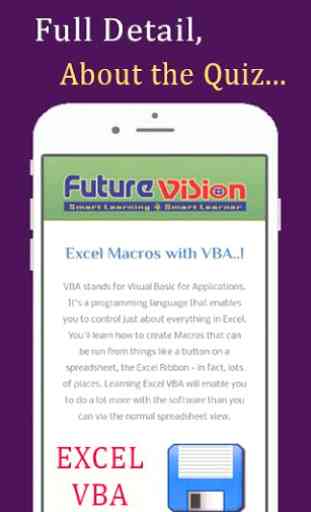


Very good EXCEL VBA tutorial. Used it to bring some systematical knowlege to my random VBA experience. Pros. Offline. On free version advertising is non bothering. Very comprehensible with examples and snapshots. Cons. Lacks of font adjustment. Basic font is a bit small and contrast is weak (grey on white) but it's become ok with phone accessibility setting - color inversion. Overall 5*. Good Job.