Learn Windows 10 Complete Guide
Windows 10 is the latest OS version from Microsoft. This tutorial gives you all the indepth information on this new operating system and its procedures, right from what all hardware and other system components are required to install this OS in your system, to its advanced features and other uses. Windows 10 combines the features from its two previous versions for making it further user friendly for desktops as well as laptops and mobile devices. This is an introductory tutorial that explains all the fundamentals of Windows 10.
Audience
This tutorial has been designed for all those readers who want to learn the features of Windows 10. It is especially going to be useful for all those professionals who are required to install and use this operating system to perform various duties in their respective organizations.
Prerequisites
We assume the readers of this tutorial have a practical experience of handling a Windows based Laptop or Desktop. In addition, it is going to help if the readers have a basic knowledge of how to install and use an operating system.
Topics we cover are
Windows 10 - Home
Windows 10 - Overview
Windows 10 - Installation
Windows 10 - Getting Started
Windows 10 - GUI Basics
Windows 10 - Navigation
Windows 10 - Start Menu
Windows 10 - Taskbar
Windows 10 - Tablet Mode
Windows 10 - File Explorer
Windows 10 - Cortana
Windows 10 - Notifications
Windows 10 - Quick Actions
Windows 10 - Cloud
Windows 10 - Universal Apps
Windows 10 - Multiple Desktops
Windows 10 - Users Management
Windows 10 - Security
Windows 10 - Parental Control
Windows 10 - Applications
Windows 10 - Web Browsing
Windows 10 - Networking
Windows 10 - Virtualization
Windows 10 - Remote Access
Windows 10 - Backup and Recovery
Windows 10 - Project Spartan
Windows 10 - Apps Management
Windows 10 - Email Management
Windows 10 - Keyboard Shortcuts
Windows 10 - System Tray
Windows 10 - Media Management
Windows 10 - Favorite Settings
Windows 10 - Shortcuts
Windows 10 - Phones
Audience
This tutorial has been designed for all those readers who want to learn the features of Windows 10. It is especially going to be useful for all those professionals who are required to install and use this operating system to perform various duties in their respective organizations.
Prerequisites
We assume the readers of this tutorial have a practical experience of handling a Windows based Laptop or Desktop. In addition, it is going to help if the readers have a basic knowledge of how to install and use an operating system.
Topics we cover are
Windows 10 - Home
Windows 10 - Overview
Windows 10 - Installation
Windows 10 - Getting Started
Windows 10 - GUI Basics
Windows 10 - Navigation
Windows 10 - Start Menu
Windows 10 - Taskbar
Windows 10 - Tablet Mode
Windows 10 - File Explorer
Windows 10 - Cortana
Windows 10 - Notifications
Windows 10 - Quick Actions
Windows 10 - Cloud
Windows 10 - Universal Apps
Windows 10 - Multiple Desktops
Windows 10 - Users Management
Windows 10 - Security
Windows 10 - Parental Control
Windows 10 - Applications
Windows 10 - Web Browsing
Windows 10 - Networking
Windows 10 - Virtualization
Windows 10 - Remote Access
Windows 10 - Backup and Recovery
Windows 10 - Project Spartan
Windows 10 - Apps Management
Windows 10 - Email Management
Windows 10 - Keyboard Shortcuts
Windows 10 - System Tray
Windows 10 - Media Management
Windows 10 - Favorite Settings
Windows 10 - Shortcuts
Windows 10 - Phones
Category : Education

Related searches
Reviews (6)
All. N.
Dec 31, 2018
It doesn't match up to its name as complete guide to Windows 10. it doesn't even explain how to carry out the tasks in the APP. No idea what does it mean complete guide., though the layout is good but is very difficult read due to inconspicuous font size without Zoom facility, a create drawback.
Zia. U. R.
Dec 29, 2018
Best app.. Thank you so much
Cap. A. S.
Sep 28, 2019
Very nice this app
A. G. u.
Nov 9, 2018
This is an awsome app
චුට. ච.
Nov 24, 2019
appe....thanks
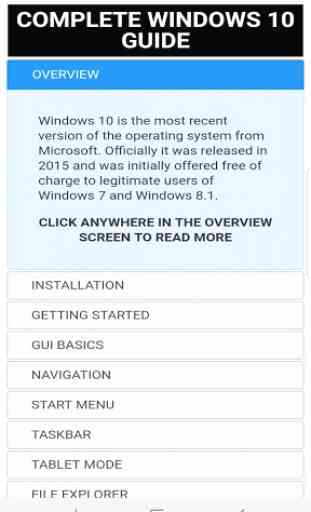
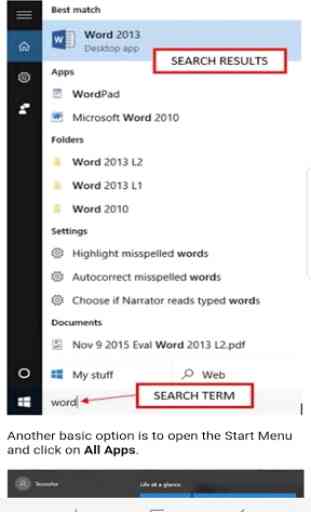

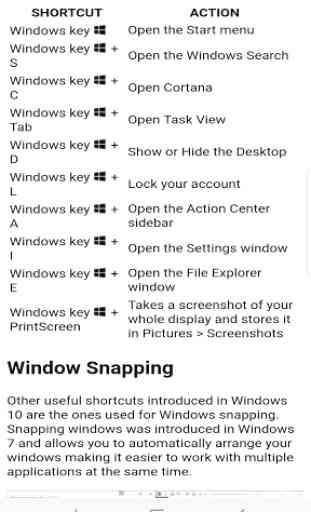
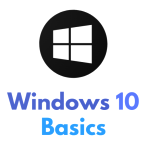
app just gives a very basic explanation, but says nothing about what you can do with those features. I teach more in a 1 hour windows class than this app which took about 10 minutes to cover all the info it provides. maybe useful for someone that has never used a computer before....