Learning to tell Time
Children will learn the basics of telling time on both digital and analog clocks using the following target vocabulary: hours, minutes, seconds, quarter hours, and half hours all in a variety of ways including a.m., p.m., in the morning/afternoon/evening and at night.
First two lessons are free. Unlock the rest at a low cost.
The lessons focus on:
- What is being taught
- Practice
- Games
- Tests
The home screen of the app shows the different lessons and has settings to be able to change the clock’s appearance and more.
Once a lesson is chosen, instructions will be provided. Children can use their fingers on the touchscreen in order to set the clock to the correct time. Once they have achieved this, they can click the ‘continue’ button to see if they are correct.
Gold stars show that children have made correct attempts at telling the time, while red stars show that there are mistakes. An audio function also helps to reinforce the vocabulary as well is the lesson in itself.
Finally, a test is given at the end of every lesson as a way of summarizing the skills. Once a child has been able to take the test and pass it, they have mastered those skills for learning to tell time and can move on to the next lesson.
Children will soon be able to tell time on any clock, which can be a life skill that can be used for the rest of their lives!
Category : Educational

Reviews (14)
The free part was a good introduction and I paid for the full version to onlock the rest. My daughter found it very helpful.
It would be nicer if we can select different languages aside from English, like French and Spanish.
Thi This is like hell to control and very annoying
This is a good app for me
It isnt what a seems :(
I want all the part
89 8.0 ratings
We liked this until it forced the 24 hour clock. That seems confusing for a little person who never uses that system. I wish I could just turn that lesson off.
The quizzing function literally gave the wrong answers.
I want a refund what child knows a 24 hour clock get real
I was hoping to have the second hand avaliable. It would also be nice to have a 12 and 24 hour option.
I hate it because it was not much fun
24 hour digital clock answers are wrong.
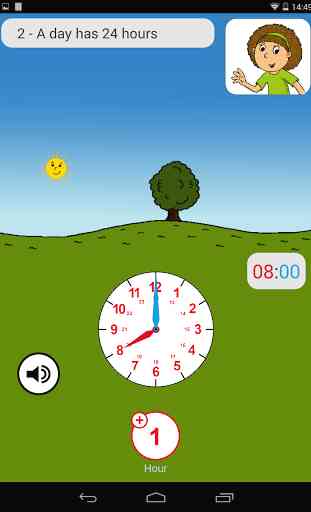
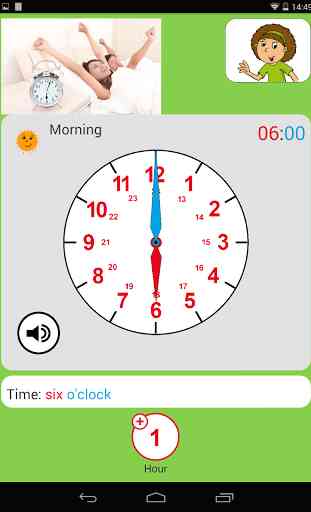
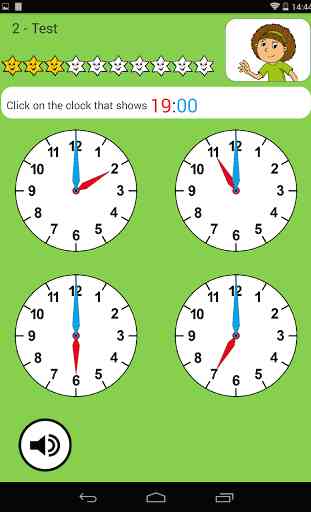


This app is exactly what I needed. It let me to change clock handles with my finger, it's a small sized app, with simple design and without sharp colors that make eyes tired, and it works with Android 11 split screen correctly - unless almost all of new clock apps that have visual problems. I can't believe an old app works better than new ones in split screen mode!