LectureNotes
It has been designed while having a user at university (or at school) in mind, for instance a lecturer who is using it for preparing her/his lecture or even for actual teaching (by writing on the device and projecting the screen content for the audience) or a student who is using it for taking handwritten notes during a lecture. However, it has found many users outside university, for instance businesspersons who use it for business notes and sales presentations or artists who use it to create sketches and drawings.
Its major target devices are tablets with Android 3.0 or later (it is developed on a Samsung Galaxy Note 10.1 with an S-pen, and an Asus Nexus 7, a Samsung Nexus 10, an Amazon Kindle Fire HD, and an Asus MeMO Pad with an Adonit Jot Pro and a Wacom Bamboo stylus). The basic functionality works on all devices with Android 3.0 or later, but some which are hardware-dependent such as pressure sensitivity might not.
NOTE: There is a free trial version to test if the app is right for you. The free trial version is fully functional with the exception that the number of notebooks is constrained to two, with no more than eight pages per notebook.
User feedback:We would love to hear from you, please send feedback and feature requests to us by email (devel [a] acadoid.com). If you encounter a problem with the app, please email us and we will do our very best to fix it quickly.
Major features:
* requires only minimal permissions and no internet connection (we do respect your privacy!)
* allows multiple pages to be simultaneously visible on the screen (i.e. continuous page view)
* allows smooth writing, typing, scrolling, and zooming
Additional features:
* multiple layers in notebook pages
* image and image set import into notebook (including image import directly from camera)
* single
- and multi-page PDF import (requires PDFView to be installed)
* notebook export as compressed PDF
* notebook export to Evernote (requires Evernote app to be installed)
* notebook export to OneNote (requires OneNote app to be installed)
* audio recording and replay (requires LectureRecordings to be installed)
* video recording and replay (requires LectureVideos to be installed)
* presentations (requires LecturePresentations to be installed)
* sharing and import of notebook pages
* keyword attachment to notebook pages and automatic indexing
* insertion, deletion, and rearrangement of notebook pages
* sharing and import of notebooks
* organization of notebooks in folders
* backup and restore of notebooks board
Possible issue: For certain functionality, the app requires other apps to be installed: Notebook and folder import, notebooks board restore, and image set import require a file manager app to be installed; image import directly from camera requires a camera app to be installed; PDF import requires a file manager app and PDFView to be installed; export to Evernote requires the Evernote app to be installed; export to OneNote requires the OneNote app to be installed.
Category : Productivity

Reviews (26)
I love this app as it helped me get through University. However, back then I used only one tablet. Fast forward to medical school and having notes sync between devices is almost a must-have for me. I've seen that I can sync via a 3rd party app/function, but it would be amazing if this were native. In truth, I rate the app 4.9. Addition of native syncing would push it to full 5. Note: I'm not saying sync everything like user settings, just the notes.
Perfect app. Use with drop sync and drop box to sync across device. What I love: 1. Still works on my old Note 3 and Samsung Tab 10.4 devices with pen to new Surface Duo 2. On TAB 10 works just like sheet of paper. 3. I am engineer and use grid lined paper and keep all my ideas as sketches and this app just works, across all my devices. 4. Folders and notebooks can be color coded and stored in hierarchical format. 5. When using s-pen on small device it hides toolbars to maximize drawing space.
Initially have Lecture notes a bad 1 star review as unable to get pdf import etc to work and no satisfactory functioning with LectureVideos. Also handwriting notes rather poor. Now realise problem was with my system, not LectureNotes Works perfectly now with new system. All features function well. This is a 5* app & the best I have ever encountered. Works perfectly with a pen It would be magnificent if the developers could consider making a version that could work on a Windows operating system.
I've used it for years, still coming to read updates when they'll add synchronization to cloud platforms like One Drive & Google Drive. The risk of losing years of hard-work notes taking is too huge for a premium app like this. Hence you lack switching to other devices in that manner.
Fantastic. The developer is exceedingly responsive. I have used the application since it came out and frankly it has exceeded my expectations. Due to what the application is capable of doing, there is a lasting curve. The standard options and selections fit most needs. Productivity takes less that an hour to reach. I have multiple notebooks, one has a year of notes. 700 pages. Highly recommend over the competition.
I love the app and it is definitely one of the best to take notes with. Worth every cent. I Especially love the notebook feature The only down side (that is not worth demoting a star) is that the UI could probably use some refreshing
LOVE! It is a tad difficult to navigate but when you figure it out it really is the best!
Linked notes must be an update. Like in onenote. Option to mske link between notes (copy link) must be an update for this apk
The app is amazing! It is fully customizable. I spent several hours to play with all the settings and now I feel very comfortable with the app. I used before Samsung Notes for 1 year, but abandon it due to very limited functionality and very few improvements over a year. Tried also Squid (not bad but selection tool is limited, scrolling pages is forbidden, and other small but important issues). I do not know any other good app on Android for notes taking. In Lecture Notes, I found solutions to all these issues. Was positively surprised that when I wrote to the customer support, I received a professional and helpful reply within an hour. I can see that the developers did a great job and support their customers.
Absolutely superb. You can customise it any way you like. If you download the trial version, then make sure you look at some of the settings that are disabled by default. There's all sorts of useful stuff in there. I was worried about not syncing to the cloud initially, but exporting the pdf to dropbox takes one click. Just overwrite the file you've already uploaded and it's perfect. I can take notes and have them on my PC within seconds. First-class software.
I am a university professor. I mainly use this app as a note taking device that replaces my paper note pad. Recently, I projected my Samsung Tab S3 onto a TV using Roku so that all of my writing in the tablet can be seen in the TV and my graduate students can see the writing much better. This is by far the best note taking app in the Android system. I have tried several others. The things I like are: (1) the writing is very very smooth. You do not see the difference from witing on paper. (2) the note is always there and can be found long time after. (I started to use the LectureNotes after I purchased my Samsung Tab S3 in summer of 2017). (3) the zoom function is very neat. You can double tap and it becomes 125% zoom. Double tap again, you return to the original 100% zoom. (4) the app provided a lot of control in the setting, which I think is very useful as a frequent user. (5) more recently, I figured out a way to back up all the notes in PDF format into my Dropbox flder. This is very helpful because I can now access my notes in my Window 10 computer. (6) It has the back up feature to back up all the information into a zip file in Dropbox. I would think that I can import the zip file into my new tablet. (7) It seems to me the app does not take too much of the Tablet space. I could be wrong on this. The file size of the zip backup 140MB. I have a lot of notes (around 100, all of them are hand writing with mostly 10 page or more.) (8) it allows me to create a lot of folders ad sub folders. This helps me to get my notes organized.
Best application for notes, and best developer! I cannot believe the functionality and overall quality of this app. I use this application in college and it is perfect for taking notes and even working out math problems. Not only that, but I do it all on a *capacitive touchscreen*, on a cheap Chromebook! And it's only possible because of the features present in this app. The ONLY gripe I have with this application is the settings, which is fully featured but not the easiest to navigate.
I really like this app, I have been an user for a long time and even when my tablet is a little old, it keeps responding well the stylus when I used this app. It has very good fetures and you can change A LOT of settings. However, the appearence is always the problem, I think that most users would use it if the GUI would be better. The developers are not so much interested in this particular part of the app, sadly because the functionality is better than the other apps in the Google Play.
The app is by far the best I have found for studying and reading. The interface is straightforward comfortable and very reliable. Once it broke down because of a software update and I got a response after one hour or so that fixed everything even though my device is quite old. Two points for improvement: 1) add the ability to move several notebooks at once 2) a search bar in the settings menu. Great job!
Just started, and even though it has a steep learning curve, I'm really enjoying it. Works with amazon fire tablet and some passive stylus perfectly (only without safe zone). Considering that steep curve, it would really help if there's some visual explanation for the options of automatic move of input field. It took me hours to figure it out exactly. Or some intro video. This is my first app of that type, maybe others are familiar with 'from which point it looks' :) Really nice, polished app.
I used to love this app, but I stopped using it for a few years, and when I reinstalled it, a lot of the features were missing. There were no options to change settings like palm rejection, camera access, etc. I was using it on the same device as the first time, so I doubt the issue was with the device. Worst part was that the help button was missing too.
This app has so much potential. It's so customisable! There was time between me using the trial and buying, where I tested other apps. Coming back to this after other apps highlighted 2 things. 1) a lack of basic but essential features (eg. being able to move shapes and adjust them after placement) 2) a user friendly interface This app offers so much but is let down by small things that effect the user experience. The app could be brilliant but needs a serious face lift.
amazing app. its very nice to be able to customize all the pens. highly recommended. I waited to give a more detailed feedback. After some time of using it, not only I have enjoyed of nice digital writing to take my notes, but it has other nice features. The pdf version of the notes can actually be exported to a particular folder in your device, which made it amazing to sync it with your cloud services (this needs an external sync app, such as FolderSync). For a different export folder, make sure the app has storage permissions in the android settings. It has a million settings that allow you to set your notebooks completely as you want. I have my particular pens, highlighters, paper grids, etc. So far no drawbacks.
A great note taking program with a strong point of intense customization. I absolutely love that if it's a setting that I can think of then it exist and I can change it. Whether it's pen size/type, how I set up notebooks, import/export pdfs, how the program registers my pen or lets me zoom, or jus simply how it looks. If you don't like this program at first be sure to tinker around in the settings until it's set up just how you like it.
used to use Good Notes in the ios environment and absolutely loved it. I have been trying to find an Android equivalent. I found all the settings confusing to navigate through. Was unable to import a PDF, miss the zoom box to write in. when I zoom in to make my writing fit on the lines l can't scroll horizontally and end up writing only on the left third of the page. very frustrating.
This is a robust and reliable app that is great for handwritten notes. Good import/export. Works wonderfully on my tablets. On Chromebooks (like my Pixelbook) there is serious stylus lag. The UI/icons/menus could do with an upgrade to better reflect modern practices. But both my students and I agree that it's a top shelf app.
I started to use this app in University and it's still supporting me at my work today. LectureNotes above all the other apps I have tried (which have their purpose in my pipeline as well) features the most extensive set of features for making the most out of my stylus tablet. Creating and managing ideas in a paperless way while at the same time making the whole process MORE than what I could do with pen and paper alone is amazing. The whole UI and UX feels a bit "outdated" for me taste though.
Gotta say this app has everything I needed to succesfully record notes and organize everything for all my classes. I just found out I can import PDF's into the notes and then write on them, which is super handy! I was doing this through other PDF readers and Google Drive, but lost all my notes (no idea why). I searched frantically to find out how to use LectureNotes as my PDF viewer, and sure enough this was already a feature. Just had to download one of their other apps. Great app!
Its a great app! But it would be a great pleasure if I can drag and drop the image directly to the notebook instead of accessing the Gallery app everytime. Im currently using Galaxy Tab s6 lite and there is a function that I can just screenshot the image from the browser and drag n drop it to the samsung notes in a slipt screen mode. I wish I can do that to LectureNotes too. Thank you!
I also use GoodNotes on work iPad which is excellent. This android app has features very similiar to GoodNotes which is why I purchased paid version. However set up is not intuitive or easy. (and I have a technical background) The basis for my rating is complicated settings. There is not a non technical description for the settings. Self hep terminology exists but is too technical for the average use. I could not find highighter feature nor are there page templates. just purchased Inkcredible
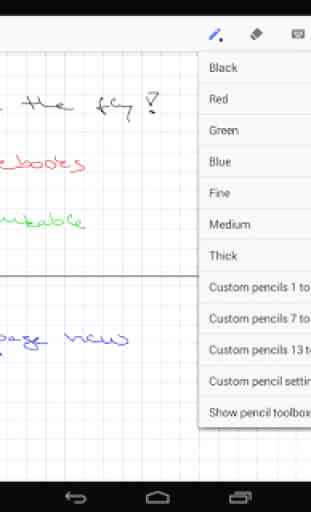
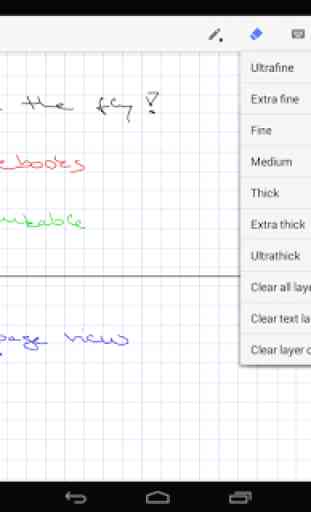
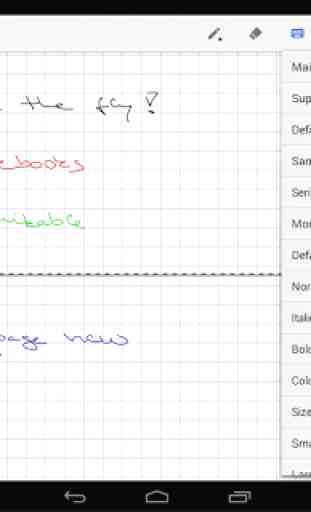

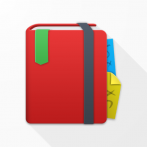
Hands down, the best app for note-taking purposes and more. Been using it for almost 4 years now for taking notes and lecturing and have not looked for a replacement. The customisability allows you to set it up to your heart's desire. Suggested an additional functionality update and was met with eager and indulgent developers who want improve the experience for their users. Worth every dime and more! If you are looking for a long-term note-taking, sketching, etc. app, look no further. Thanks!