LectureNotes (Trial Version)
It has been designed while having a user at university (or at school) in mind, for instance a lecturer who is using it for preparing her/his lecture or even for actual teaching (by writing on the device and projecting the screen content for the audience) or a student who is using it for taking handwritten notes during a lecture. However, it has found many users outside university, for instance businesspersons who use it for business notes and sales presentations or artists who use it to create sketches and drawings.
Its major target devices are tablets with Android 3.0 or later (it is developed on a Samsung Galaxy Note 10.1 with an S-pen, and an Asus Nexus 7, a Samsung Nexus 10, and an Amazon Kindle Fire HD with an Adonit Jot Pro and a Wacom Bamboo stylus). The basic functionality works on all devices with Android 3.0 or later, but some which are hardware-dependent such as pressure sensitivity might not.
NOTE: This is the free trial version, in which the number of notebooks is constrained to two, with no more than eight pages per notebook.
User feedback:We would love to hear from you, please send feedback and feature requests to us by email (devel [a] acadoid.com). If you encounter a problem with the app, please email us and we will do our very best to fix it quickly.
Major features:
* requires only minimal permissions and no internet connection (we do respect your privacy!)
* allows multiple pages to be simultaneously visible on the screen (i.e. continuous page view)
* allows smooth writing, typing, scrolling, and zooming
Additional features:
* multiple layers in notebook pages
* image and image set import into notebook (including image import directly from camera)
* single
- and multi-page PDF import (requires PDFView to be installed)
* notebook export as compressed PDF
* notebook export to Evernote (requires Evernote app to be installed)
* notebook export to OneNote (requires OneNote app to be installed)
* audio recording and replay (requires LectureRecordings to be installed)
* video recording and replay (requires LectureVideos to be installed)
* presentations (requires LecturePresentations to be installed)
* sharing and import of notebook pages
* keyword attachment to notebook pages and automatic indexing
* insertion, deletion, and rearrangement of notebook pages
* sharing and import of notebooks
* organization of notebooks in folders
* backup and restore of notebooks board
Possible issue: For certain functionality, the app requires other apps to be installed: Notebook and folder import, notebooks board restore, and image set import require a file manager app to be installed; image import directly from camera requires a camera app to be installed; PDF import requires a file manager app and PDFView to be installed; export to Evernote requires the Evernote app to be installed; export to OneNote requires the OneNote app to be installed.
Category : Productivity

Reviews (24)
Missing basic zoom features and smooth writing. Samsung Notes is 100% better. I would like to try Goodnotes, but that's an Apple only product.
Has some cool features but falls short, I like to write notes and tried out a few other note taking apps before the semester starts and this app had a huge lag while using the writing feature when compared to other apps. It would be frustrating if you are trying to keep up and hoping the note is neat. I am glad I tried out the trial version first before buying. If it weren't for that hiccup I might have stuck with it a little longer to see how well the organization of notes worked.
pretty nice app. this version allows only 2 notebooks but it is perfect to try it out. it is not so user friendly for the settings of everything, but it leads you to be more curious and explore deeply to get to most out of it. I was wondering if the paid version offers more than more capacity, like other features or settings.
It has the feel of a real notebook, just designed to be used with either a laptop, or tablet. You can make your print bigger or smaller (plus!) But it is really difficult to copy phrases or sentences. You can maybe copy and paste one word at a time. It takes less time to just type it out over again. I would purchase a pro version that would allow unlimited notebooks. I do like the app.
I admit it's a great app. It allows me to have a very fine stylus control and the style of eraser is unque. Now I am currently using snote and searching good alternative which i can be used in different platforms and devices. It will be better if it allows me to customise pg pattern in each page like snote allows. And I cannot find where it's saving my notes(in internal? in SD?) It will be better if I could save my files in cloud and can sync with other devies. And I wanna add some tables too. Thank you for the great app. I hope you will improve the trial version and I can use a great note app in future.
This is an amazing application! It is very customizable, and through this application I have transformed my basic 2-in-1 chromebook into something for more useful. And that says something, given my chromebook doesn't even support active styluses and I am using a capacitive one. Overall I am extremely pleased with the functionality of this app and the developer was kind enough to respond to my email inquiries. Would recommend purchasing the full version if not just to support the developer.
Cutter tool is very intuitive, but is limited by choice of free hand and rectangle shapes only. Please add more shapes to cutter tool i.e. All shapes should be included. Also more shapes should be added in drawing tool. Also give more text, diary tools e.g. Bookmark. Tables, graphs, shapes etc should be given as objects which are selectable later by single click and their properties editable. I am waiting for all these things to buy this software.
Overall experience is good. I would like to suggest one or two recommendations. While using pen only mode, please make some way to disable the notification bar/area completely. Page navigation need to be more accessible. Please add options for video input too.
Non-intuitive. Difficult to see and control on a phone screen. Some commands don't seem to do anything, others do something unexpected. Maybe this is great if you've got all day to figure it out, but I don't have time or patience to learn this when there are more straightforward alternatives that do about the same thing.
All works fine. 1. Only problem I faced is that while exporting as pdf, the background color gets changed to white. In this case if u write with white ink on green background, after exporting it as pdf u get white background with white ink...that means no content in the pdf.....plz consider this in next update. 2. It will be great if u develop drag and drop facility while importing content from one file to other, as is the case in Goodnotes in its.
Coming from squid, I'm very impressed with LectureNotes. However I have 1 deal breaker, where are infinite pages? The is no reason to be restrained to a page size in a digital world. Another note: Its funny that LectureNotes thinks Im on a "small screen" device. If a Galaxy Tab S4 is small, then I wonder what is big lool Edit: since I can't reply to the dev response and I'm limited to 500 chars: Screen zoom doesn't affect res, only scaling. And thank you for ignoring the deal breaker feature.
The demo works nice for sketching and annotations. There are some issues still to be fixed with creationnof a new notebook. E.g. one has to type something in the field for name, to activate the create button. It would be nice to add shapes drawing.
I like this app, but as some of the reviews have stated it is not very user friendly. I have tried a lot of apps but this one is the most customizable. I would like to add a note for the developer one big turn off of the app is that when I zoom In to write or read my note my handwriting is pixelated and doesn't a real life look to it, this is the only problem I have with and the reason I have uninstalled it, I share my notes with others and would like it to look as real as possible.
Studders, lag, not smooth writing experience I love the customizability, but it doesn't get the core feature right, at least on new Samsung devices with 120hz display. The writing input is far inferior to apps like Samsung notes , scrolling is laggy / not smooth :(
I'm giving five stars to it because even if I find a problem in the app, I can just send an email and get it fixed as soon as possible. The app is a 100% customizable, it's nice to take notes and even to give math classes because it has some math tools.
I would prefere to work on the pdf directly ... Also setting up a new Notebook is a bad experience ... Just let me choose a4 or a5 with a 5mm checked pattern ... If you only use the app its fine but if you want to take your notes to the pc via onedrive etc it gets tricky ...
The app has potential but it's SO outdated. Not good for 2020 standards. Things like designs, not a dedicated pen mode, bad palm rejection, doesn't support button actions for the s-pen, so the app isn't as good as it could. This app needs an urgent update that makes it suitable for this year.
Great app, unfortunately there is slight input lag which hinders the writing experience on the tab s4. I would have purchased the full version if not for this issue. Back to Squid I go.
good, love all the options, but it needs vectors. Options are the most versatile I've tried and I would love the app, but without vectors... l 'd rather take less options than no vectors.
one of the better app for note taking. would be better if can incorporate backup/ sync to cloud like Google drive and dropbox so that this can be used across devices.
Its perfect, my hubby wants me fully digital, and this is the ONLY organizational app compatible with how my brain thinks. Im full of billions of ideas, which clutters up my mind. This helps me to work through my issues.
Once you set it up, works great. Coming from an iPad to S4 not a lot of quality apps for note taking but this one is by far the best compared to both sides.
Would be perfect if the settings to use my spens' button without opening Air Command, or if they just add a setting to use the S Pen button by pressing and holding on it Iike Squid(really bad input correction) or Noteshelf(considerably more latency).
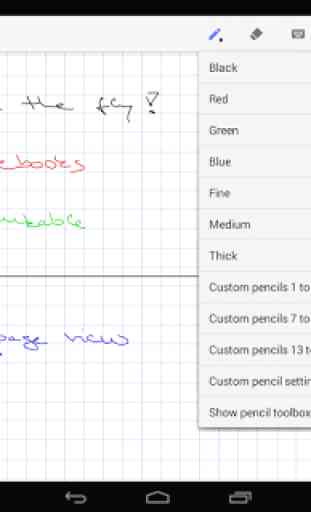
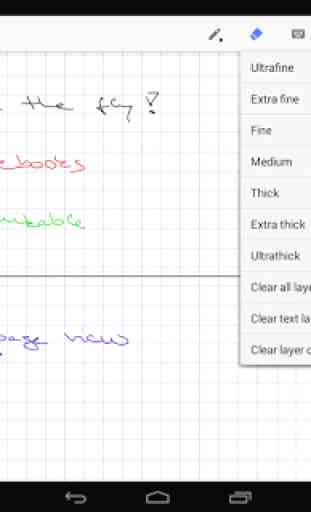
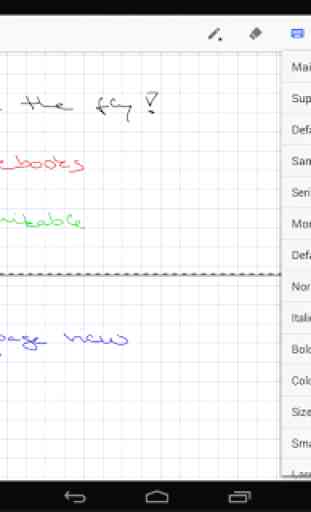
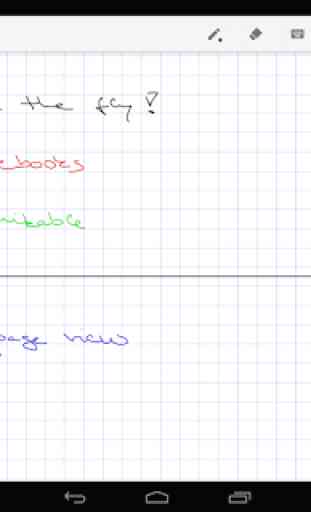

So close to perfect! I love this app and all it's options, then only thing I would like to see added is support for dual screen devices like my Duo and page turn animations activated by my finger as I naturally try to turn the page. I'm trying to turn my Duo into a digital mini notebook for quick note taking.