LED Blinker Notifications
This app is very simple to use and not much configuration is needed!
Functions:✔ Works with latest Android Lollipop/Kitkat/Marshmallow/Nougat Version✔ Contact specfic colors for WhatsApp, missed call, Telegram, Signal✔ Save battery with pocket mode✔ individual settings for each app, e. g. blink rate, vibration, sounds and repeats✔ light and dark color scheme✔ export/import settings (no lost settings when you install new ROMS/mods)✔ Silent mode for every day (enable it for the night to stop blinking✔ widget to deactivate LED Blinker/remove notifications quickly✔ Screen LED for phones without real LED
Examples for apps with notifications:✔ Missed calls and sms ✔ Battery status (LED notification for low battery, < 10%)✔ Google Mail/Talk/Hangouts✔ Calendar reminder notifications✔ Standard EMail App✔ SNOView
- Social Network Overview notification✔ Facebook messages ✔ WhatsApp messages ✔ Skype messages ✔ Bluetooth messages (LED goes on when bluetooth is active)✔ Alternative On-Screen-LED ✔ Twitter, Threema (now with group support), Facebook Messenger and so on.
* AndroidHeadLines: 'LED Blinker is an Android app that aims to make it much easier to help you figure out which notification is which'.http://androidheadlines.com/2014/12/sponsored-app-review-led-blinker-notifications.html
Unlike other apps in this category you don't need 'ROOT' access to use LED Blinker and this app is very battery friendly!All rights are needed to run the app, lesser are not possible.The new right to write to SD card it needed for error reports (check menu extras: Debug mode), please send it to [email protected] if you have found an error.
Facebookhttp://goo.gl/I7CvMGoogle+http://goo.gl/5XBdN
Please try out the lite version at first to see if your hardware LED works (on screen LED is always working!).
LEDBlinker Notifications has no internet permission, your data is safe!!!
Please check device specific hints at the end!
Fast support is very important for me! (Look at the ratings, thanks to all people!)If you have problems please do a full re-install and/or reboot your phone. Otherwise contact me at Facebook/Google+/Email to get help.
Warning: If your phone speaks after install (Samsung S4, SIII, S3 Mini, S2, Note1, Note2, Note3, LG Nexus 4) you have to disable Samsung TTS (text-to-speech) under settings -> apps manager -> all (on the right) and Google TTS (text-to-speech).Only needed when you use the accessiblity service!
Another solution to fix talkback issue:You can change the launcher by using another one from the Google Play Store. For example, Solo Launcher
- Swift & Smart, Nova Launcher, Go Launcher and Holo Launcher. These launchers will not exhibit this bug.
For Samsung S4 users: If your phone speaks when opening your browser you have to use another browser like Chrome or Firefox.
Hint HTC users: Your phone is NOT supported, you have to use the on screen led!
Sony Phones: Please disable stamina mode in your device settings.
Let your led indicator glow with different colors!
BETA Test:https://goo.gl/66v6R5https://play.google.com/apps/testing/com.ledblinker.pro
Category : Tools

Reviews (29)
This works really well on my Pixel. I placed the circle by the hole punch camera and adjusted the border to give it a slick halo that flashes around the black camera hole. Looks cool, great product and quick to reply to bugs. I do have a suggestion which is to add the option in LED style to only have edge lighting selected, currently that's not possible :)
I can assign custom images for contacts notifications to appear on my always off screen and custom notification noises for each contact with this. From a Samsung user going to Oppo where Oppo doesn't offer custom notification noises for each contact, loosing that was very impractical and annoying. You can customise your phone with this more than just dots. It's so worth it on a few levels
This is awesome. I was forced to move on to a new phone after 6 years w/old one (because of loss of 3G) I've greatly missed the color-coded LED it had, showing the type of notifications. But this is so much better! 👍🏼
Works flawlessly and the new ability to use the app icons for WhatsApp, Viber is great. Hadn't upgraded my phone for a few years and was shocked my new Samsung A32 had no physical LED. Couldn't manage without it. Good value for money and the developer seems to uodate regularly, which is always the sign of a decent app.
Excellent! One of the most stable and worthy apps in the market! Kudos to the creater for all his hard work!
Works consistently, is user friendly, and very useful in its simplicity.
Works great 👍Would highly recommend to anyone that has a phone that doesn't show any LED notifications. Idk how people can live without it. I love it!
Outstanding application. Developer is constantly adding the most fascinating option for the user. It's the only application that is making the Android system an absolute winner. Hey Google are you listening.
It works well on my LG K20 phone. The phone has no notification LED, and only gives an alert when a notification comes in. If I walk away from my phone for a few minutes I would miss them. With this app I was able to set up a repeating audio alert for the app notifications I was interested in. Now if I walk away for a while and come back I know if I had a notification. It's great for calendar reminders.
App works as advertised. Almost fits my needs but not quite. I wish there was a way to have blinking notifications override continuous light notifications, so you could set continuous LED for battery charging / battery full status, but then if an app notification comes in, have it replace the continuous light with a blinking light. It would also be nice if you could choose what stops the blinking for each app, either if the notification is "seen" or "cleared". Hope to see these features implemented someday!
This app is amazing. I changed to a Samsung galaxy A41 at the weekend. Nice phone but the downside is that there is nothing whatsoever to draw your attention to the fact that you might have a message or missed call unless you open the phone up. I wanted something that just blinked rather than blind you with a bright light, and this app does just the job. You can allocate different colours for different notifications such as text messages, WhatsApp missed calls etc. I'd recommend this app.
When I got my OnePlus 6T, I was disappointed that it doesn't have an LED light for notifications. I had tried several other apps but they never worked properly. This app is working great so far. It's actually far more useful than a non-descriptive blinking light. I can immediately tell who a missed text came from. It took me a little bit to figure out how to get the smart notifications working, but once it was done it's really helpful. The developer was responsive when I submitted questions on getting things setup.
Initially had a problem with LED not working. But once the developer helped me with some tips and links, the app worked on my Real me 2 Pro. Have immediately purchased the pro version. Lots of settings to tinker to your needs and get it to work as desired. Doesn't seem to consume much battery, but one has to disable the battery optimization for the app in the system settings for it to work. The best alternative for people with phones without an LED notification light and a front camera flash as well. Happy with the app.
For note 8 with latest android version for note 8. Terrific little app that tells you the type of notification at a glance using configurable color dots that pertain to the type of notification such a missed call, email, text, etc...The size/color/blinking rate of the dots are adjustable as is the brightness and length of time you want them to stay on They can even blink at the same time rather than waiting for the notifications to cycle through one by one
This gives more and better control over the led notification and it works very well. If you don't have an led the screen acts as one. I was happy to buy the full use version. Color sound duration of any app and most any system notification can be controlled. My Note 8 does just about anything and should for the cost it was but it does not give much led control.
Excellent notification LED app! Customizable, eye catching, and functional. It's a must have on my phone, especially since none of the phones these days have that handy colored light in the corner now. Only issue I have is that the Test Screen LED doesn't seem to work on my phone for some reason. Not a big deal, it works when I have actual notifications. Edit: it's working for me now! Thanks for the help :)
Exactly what I was looking for. This is the second App I've tried (from different developer) the previous I've uninstalled. I've even bought the full version now. I now have a continuous flashing dot until I pick up my phone and open it. Very simple to use. I've just bought a new Android phone that didn't have the green LED that flashes. This App is a great substitute for the inbuilt LED. Well done.
Just downloaded it for $4.49 and it didnt work at all to begin with. Anytime i open the app it brings me to the "draw over other apps" section of settings, and when I back out it gives me an error message for a mere fraction of a second before returning me to this part of the setting screen. I have no idea what the error message is but this happens every single time i open the app. Cant even use it on my galaxy s10.
It's pretty good, easy to use and simple, but I have a few suggestions for the dev. The main issue I have with the app is the difficulty of dismissing the notification. You have to tap on the screen and then tap on the bottom, and then you get into the home screen. I don't even think there's an option simply to dismiss using the screen. If you could enable options for double tap, swipe up/down, and tap and hold, that would be super helpful.
This app has provided a perfection solution for a screen LED blinker for notifications when the screen is off. I have a Pixel 3 phone and have tried numerous other apps to achieve this with no success. Just about to give up when I came across this app. It is designed well, simple and easy to use and I'm loving it. Thank you Mario, great work.
Outstanding app. I was so bummed that new Pixel phones dropped the notification LED but this app made it possible to get the same effect--actually better IMO. I've tried other similar apps but none work as flawlessly as this one. Really easy to set up and super customizable. There's even functionality to change sounds and vibration patterns for notifications (feature request: _custom_ vibration patterns would be awesome!). This app does everything it claims to do and much more.
After having notification lights on my old phone was a bit disappointed my new phone didn't have them, then after a bit of research came across this one. Am very pleased with it, love how you can put app icon on screen so you know what you missed. Started out with light version just to check it out and got it working and then bought the paid for one. Love it.
Switched to this from lightflow after upgrading S9 to Android Pie as Viber notification completely stopped. This works, which is good, but lacks some features I liked in lightflow, mainly being able to change the cycling speed of leds when multiple notifications are active. Also no "voice mail" notification option that I can see and that's a bit of an issue.
Initially worked like a charm, paid to avail extra features which proved useless because it doesn't work at all. The app keeps disabling itself even though all permissions are allowed and no matter how good the screen test looks in the app, when it comes to actual functionality, the app does not work at all. Do not download. Waste of an app..
After using Lightflow for years, I finally ditched it in favor this app. So far, so good. Much simpler and better UI; seems more stable. A setting for Led Brightness would be appreciated (to save battery). One problem: it doesn't seem to work with Google Voice notifications - LED does not trigger. Any chance of that getting fixed in the future?// I will contact you via email re: Google Voice issue. Thanks.
If you find that the Samsung native LED control is not very useful then this is a great app to consider. Highly configurable; you can set not just the color but even the separate on and off flash times in milliseconds. It means that each LED colour can have multiple functions. Even has a quiet schedule to stop any overnight flashing. Customer support is very responsive too. Highly recommended!
I had tried several other apps and none worked until finding LED Blinker Notifications. I recommend trying the Lite version before buying PRO in order to ensure everything works for your phone first. In my case, it works flawlessly and so I've purchased the PRO. My phone has no LED notification hardware, so I needed an on-screen LED. A big thank you to the developer for making the settings and options so easy to use, and for making an app that works as described! Love it!
Been using this for a while now, soooo much better than the standard flashing notification light, the screen notifications are just great, seeing immediately what the notification is for! Shows multiple notifications alternate or all at the same time. So many different features to chose from to customise it to a personal choice! Love it! ;)
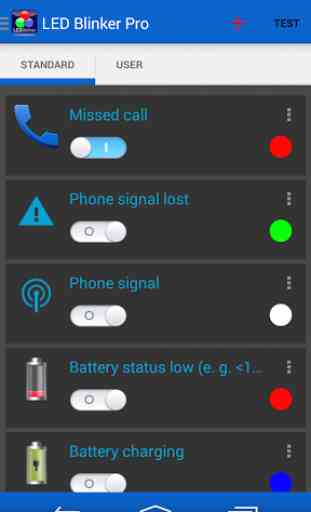
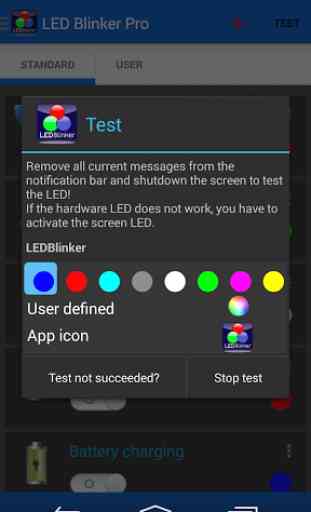
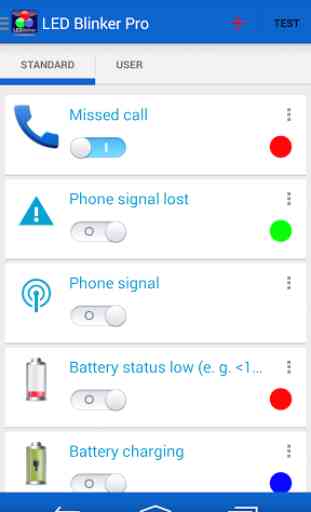


App has severe issues rendering it almost useless. I'm using a Pixel 6. --- Update: March 2022 - The issues are still the same. When the notification LED is on it sometimes blocks input in certain apps and the fingerprint sensor on the lock screen. Same in the app store, there you can't hit the download button. Additionally sometimes a second notification LED is displayed next to the first. --- Answer to Dev suggestion: What you suggest renders your app completely useless!