LED Me Know
Features include:
- Many different animation styles including icon, glow, spin, notch, and more!*
- Show only latest notification or loop through all
- Customize the timing of the LED
- Customize the size and position of the LED
- Customize the charging LED
- Customize the fully-charged LED
- Customize the low battery indicator LED
- Customize settings for each app*
- Override all notification colors
- Export/Import/Share your settings*
- Save colors to your palette*
- Enable/Disable according to the device's Do Not Disturb mode
- Quick settings tile to quickly toggle all LED functions on and off
- Preview your changes in real-time
- Hide the AOD
More features are coming soon!
Though intended for use on devices without a notification light or notification LED, like the Samsung Galaxy S10 series or Samsung Galaxy Note 10 series, all of the following devices are supported:
- Galaxy Fold
- Galaxy Fold 5G
- Galaxy S10
- Galaxy S10 5G
- Galaxy S10e
- Galaxy S10+
- Galaxy S10+ Olympic Games Edition
- Galaxy S9
- Galaxy S9+
- Galaxy S8
- Galaxy S8 Active
- Galaxy S8+
- Galaxy Note 10
- Galaxy Note 10 5G
- Galaxy Note 10+
- Galaxy Note 10+ 5G
- Galaxy Note 9
- Galaxy Note 8
- Galaxy Note FE
- Galaxy A30
- Galaxy A50
- Galaxy A51
- Galaxy A60
- Galaxy A70
- Galaxy A71
- Galaxy A80
- Galaxy M30(s)
- Don't see your device? If your device has the Always On Display feature, email me to add the device to the list!
In testing, it was found that this app only draws about 0.5% of battery per hour on average (tested on the Galaxy S10). If your experience differs, please try putting the app to sleep and turn on battery optimization.
This application is constantly being worked on in my spare time and will be updated as new features, options, and fixes are added. Please leave your feedback and suggestions in a Play Store review, thank you!
*Premium feature (only $1.99USD for life)
Note: I make no guarantees about the performance of this app, nor do I take any responsibility for any reduced battery life or burn-in caused as a result of using this app.
Category : Tools

Reviews (28)
Very nice app. Best one of its' kind available on Play Store. Works as expected. However there's a steep learning curve and is somewhat complicated to initially setup and get the display parameters correct for your particular phone. Needs some patience and technical affinity before figuring out. Otherwise, it's very useful once it's working fine.
This app does exactly what it claims. Customized flashing dot on the lock screen LEDs (sorry couldn't resist the pun) you know of ne notifications. Setup requires you to change phone system settings as well as app settings to get everything to work. But this is because of the way Samsung's lock screen works, and not a shortcoming of the app. Plus the great help videos are easily accessible from the app to guide you.
I tried a few apps that promised to show charging lights on my Galaxy S10. Some didn't, others wanted you to buy the app first. THIS app does EXACTLY what I needed AND has so many options that I can tweak it to my own preference. AND, if that's not enough, the developer has done step-by-step videos that explain everything really well. FANTASTIC. 👍
I absolutely have this set up right even watched all the tutorials but it's still not wkn right. It's a good app if the light would just stay on. Any movement of my phone wakes my screen up which is how I set it plus even when I unlock it the LED light disappears and the alert on my screen is gone when the screen turns off. I just went back to Aodnotify cause it's easier and the LED light stays on till I clear the notifications.
Please help Mr Anker. I've had your app for nearly 3 years with the Samsung series. Have had the s22 for a month or so. No matter what I do it works for a while then doesn't. I've uninstalled and reinstalled a number of times. Watched all videos, checked all settings over and over again. I love this app and need it to work. Can you help???
I've been using another app for this for 2 years. Keep having issues with that one so thought I'd give this a try. Quick setup and good help video but didn't really need it. The ui on this one is light-years ahead of the one I was using. Had this one setup and running in 10 minutes including all apps. So far it's great. Worth 10x the price just for the easy setup!
This is the first time I've ever reviewed an app, but this one is so good it deserves another positive review. After upgrading from a Samsung S7 Edge to an S10 Plus, I was dismayed to find there was no notification light. I was at the verge of reverting back to the S7 when I found this app. It works exactly as advertised, but what's really amazing is how customizable it is. Incredibly, it is also free. And did I mention the excellent video tutorials?
Really nice app, exactly what i was looking for, even purchased it, with one caveat. The notifications stop blinking after about 3-5 minutes after they start blinking. This timer is reset if i unlock then lock my phone. If anyone knows a workaround i'll give it 5 stars. (Also a very bad bug that caused me to reinstall, keyboard was stuck and app was white)
As evidenced by the number and length and detail of the help videos with this app, it's got a lot of sophisticated options and a very steep learning curve. Having said that, once you've got it figured out, it really does fix the glaring lack of a notification LED on the Samsung Galaxies. Well done, Anker.
Outstanding App. I seldom ever rate apps and when I do its usually a negative review. This App works perfect. I tried MANY other apps before getting to LED Me Know. Even the premium version of those did not provide a working charging and charged LED solution the way I wanted. Even the Free version of LED Me Know did exactly what I wanted. Very easy to set up. I did watch ALL the videos, which are excellent BTW, but even without the videos it would have been easy to set up. The FREE version did everything I wanted but went with the Premium version after using the free version just because the LED Me Know App was more than I expected. You can make the LED(s) look and act just like on the S7/8/9. Customization is outstanding. Have customized Contacts and Apps and works great. Permissions required are the standard ones required by any App to provide the same type of service. My business associates noted the LED on my phone and wanted to know how I got a S20 with LED notifications. 😁 I’m using it on a Samsung S20FE. Currently running Android 11 UI 3.1. I’m about to upgrade to Android 12 UI 4.0, I hope it works as well on the newer version.
The app works when it comes to the charging light, but does not work with notifications. I have followed all setup instructions carefully and have even tried restarting my phone several times. I just want a simple notification light to blink when my screen is off when I miss receiving a message! EDIT: I ended up uninstalling and re-installing the app and voila! Problem fixed! This app is exactly what I was looking for!!
This app is amazing. I highly recommend to anyone who misses their LED light indicator. It's super easy to use and you can even customize the colors for each app. 100% recommend Update: I've noticed that ever few hours the AOD comes on even when I have it set as off on the app. I have to reset my phone and then go into the app turn it off then back on again for it to stay gone. I would love for you to fix this problem, thanks.
Works great on my S10. I was livid after finally getting a new phone after several years and finding that the new one didn't even have an LED for showing notifications. This app has been the only one so far that actually works and gives plenty of control over features. The UI and options can be a bit confusing though and could benefit from some tool tips here and there. Hopefully Samsung doesn't break it in a future update so I can continue being able to see notifications at a glance.
It's a good app and I like it but for some reason my messaging notification light goes off all the time when my screen is off even though I don't have any unread messages. I've tried uninstalling and reinstalling and it hasn't fixed it Edit: restarting it worked for a second but it started doing it again? Edit 2: that seems to have worked for now, will get back into contact if it happens again, thanks!
This is just what I was looking for since the S10+ does not have an LED notification light. I have hardcoded the values so that it illuminates a thin line around the punch hole camera. It works perfectly for sometime and then the position changes and shifts towards the right, getting off-centered. Tried everything but couldn't get it to stay at a fixed position. Please let me know if there is a walk around. EDIT: Thanks for the prompt reply, changed my rating.
An app that works like it says it does. The functions are self explanatory, and the app is easy to use. I was not a huge fan of paying for the full featured version, but it is understandable. On the bright side, I had a credit from Google play so it cut the cost. Everyone wins. The battery drain on a S20 is minimal at worse. I would rather a developer tinker than do nothing. I say this is a really good app that brings a needed function back to certain phones.
Exactly what i was looking for on my new S10e. Why would they get rid of the notification light??? Anyways, very simple and effective app, and big difference between this one and others that do similar is that all the functionality you need is available in the free version! I decided to buy it anyways to support the dev. My only suggestion... Allow the notifications to show up on the always on screen without turning on all the other stuff on the always on screen, like the time, charging, etc.
Awesome app! Closest thing I have found to the original notification LED. One thing that would be nice would be the ability to have the notification toggle between two colors. Right now if I recieve a text message the notification displays my selected color for missed texts ( blue ) for example. If I miss a call after receiving a missed text message the notification does not display my missed call color (green) it will continue to display only the blue indicator. It would be nice if it indicated that you missed a text and a call by alternating back and forth between the two selected colors. Or at least display the most recent notification. Some additional animations would be great as well. Overall, great app and keep up the good work!
Update: The latest version update fixed the problems I had with the app. Only thing it needs now is a way to shrink some alert sizes. 5* Would be perfect if the "hide AOD" option worked. Tried a dozen different setups and configurations, no matter what the AOD clocks were all always on. If the app ever gets to the point of being able to hide the clock AND do notifications lights, it'll be perfect. as it is now, I don't see a point in having it at all when the AOD shows me if I have a message.
It made my Note 10+ complete. I was extremely frustrated before I found this app. Now, I have LED indicator equivalent! If you are frustrated with the facts that newer phones do not have LED indicators for missed notification or during screen off, this is an awesome app that solves that. The UI is a little complicated to navigate, but once you figure it out, it works great. If UI is easier to navigate, it'll be a 5 star!
Amazing app, fabulous customer service! I was searching and trying a few different apps before finally settling on this one. After I changed my messaging app, the notification light was the same as my email notification light and I was searching for something to distinguish them. I'm very happy with this app, and I am blown away by the customer service. I got a really fast response to a basic question. WATCH THE VIDEOS FIRST! It helped me set it up without issue.
I have a s10 plus and a note 10 plus. This is on my s10 plus. It works great as far as the notifications alerts but the colors aren't matching as I set it in the set up inside of the app. Also the charging indicator part doesn't fit the shape of the screen cut out. That's why I gave it a three star rating. Hopefully corrections will be made. But it is VERY useful I will keep it. I won't put this on my note 10 plus till the improvements are done.
I am so happy I found this! It's exactly what is missing from my S10. Works beautifully. I think I'll upgrade soon so I can customize even further, even though it's great with the free version so far! I'm impressed and highly recommend for anyone missing the LED feature on their phone like I was. I think Samsung made a huge mistake removing this feature but this app definitely solves the issue quickly and efficiently! Good job!
I downloaded this app back in June. I had some questions about it and emailed you but didn't get a response. I read some reviews today and saw that you don't answer emails anymore. So I hope I can get a response here. I purchased the extra package, for two phones, so I could have extra color options but when I try to change colors for notifications it only stays on the default color or the color from the time of purchase. Please help with this issue. Thank you.
Not working on an S20 Ultra. Followed what the other S20 Ultra did, but it didn't work. Never saw a APPLY button. I did pay for the premium version. It looks very well put together. Just didn't work. UPDATE: Everything works flawlessly now. I emailed them, and after some troubleshooting steps, there is no longer any issues. Thankk you for the help and assistance!! They were very helpful!!
So far I've tried a bunch and this is the best app out there for S10 lock screen notifications. There are still a few things I'd like out of it, like if the notification for email could register it being opened on pc and then stop blinking or for the lock screen display to turn on only when charging and not be on any time the phone is not in use. I agree with others that it would be great if the lights could alternate colors for multiple notifications instead of just blink the latest
I've only had this for a few days but I'm quite happy with it so far. There are lots of options to customize your choices for colors and notification patterns/repeats so I'm able to choose my own colors for the apps, as well as how often/how long the notifications run for. The only complaint I have so far is that the ability to get really granular with personalization, like at the individual contact level, as well as more shape/patterns for the led, requires purchase. Still a great app overall👍
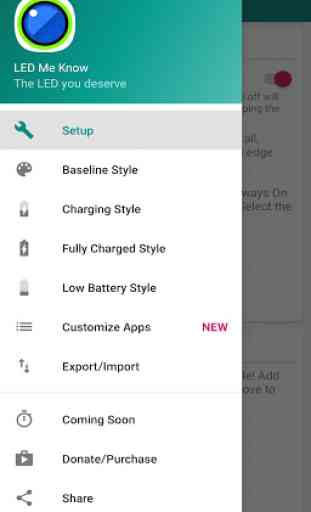
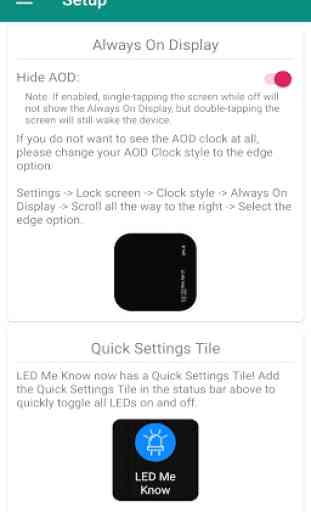
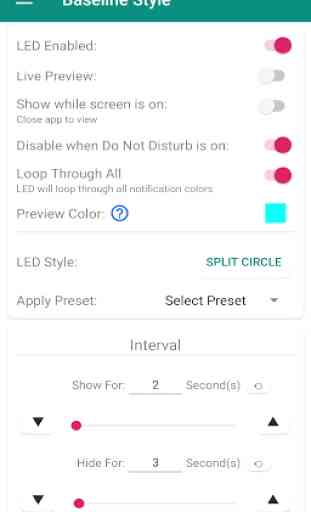
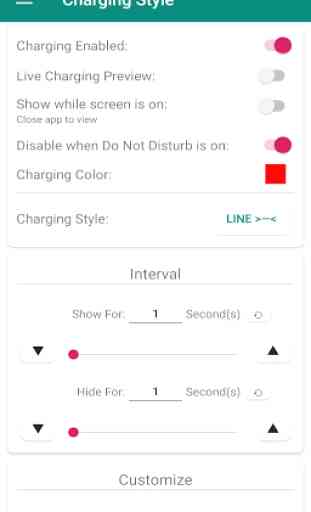

App refusing to work properly, phone is S10+. Light keeps going out after a few seconds when the screen is off and it's set to hide for 1 second. (as it's the lowest you can go) Just feels like it can do what it wants, works one time, doesnt work at all... I don't have any other app that could interfere with it.