LED Shop
It supports many LED driver IC:
SM16703,TM1804,UCS1903,WS2811,WS2801,SK6812,SK6812_RGBW,LPD6803,LPD8806,APA102,APA105,TM1814,TM1914,TM1913,P9813,INK1003,P943S,P9411,P9412,P9413,P9414,TX1812,TX1813,GS8206,GS8208,SK9822,DMX512.
When connected the controller, there are amount 180 kinds of effect for user to select.And there is a powerful DIY function allow user create effect by importing user picture, form picture fo vivid effect.
It's simple and very easy to use.And we hope the light will always keep you warm and make your life more colorful.
Main function:
Selecting different chipset;
Setting RGB order;
Setting pixels number;
Selecting effects;
Picking static colors;
DIY effect;
Modifying speed for effect;
Modifying brightness.
Category : Personalization

Reviews (22)
Pretty good for what it is. It could use some improvements. The customization is great but I don't like the DIY color wheel, I wish I could adjust the saturation. It would be awesome if there was a per led color customization mode where I can make my own patterns and animation. Other than that there is no other app or product that allows this much customization.
Works great as long as you set your router to be only 2.4GHz during setup, you can switch it back afterwards. I have 3 issues with the app, the complete lack of description for any of the animations/functions, the inability to have a timer and the lack of any kind of ability to connect to some form of home automation like OpenHab or Google home for automation.
For some reason I have to pull the fuse and reboot the box for it to reconnect to my phone and function properly. Otherwise the control box shows up in the app but with no "off/on" toggle switch next to it. Restarting my phone, turning the wifi off and on, even forgetting the network and starting over do nothing. Useless. I have another box that works with Bluetooth instead of wifi and I never had this problem. I'll be switching back for sure.
LED Controller SP108E, LEDs WS2811: The app wasnt hard to connect, power the controller on for 20sec, go into your phones WiFi settings (not the app), look for the LED controller (e.g SP108Exxx), and use the password 12345678. Once connected go back to the app. My only issues are that ince you're connected you lose your ability to connect to the internet. Also, the 180 preset wheel is hard to use as you cannot get to each preset without triggering the previous one.
How do you turn the functions on or off? Need to turn off the lights! Need to have a timer of when to turn lights on and off. Also would be added plus if the app interacted with google and Alexa smart products. Note: I finally see that the controller has a slider on off tab on the first screen. So am able to turn on and off the unit. Still no timer to turn off after 12 pm or in 3 hours or such .
Installation smooth in manual mode. Reconnects easily and works fine on a busy 2.4G network. The customization via image file is genius and extremely flexible. I had no issues grabbing art from web pages, cropping and using. The 4 stars are because some functionality isn't implemented, like speed control of the image scroll rate (my biggest issue), and the app is like a decent app 80% of the way to being a great app. If you do a pro version I'll buy it in a second.
Lots of messing around to get the garbage software to work. Hopefully some of what I discovered will help other people with the same issues. If you can't connect in ap mode due to the controller not showing up in the app, temporarily turn off your mobile data and try again. The controller should show up. If you keep getting a failed to connect message while trying to connect in sta mode, make sure you are on a 2.4g network, if not you can temporarily turn off 5g in your router settings.
Since I have it mounted up and installed an apk. from the Play Store there was no any problem at all. Looks fantastic, my daughter is shining with happiness when she controls it from her iPhony. I agree with guys who says it missing a music sync mode, that's true. But the deeper level of customisation I've never seen anywhere else. I bow to the DEV, you're on a right way, just keep on improving it, please.
Meh, apps looks like it was made in a hurry. Custom patterns seem to be very limited or maybe it's because there are no real directions or manual. Could do so much more but it would seem the author isn't really interested. I get it's free but it's the only thing that will run the controller so really didn't we pay for it when we bought the controller? How about a Pro version with more features?
Cannot connect. The UI is terrible. It keeps requesting me to make choices I already have, and it has failed to connect an SP108E once. Why is this stuff so much easier with Magic Home and Smart Life? I was using the WS2015, but only because of their product detailing that that IC was supported. It also failed to connect a WS2013 earlier at 5V. I have connected both the WS2015 at 12V and a WS2012B with the Magic Home supported two output controller.
Took a while to get it connected, the 180 modes are really just 25 or so modes with some color changes and for some reason I can't use the image option which is really frustrating. When I try to click on an image it says BAD NETWORK even though I am able to change the mode, brightness, and timing speed.
Does nothing, won't connect to WiFi or straight to the phones (galaxy s9) (Sony) but each time I go to the app to work the leds I have to reconfigure the app which sometimes is just incredibly annoying and temperamental 2811 /2812 leds. I feel really let down, it was just what I needed
good app but needs work! . biggest problem is NO timers, even cheaper magic home app has multiple timers + light settings for each timer limited capabilities (especially with 144s) .no music/mic mode .can not combine multiple controllers for an .even lighting (big rooms projects etc) .could do with a CCT and day/night .pre-set modes should be able to be .imported/deleted same as image loader could do so much better this this app and hope to see an update soon 😁
No timer option to turn LEDs on and off. Very limited options for creating presets. Manual connection gets stuck as the 'continue' button does not do anything. Amazing lights, but looking for a better solution for controller and software.
Would be great if it worked in station mode... as other have said directly connecting via access point is useless. the add device button also does nothing once you enter wifi details it just says "configirung" indefinately... also ever since i changed the friendly name it just shows in list but cant interact with it...
DO NOT download the apk from the website used in the QR code. If you are having issues with the app, I was able to fix them by uninstalling the app, then installing it from the Play Store. This fixed the issues I had.
Can't switch on the device listed. connected to the Wi-Fi network but the on/off button is not present and can't turn on the controller. If i try to change any settings the app notifies : Turn on device first, but there is no way to switch it on.
App works ok for me on the SP108 controller. Could you kindly add an auto playback feature for the ♥️ saved programs please as you don't always want to auto play all 180 programs. An auto playback of the 12 stored memories would also be a nice feature. Many thanks.
We've been using this since last year, throughout 2020, in the past I was able to upload an image to make a pattern however as I was trying for a few days but I keep getting the message "access denied" although I am using a photo from my android phone. I tried using a pic on my phone and also a downloaded image (like I did in the past) and both times same error. Kindly assist as we love the ability to make our own patterns.
App works and lights/controller are great once you get it working. I too had trouble getting the controller connected in AP mode but I renamed my WiFi network so it didn't have any spaces in it's name, then it connected straight up
Close to what i need but ... It would be good if you have more adjustment on the speed of the animation playback, and an option to select and control multiple devices at once



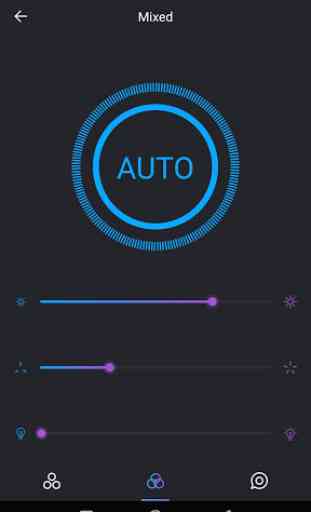

Great app and as has been explained, there is no app that allows for this level of customization. At least until recently. For some reason it won't let me add a cropped image to the custom panel. I'm using the Samsung gallery app and it tells me "access denied" after I crop and click Done. Any thoughts? All permissions are granted. Very strange as I'd been able to add 2 images earlier on. 2 more stars if that gets fixed. I wonder if it has to do with the latest update to the phone. GalaxyS10