Ledlenser Connect
Compatible with MH11/iH11R.
Personalize your light settings:
Use profiles to quickly and easily combine light functions that are suitable for an application. Using up to eight different profiles, you can store settings for your activities such as hiking, camping, DIY and working in the dark. Each profile allows you to configure up to six light features, such as light intensity, color, or additional functions such as Optisense, which are then set directly using the switch on the lamp. Then transfer your custom light program to your light at the push of a button.
Light at the right time:
Light at the right time and for the correct duration by activating timers. This function allows you to define when the light switches on or off. So you can use the light to wake you up or to have the light switch off after a certain amount of time to save battery power, for example if you fall asleep. You can also choose whether the light should gradually dim as it switches off and gradually become brighter when it switches on - to wake you gently, for example.
Keep an eye on time thanks to blinking
Sometimes it’s important to keep an eye on time - for example during interval training or certain jobs in the dark. It helps not having to look at your watch. You can program your Ledlenser to blink after a certain period (interval) to alert you a specific amount of time has passed. In the case of multiple consecutive intervals, smart blinking can indicate the number of intervals which have passed.
Direct control:
Direct control allows you to adjust the brightness and light mode, and to choose between white and RGB LED. Ensuring you have the correct light for any situation.
SOS function:
In emergencies, the SOS button emits an international distress signal. This is for instance helpful when you’re without cell phone reception in the mountains and need the mountain patrol.
Troubleshooting:
In case an unexpected error occurs, please proceed as follows:
• Make sure, location services are activated.
• Turn the lamp off and on, repeat the connection procedure.
• Reset the lamp (also works when lamp is not connected with smartphone): Open and close the battery compartment. A short blink of the secondary LED indicates correctly closed battery compartment. Repeat the connection procedure. Please note that any timer will stop working and has to be set up again.
Service/FAQs:
https://www.ledlenser.com/support/
Category : Sports

Reviews (24)
Unnecessary. Unnecessarily complex/convoluted. Defaults to Optisense all the time. Cannot access light options without app. Don't want/need another device to control a device which should be simply and effectively controlled within itself. MH11 headlamp getting returned as waaaay too gimmicky and quite uncomfortable to wear for anything longer than 1 hour. Still have MH10, which is a good product ... except it keeps dimming on its own. On second thought: I'm done with Ledlenser.
I was a bit worried initially when downloading the app and seeing the poor reviews, but have to say it was actually fairly simple to programme my new H7 signature light. A proper user manual with a few more extensive explanations might make it easier for those who struggle.
Just got this headlamp and it won't connect to my Pixel 5. I choose "Connect" in the app, my headlamp light goes off, green led status light blinks twice, the light comes back on, then turns off, then the green led blinks twice again and then the app says "Connection failed, please try again." Pretty disappointing for a product I just bought and was excited to use.
Difficult? Confusing? Not at all! Ever heard of using an app from a cell phone, or computer, a tablet or laptop even, people? What is the issue guys? I mean, you can easily ,and quickly, program your headlamp through an extremely simple to use app that takes seconds to load, programing the lamp with whatever combinations (simple or complex) that you like. So, unless you confuse yourself, this is the coolest and easiest high end lamp you may ever have. Awesome, and thank you!!!
Good app and good headlamp. The documentation and explanations of the features of the app/headlamp could be improved. Required a bit of exploration but overall, works well.
Fantastic Experience throughout. The application is very well designed. The initial connection was easy and firmware upgrade smooth. The control features and profiles make the torch very customisable. Thanks top marks. I work in tech and ik fussy so an honest opinion.
I charged the battery module for 2 days, even after 4 solid green and as soon as I connected the app it says I have 87% battery. The app needs the ability to prevent the phone from sleeping and ensure that the Bluetooth stays connected, As soon as the phone went to sleep the Bluetooth dropped the connection.
Worked perfectly until recently. Tried uninstalling and reinstalling the app but no success. My (usually trusty) led lenser runs out of battery as I'm burying my dog. Makes it incredibly difficult and frustrating to say goodbye to your best mate when the app you rely on fails at it's main purpose. It's now 3am and I'm waiting for my led lenser to recharge ffs. *update: issue still remains with my new Samsung galaxy note 20 ultra 5g.. Still claiming it's an incompatiblity error?
It actually works. 1% to 100% light control. That's the best function I have seen ever. No torch lets you do that. Works perfectly. Lets you turn on and off through app keeps memory.
Update 1: Cannot connect anymore to my ledlenser..... Update 2: Still cannot connect, did what you said to. Just wasting my time ! Update 3: Smartphone updated, app updated, localization & bluetooth turned on, connected as usual, is not the 1-st time I use this application, on older versions worked.
1 out of 50 times it might make a connection, have uninstalled installed very hard to get light to connect.... (reply to comment) my phones brand new and can content to everything it can even turn the tv on and off but can't content to this light, as a fan of ledlenser and have multiple products of yours, the app needs attention fast
It worked until recently. Now I can't connect my MH11 to the phone. The same phone used before to connect myself to the head torch. So, instead of improving, the developers are determined to spoil what used to work? 2.11.2020- No, your "updated" version still doesn't work. But I guess you're already know that, isn't it?
This app was brilliant like the quality of the torches however, recently a pop up for reviewing the app on Android block the app thus, blocking the app working as the accept is below the task bar, so the app is now U/s. Have un-installed and reinstalled still an issue!
Unable to connect this app to Samsung Galaxy Z Fold 3. Bluetooth discovers the ML 6 WL Connect and the lamp indicates connection made however the Ledlenser app does not advance to the control menu. When I go to bluetooth devices and attempt to pair directly from there, it indicates an app is require for use with this device. The Ledlenser app is open and ready to connect. Tried connecting using Huawei Pro 20 and no issues connecting to Ledlenser Connect App. That is can proceed to setup the app.
Very bad battery, I would charge it full and after 3 hours it was empty without using it, so I needed a new rechargable battery after 4 cycles. Fast strobe blink doesn't work on swedish version. Charge cable was ok but it needs a charging brick as well, most phone chargers can kill the battery. Green and red light can only be used when you connect the LED light through Bluetooth. I paid 200$ for this model, and got 5$ performance
I love having the headlamp control on my phone. Has some pretty cool functions on it as well. It's my first time owning a ledlenser headlamp and so far I'm really happy with it.
36% power left on mh11 and can't use more than one percent light.... This is stupid, no reason for such limitations, I need it to shine bright all the way to the battery needs to be recharged, not you're stupid limitations... Edi: but limitations before 2/3 of battery is everything weird to me, and not very warm 20% would be acceptable.
The app unleash some extra features,quite useful as it takes an overall excellent product to a next level...nothing less to expect from ledlenser....
App On Samsung note 10 failed to connect with my new ML6 Wl! It works with my Motorola RAZR 5G but I don t use that phone as a daily driver... So It would pe perfect If u can solve this compatibility issue! Good luck
Bluetooth didn't work on Huawei P30. Ledlenser updated software on torch and now works perfectly. Great customer support. Thanks
Extremely bad app Used to work for a short time .now won't connect .and headlamp now has a stupid setting in its memory.
Thanks for the new app version,it has solved the issue of not connecting connects every time now, than you,this should make a lot of your customers very happy thanks.paul,b
Easy to use and connect I do wish it would not loose connection if screen goes dark.
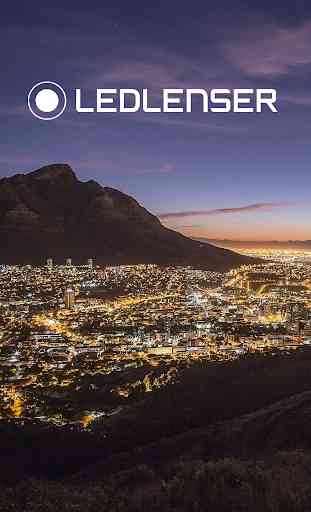
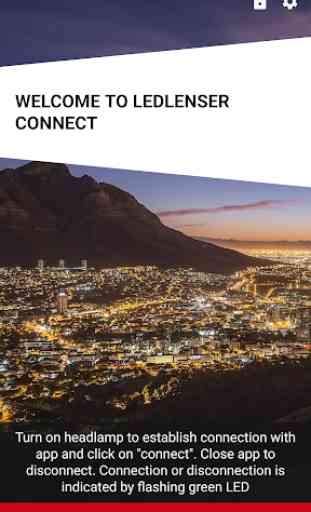
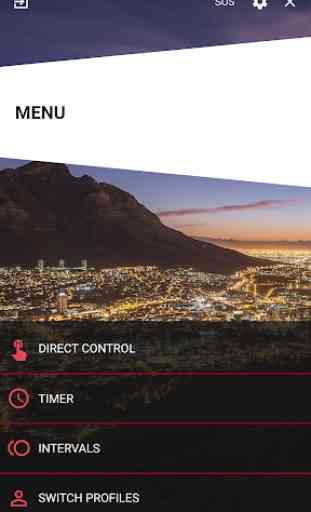
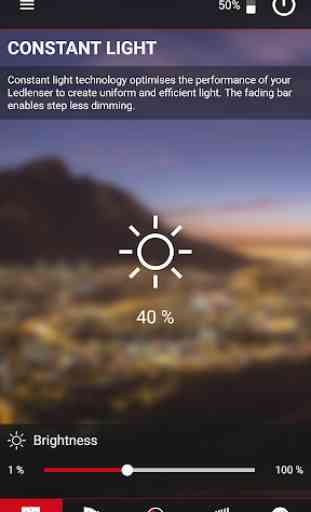

App works perfectly it connected immediately, and it has some cool features. Read the reviews and downloaded the app anticipating I would have trouble. What ever the problem was it has been fixed. I just bought the H19r Signature I love it already. The wrist watch remote will get used more than the app will. But it's nice having both. The app makes customizing the functions so much easier. I wish my P7r Signature flashlight had the ability to connect.