Leggett & Platt Prodigy 2
Please Note:
* In order to pair with the base you will need to unplug it from the wall for 60 seconds. Also, don't forget to remove the power down batteries from the power supply if they are installed.
* The default pass code to enter the app is 4321.
Category : Lifestyle

Reviews (25)
This is hands down the worst app I've ever seen. -Drops connection 100% of time & must reconnect every time to use. -I have 2 beds, both show up with the same factory name. When you rename either, it erases your name and reverts both back to the same factory name. I never know who's is who's & just have to push buttons to find out. -Can't read times on alarm or timer cause the hour slot only shows 1 digit. -And more! -I would be embarrassed to release an app with these horrendous scores!
Disappointed that the 2 halves of a split king bed have the same name from the factory (LP BED 136.) This is partially mitigated by the app letting you assign a name to each one. Unfortunately the names that you assign don't appear in the app - it still shows the original factory names until you select one of them - and then it will show you the name you changed it to, OR it will revert to showing the factory name again! It seems like it remembers only 1 of the 2 names that you assign!
This is the worst app ever created... I agree with all the reviews I've read on this app. Bed shuts off after a few minutes, keeps dropping connection and have to wait for it to reconnect to turn bed back on... I keep checking for updates or improvements but hasn't happened in a year... Won't buy this brand again
The app worked on my old phone. The new one will not find the bedframe. The worst thing is that most of the functions are not available on the standard remote. Why not offer a decent remote to people with the bed and the old remote? I saw the new one for $150 from Walmart. L&P really saw us coming. What a bunch of money grabbers.
Have this bed for about a month. Found this app and followed instructions. Unplugged from wall for 5 minutes. Plug back in but no underbed lights turn on. There are no batteries in the power brick but cannot connect to app. Bluetooth on phone is on. Very disappointed.
The app won't control just one side of a split king. It forgets the names assigned and changing positions changes both sides simultaneously. This app might work ok for single beds but for split kings its not good at all. 0 stars
I'm unable to pair the bed to my android. I unplug the bed and wait. Plug it back in and I see it listed as ZRSxxxxxx. I click to pair and I get a single beep. No pairing.
I figured out how to program favorites but one of them somehow enabled a timer that I can't seem to get rid of. How do I reset that o e favorite? Done instructions for the app would be nice.
Never has worked. The hardware remotes aren't much better.
Remote control only works if you unplug an then plug it back in, very annoying.
Very sensitive. Keeps having to reset, reinstall the app.
Used to work well. Now it never stays connected. Useless
Doesn't work on current phone. Barely worked on my previous.
$3000+ for the bed but the app is almost worthless?!?!
Could name it correctly.
Will not connect
I am updating my review. When I open the app, I give it a second to connect with the bex and it works GREAT!!! THANK YOU. My remote control no longer works. I can Use this on my phone and tablets.
The most recent update fixed the app on my PixelBook Chromebook. I can now adjust my bed from my laptop without having to grab my phone. :) Thanks!
Anyone who owns a Prodigy 2 bed paid a lot of money to get it. However this app is not very intuitive. I have a split king so that I am not forced to sleep in a position that is good for my wife. The remote that comes with the bed only has 2 presets, but the app gives you 2 extra giving you four in total. Here is where the the app starts and continues to fall short. First when you register the beds you're unable to name each bed individually so you know which one you're controlling. They both have the same name. Secondly when you name your presets the name is the same in both beds control panel. The first time someone thought of making the app they should have put in some careful thought and consideration. If your bed is not syned then each bed should have it's own name and every thing under that bed should be independent of the other. If the developer puts in a some more effort and make an app that works well then I will change my review. As of now I can not recommend this app in it's current state.
Third time I've reviewed - first it was great - 5✨, then it became so slow to connect that it didn't even connect. Then I rated it a useless 1. Finally I had to delete and re- discover the blue tooth connection. This has seemed to work. Additionally, I previously had to state that while the alarm worked, the timer for having the bed adjust to a saved position after a number of hours or minutes did not. Now it seems as though the timer works for shorter lengths on time but not over longer periods. At least it's progress.
Horrible ui design. Can't change names of beds. Have to go to different menu just to control different sides of split King bed. Give me the source code to the app and I'll volunteer to fix it. I agree whoever wrote the app should be fired.
Kind of works, but could use a number of simple improvements. Sleep timer should have an option to put the bed to flat, not just use presets. Setting and resetting presets is extremely difficult. Slider interface for bed control is awkward. Buttons would be better. Visual feedback of position would be nice to have.
I got it paired, but every time I go to the app it says "connected" and then 5 seconds later, "connection failed". And, since I have the 2.0+, I have no way to control the pillow adjustment without the app, since the remote has lumbar in place of pillow.
I can't figure out how to set favorites. not great app UI design. please help.
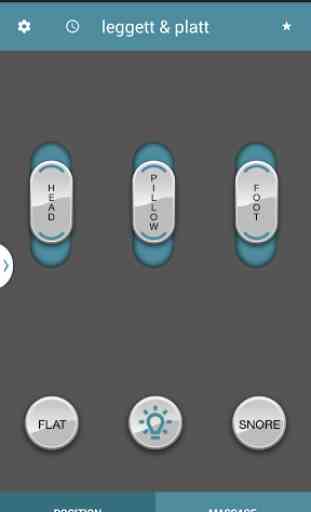


Not sure what all the griping is about in the reviews. The app offers functionality that the physical remote doesn't like the ability to modify not only the intensity of the massager, but the wave pattern as well. It also allows custom settings for the massager timer, as well as allowing an alarm to be set. The remote only lets you turn the massager on and adjust the intensity. I like to adjust the wave pattern, which I can't do with the remote. I'd like to see a graphic of the bed that shows what position it's currently in, and the ability to incorporate massager settings into a favorites preset, but I think the app deserves a solid 4 stars. 🌟🌟 🌟 🌟