LEGO® Building Instructions
With LEGO® Building Instructions, builders big or small can:
- Build with Instructions PLUS, the 3D building experience for new selected sets.
- Find PDF instruction booklets for sets from 2015 to today.
- Search and explore LEGO sets.
- Save sets to a LEGO Account.
Get started by scanning the QR-code found on the front cover of your instruction booklet or by searching for your set.
Try out the all new Instructions PLUS, a 3D building experience that guides you smoothly through the building process. Here you can interact with the model by zooming, rotating or enabling ghost view as you build.
Build a digital library of your LEGO sets and access them across devices by creating a free LEGO Account. Perfect for families who share a tablet!
THINGS TO KEEP IN MIND:
You will need a stable internet connection to use this app.
The LEGO Building Instructions app is brand new – we will continue to add sets to the experience so you can grow your digital collection.
We're eager to hear how we can make this app better for you! Please leave us your thoughts and recommendations in reviews.
Want to know if your set has Instructions PLUS?
Visit: www.lego.com/categories/instructions-plus
LEGO, the LEGO logo, the Brick and Knob configurations and the Minifigure are trademarks of the LEGO Group. ©2020 The LEGO Group.
Category : Entertainment

Reviews (30)
App is a battery eater. There is no reason for it, it contains simple images. It has some stupid frilly screen stuff when switching pages that is unnecessary and it can't be avoided, just wastes my time. Just make it simple like the instruction booklet you get with the set. The biggest issue is you can hit save to my sets and the instructions don't appear in the list of My Collection.
This app fantastic for collectors like myself as you don't have to worry about the direction book getting damaged from use. But it has a frequent habit of crashing and losing track of the build progress on your current set. I really want to give this app 5 stars but the crashing needs to corrected first.
Bit slow, and I can't see all the sets on the market. I recently bought a Legoland set but it is not on here. Apart from that, it can be good for keeping track of a few sets you own, and the animations for the instructions are cool.
While the app works well, it's frustrating that older sets don't show up despite being in the app and have to be searched by name or set number, but worse still is that you can't add them to your collection unless a window pops up giving you a one time opportunity to do so. There simply isn't an option to do so for older sets... I really hope they update this in the future to have a clear option to allow any set to be added to your collection.
I can find PDF instructions of older sets, but can't add them to my collection. Why? I just want to bookmark the ones I own. That's the only reason I created my Lego account. 3D instructions are fine, but I still prefer the PDFs. Why do you have a separate app for Super Mario sets?! I tried opening the instructions in this app and only got promo materials, and a notification that the princess's instructions are in another castle. I'm not going to install a new app for each series.
App is handy to keep track of your collection, it's also convenient having access to the instructions for sets, but they are slow and clunky, I've found a pdf on PC/laptop is much quicker and easier to navigate than the app.
The app is decent except I would add an additional feature for large lego collectors such as myself even if u have no instructions nor a picture we should be able to add it to our collection just so ik I have that set instead of researching the set I would really like to have everything in one app even when I'm overseas I don't need a paper or computer or notes on the phone just a simple app that I can view all. I believe the community would assist getting instructions you may not have access to
This is an app just for the sake of having an app. The small screen size doesn't compare well with the printed instructions. Worse still, navigation is almost nonexistent; whereas, when using a PDF version of the instructions, Acrobat has a rich choice of controls, allowing you to jump to a chosen page. Not recommended.
It's laggy. It crashes. It freezes your whole device. The application does not remember where you were so you have to manually find your page when you resume building.
Big fan of the app. Digital instructions are so much easier to use with the zooming and the paging! The latest update moves the paging arrows out of the way of the images too! I do think a couple of things would be great enhancements to the app. 1. Create a table of contents that let's you go directly to the section of the instructions you want or type in a page number. Scrolling through 400+ pages for the Falcon is a bit tedious. 2. The parts list could have more information about what steps the individual parts are included in. I know that seems like it could be A LOT but I've been doing some repairs on my Falcon after a move and it would be good to see at a glance where a particular loose part would have come from. 3. Bookmarks. Again, helpful in rebuilding/repairing. Anyway, other than that I'm really loving this app!!
These instructions are frustrating. It's nice that I can flip over a tile in the parts pane to see what size I need, but it doesn't work for sticks and they don't have the measurement numbers anymore; no advance notice when building multiples; no brick outline unless you zoom way in, but when you do you can't move to another area, just spin where you are until you zoom out; I can't turn off the haptic feedback, and I had to turn my brightness up so high my battery died before I could finish.
The App works as is intended, but there are a few quality of life changes I would like to see. First and foremost, a way to turn off the vibration - it's infuriating, annoying, and I hate it. If I didn't have to use the app to build the Castle in the Forest (as the instructions aren't yet available elsewhere), it would all ready be uninstalled because of this. Second, there's a lot of time spent watching animations between steps. I recognise their value, but I'd love an option to disable them
Ok app. Have great access to pretty much any and all kit instructions you would want. But the app keeps crashing, and you cant actually make it through a full set of instructions. Every time it crashes, you have to start over. Then it crashes again, and you end up in a never ending cycle that prevents you from doing anything.
Can't find the right design that matches my Lego set. Totally useless. Instructions have no words too. Just pictures, hard to understand. I wouldn't recommend people to install this useless app 😑👎😡
The app is so large I have had to delete all others apps on my son's tablet to use it. Please consider a pdf view only, smaller app that's appropriate for a child's tablet.
Pretty amazing. I'm actually just about to get into Lego building. This is gonna help me lots. I appreciate this app, especially if you're missing the instructions from something.
Easy to use and simple to understand (as was the booklet); it would be nice if there were animations to make it more fun 😀
so sad to see cost cutting here and asking kids to use instructions on the phone (pdf!) instead of providing printed ones. really bad direction for such an amazing company and great toys
The app takes the pleasant experience of building Lego and turns it aggravating. The colors are off, it doesn't highlight what pieces are being added unless you zoom way in, it's hard to see the lines between pieces, the box showing what piece is next sometimes overlays the main diagram and you have to close it, there are no measurements on sticks, and you have sit through these annoying animations when you finish a part. Give me my PDFs back!!! There is no PFD for 910016. I checked.
Freezes every few seconds, and even when it's not frozen half the screen doesn't render so you can't actually see what you're supposed to do with the pieces. In addition (for the set I'm using, anyway), the pieces it's telling you to use are the wrong colour - step 1 uses a piece which doesn't even exist in the whole kit. I'll be using a YouTube video to assemble, because the PDF instructions for the kit don't exist either.
Great for tracking your collection! Almost all new sets get added. Yet Brickheadz hasn't been updated for the last 40 sets, since the beginning of 2021. Only fix I wish for.
dosen't auto save your progress if you close the app in any other way then the X. Even if you press X it won't save on other phone/tablet. Worst thing about this app...you need the Internet to have access or it dosen't work. we should be able to use it offline and since the app dosen't sync whit other phone/tablet on the same account why do you need Internet once we have our manual?
This app is ggreatI haven't even used the things like the barcode (because the sts I'm doing don have them) but it is fine withoug?. I can just look up the set number, and do my set. I have a very old set but it still works, even though the quality isn't great. I'm surprised this even works a Chromebook! Great especially for a Chromebook compatible app!
would 100% give it a 5 if it actually let you add old sets to your profile instead of ones within just the last 3 or so years. Missed opportunity. finding old sets is a bit off. Unless you know the kit number or name they often don't show up. As far as new sets the app is amazing. Nice not having to have all the physical instructions.
I find this app almost useless. Using the search bar and getting something semi relevant to what you typed is a joke. Most of sets don't have pictures so you can't tell what you are looking at until after you tap the set. There aren't many sets on the app. Goodluck gong to the Lego website. It's just as bad.
Nearly every time I open a set there isn't a QR code to scan. Why not be able to text search for the set instead of relying on a barcode that's never there. I've only ever had the code to scan once or twice, every other one doesn't have a code! These aren't old sets either, brand new!
Big downgrade from paper instructions: have to have a device, hard to see on phones, big battery drain, you don't own the instructions, slow loading times, and cluncky controls. Unfortunately, for some sets (bricklink designer, Mario) this is only option.
I am upping this from a one star to a three star because WHEN it's working it's decent. My kids like it because they can turn over the parts and see what they look like so they can find them easier. I am still not a fan. I tried the PDF website but Bricklink special limited edition sets are only available as digital not PDF so we are stuck using this for our very expensive specialty sets... There are no paper instructions and it definitely devalues the formerly screen free Lego experience.
This is super frustrating!!! This is also no better than the paper instructions that was given. The only thing that you can do is to zoom in. Thats it. Nothing else. Please make it 3D so you can rotate the items because i cannot see it. Do not download this and i would rather stick with the paper instructions. 1 star.


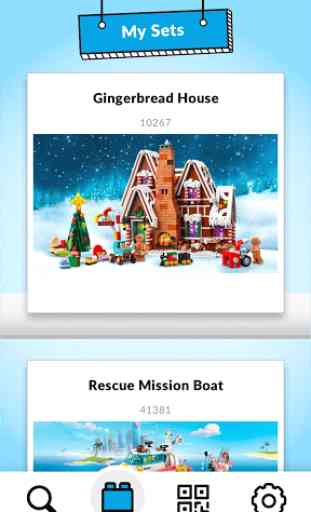
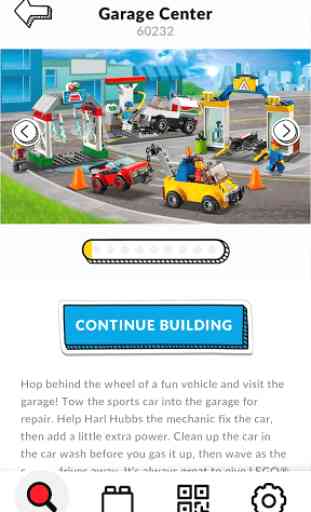

This instructions app is great for every set from the Horizon set to the original Starwars Tie Fighter set, helps with building when you have very little space to have the booklet around. However it does have one annoying flaw, the tendency to crash while using the app, I am not sure if it has to do with system memory or the app itself, but this is very annoying when building a set only for it to crash and then not remember where you left off, and especially infuriating for UCS/ expert sets.