LEGO® MINDSTORMS® Programmer
EV3 Programmer features missions, pre-built programs and building instructions for five different EV3 robots: EV3RSTORM, TRACK3R, SPIK3R, GRIPP3R and R3PTAR. You can also find pre-built programs and Building Instructions for the fan robots: EV3MEG, EV3D4, KRAZ3, DINOR3X, BOBB3E, RAC3 TRUCK and ROBODOZ3R. Internet access is required to download the fan robot content.
This app also lets you create your own robot programs from scratch, just drag and drop programming blocks onto the canvas and press 'Play' and see how your robot responds. Each block will make your robot respond in a specific way, and by combining them you can make your robot walk, talk, shoot, grab or do whatever you can imagine!
Key Features:• Bring your LEGO MINDSTORMS EV3 robots to life• Connect your robot to your tablet using Bluetooth®, no wires needed• Explore missions, pre-built programs and building instructions for 5 robots• Create your own robot programs using a simple drag-and-drop programming interface
IMPORTANT:LEGO MINDSTORMS EV3 Programmer is not a standalone app, it’s intended use is for programming LEGO robot creations built with a LEGO MINDSTORMS EV3 (31313) set.
The EV3 Programmer app for tablets (available for iOS and Android) exists in the following language versions: English (GB/US), Danish, German, Dutch, French, Spanish, Russian, Korean, Chinese and Japanese.
LEARN MORE:Go to LEGO.com/MINDSTORMS to learn more about the LEGO MINDSTORMS EV3 set, the EV3 Programmer app and to get further information about how you can also program your LEGO MINDSTORMS EV3 robots using free PC/MAC software.
For app support contact LEGO Consumer Service.For contact details we refer to http://service.lego.com/contactus
Our privacy policy and terms of use for apps are accepted if you download this app.Read more at http://aboutus.lego.com/legal-notice/Privacy-Policy and https://aboutus.lego.com/en-us/legal-notice/terms-of-use-for-apps
LEGO, the LEGO logo and MINDSTORMS are trademarks of the LEGO Group. ©2015 The LEGO Group.
Category : Entertainment

Reviews (29)
Such a great app! But the problem is that it is missing many program bricks compared to the ones on pc like math bricks, resets, etc. Since these pieces are not in the program, it is impossible to make a remote control program. Please do add these bricks as they are very essential to making more complex programs. Thanks.
This app does not offer all programming functions like the PC Windows based software, this is *VERY* disappointing! There is no reason why an Android based app cannot offer all programming functions. Using an Android device is easier and cheaper to have in the classroom than a windows based PC. LEGO you are dropping the ball here!
Not working for me. The screen does not fit the display. Anything else than the first Lobby tab does not work saying I have no Internet connection? This is rubbish. Freezing when scrolled. I tried to install several times but with no success.
It's a really useful app for my ev3. I use it on my Samsung Galaxy S20 with android 11 UI2 to test beta robots I've built out of lego. One is a skittles dispenser with colour separation function and another is a automatic pet feeder with an added option for multiple pets (max 4 per brick) made out of lego. Only floor is not all coding bricks are available. But it's a small price to pay as I only use this for beta runs. The rest is finished on a pc. Good job mindstorms well done.
I do not think that anything bad is going on here with this app, I recommend that the people who are having trouble should first turn on Bluetooth on the ev3 and then turn on Bluetooth on the device that you are programming with
worked fine originally, but the videos, instructions and program examples for every fan build model are impossible to view, the app says no Internet connection, needs a fix to regain usefulness
This is a terrible app ,it never connects to my EV3 and it never works .I wasted 48 HOURS of my time troubleshooting for nothing and so it renders my very expensive EV3 in to a useless remote control car
Will not connect to the EV3 brick. The brick connects fine to the tablet and to our laptop so it is clearly this app that does not work (and wasted a lot of our time trying to troubleshoot).
This app works perfectly with ev3 the only reason i did not give it 5 stars is because it is seriosly lacking in commands for ev3. The pc/mac version of this app has many more options for much more precise programming.
Internet and Bluetooth do not function on Kindle Fire HD7. This restricts the available instructions and prevents programing. Kindle store version also has this same issue. Commander and Programer both have issues, however the education version DOES work via Bluetooth.
If there was zero stars i was going to rate this app zero ... there is just some commands and the pc version can't be installed... please make more commands as in the pc 🖥 🙏🙏🙏🙏
internet barely works not only that i am trying to make a mindstrom to solve a 3x3 rubix cube but i can't because it does not even have color sensors and etc. The only good one is the computer version.
WHY after paying customers pay a FORTUNE for the EV3 kit does it not work on modern smartphones?? Perhaps you could put some of your profits towards PROVIDING working apps for your CUSTOMERS.
I only had access to the 5 base robots so it really sucked but I was also kind of disappointed that they didn't have the instructions for the robots but leaving that out it's pretty good
I love it. It helps me buld so many robots, and it always works great! Thanks you so much to the developers! 😄🤗😀
Does not connect to the S20+. Commander can connect to the same brick through Bluetooth.
For some people bad for some people good but to me it is a 50 50 it works but then you have to restart it
Keeps saying that I am not connected when I click on a robot, I have tried multiple networks
This app is easy to connect with mindstorm and we can program it anywhere
Not able to get files for fan robots even when internet is available.....reload doesn't work
It is great but it takes a lot of time to download. So it is but it takes a while.
Not connected to the brick. It works on Commander App
It is a great app, just wish it was as updated as the mac and pc app
This app dosent connect to the wi-fi at all!
AMAZING!!!!! I would rather use this than the app on my computer any day
Dear dev, pls update this app & fix the no internet issue!
Not connecting to internet, cannot use
it does what the title say and it works

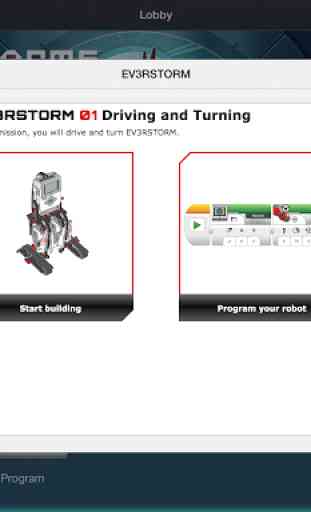



Great app! Easy to work with on my Samsung Note 9. But there is one big problem: Many programming bricks available in PC version are not available in this app. Why?? They are crucial for some developments, ie. beacon tracker. What's the reason behind this ommition? Please add them asap. 2nd issue - please add a dedicated exit app button somewhere in the drop-down menu. Other than that app works really good! Good job! I will change to 5 stars once the missing programming bricks are there.