Leica DISTO™ Plan
Sketch Plan — create a scale drawing
Simply use your fingers to create a sketch on your smartphone or tablet. Then take corresponding measurements and assign them to the relevant lines of your sketch. The app’s ‘auto-scale’ function automatically adjusts the lines’ length and the result is a scaled drawing, showing surface area and circumference. It is that easy to produce a CAD ready floorplan.
Smart Room — plan while you are measuring
A newly integrated sensor in the Leica DISTO™ X3 and X4 makes it possible to create accurate floor plans simply by taking clockwise or counter-clockwise measurements of a room. Once all measurements are taken, the app automatically generates the plan. Keeping records of each measurement and the angle between any two of those measurements at the same time makes it possible.
Measure Plan — create as-build plans for CAD
The Leica DISTO™ app supports P2P technology which makes it possible to create detailed floor or wall plans, including doors and windows. Once complete, simply export your plans as a dxf or dwg file into your preferred CAD solution.
Sketch on Photo — dimension objects in pictures
Leica DISTO™ Bluetooth® Smart technology allows you to assign distance measurements to the appropriate part of a picture taken with your tablet or smartphone. This way you can document all your measurement results and easily process them later in the office.
Exports in standard formats — seamlessly integration
All measurements and floorplans can be exported as a CAD drawing, JPG or in a PDF format. CAD exports are possible as DXF or DWG format, which allows to seamlessly integrate the measurement data with digitized construction. PDF export detailed reports include all created measurements in easy to read and understandable structure.
The following Leica DISTO™ devices are supported:
- Leica DISTO™ X3 ***Brand New***
- Leica DISTO™ X4 ***Brand New***
- Leica DISTO™ D2
- Leica DISTO™ D1
- Leica DISTO™ D110
- Leica DISTO™ E7100i
- Leica DISTO™ D510
- Leica DISTO™ E7500i
- Leica DISTO™ D810 touch
- Leica DISTO™ S910
Recommended mobile devices:
- Samsung Galaxy S8, S7, S6, S5 Neo, A3, Tab A, Tab S2,
- Sony Xperia XA1, XZ1,
- LG Nexus 5X, G5
- Huawei P10 Lite, P9
- HTC U11 life
- Blackview BV00S
Category : Tools

Reviews (26)
Good but not great. Easy to use but missing some functionalities. Copy and paste for lines and windows, rotation, option to move and snap one area to another will be appreciated. I dont see reason for extracted .dwg to be in higher autocad version.
App crashes everytime I put the measurements in. Terrible bit of software - do not expect this for the cost of the equipment.
I am new to this, but it difficult use. It would be nice if you knew you had the Bluetooth connection to the Disto. Sometimes it's on and sometimes it is not, and I can't figure out how to tell. The touch screen on my phone will change things, including losing the sketch you're working on. I can't figure out how to get it back. Where do the exports go? A small line shows up and disappears so fast I can't tell where the go. If I Export Jpg, I can see them in the gallery. PDFs?
An app this simple should be free. Especially considering what I already paid for the device. Writing measurements on a photo is easier with my camera app. Sketches are easier to do with pencil and paper. Heck, I can sketch with my camera app too, if I just take a white picture. Exporting would be nice but I can rebuild a model really fast with a real CAD program anyway. Conclusion: This app saves no time at all.
I am a commercial energy surveyor and really hoped that the combination of bluetooth laser measure and app would improve my workflow. Note I'm a very experienced RICS surveyor with 30 plus years experience. Ok, the good points. Surveying a single room is easy. The export functions, especially the PDF pro report is excellent. But... Surveying a whole building is a nightmare. You can't add rooms easily, the walls will jump back into one you've just measured or away from it. I could go on...
I used this app for a project for the first time on Saturday. It crashed a few times, but luckily without losing any information. With a few additions it could be extremely useful. I tried smart room, and sketch plan. Both work reasonably well. Overall it's not saved time on site, but it may help in the office.
A bit messy. When you create a drawing, unless it is super-simple any export option produces an over-compacted diagram where all the length labels overwrite each other so they are illegible. If you think the pro export options are better then you'll be disappointed as they're identical but add extra pages referring to the labels. Shame you can't read those labels on the diagram. There does not appear to be an option to change the label text size to fix this.
I have used the app on my Ipad pro 2 and it works very well. I have had issues with lining up walls which can be frustrating but that was mainly user error. It was difficult to resllve without starting again. Mainly why I've given 4 stars and not 5 mistakes happen. Other than that, enjoy a peice of technology that is well within the budget of most tradesmen.
Overall a good app, and running alongside the s910 its a good way of documenting dimensions, photos and of course the measure in picture. Would like to see some additional features as I can't afford the snap on zeno20, which is an awesome bit of kit especially for measuring and locating trees, Or better yet evergreen canopy for a UK micro climate design. would like it if I didn't have to rely on known networks or control points as much. A paper map and compass, my phone isn't ideal.
Glitchy, under developed and desperately in need of an accompanying web interface. But gets the job done in a rudimentary fashion. Smart room function excellent and some other good ideas that could work well. Organiser interface clunky. Could be much better and easier to use, please update!
Does exactly what it says. App seems to be stable in the field. So far it's great
Bought the s910 when it came out and was a bit disappointed that the software was holding the tool back. Leica at least made this app work how you imagined using the tool but pairing with three different bluetooth options is a screw up. So is connecting to the new app with direct WiFi only. How do you expect me to click the links within the app if I'm using the device WiFi? Also, what is the smart room option and why can't the s910 do it?
Can't connect with Bluetooth. Also, how come there is no way to capture anyting in 3D from the app? Why no way to trigger dxf or anything? My disto s910 has a glitch where it gets random touch input on the bottom right had side of the screen. This causes it to safe dxf automatically I'm the middle of a project. Very frustrating. I was hoping I could complete the project through the app as using the physical button often moves the device on the tripod. Sadly the app locks you in planes.
I have a Disto S910. I paid for the point to point support (which is unreasonably not free having paid a lot for the 910). The app either crashes, asks me to add the 910 again or forgets that I paid for the future. You have to wifi hotpot to the 910 to attempt this feature. So obviously the app shouldn't be expecting to get Internet access from it to check I paid! Very bad software testing.
This has the potential to be great, but feels half done, lots of problems, cant copy elements like Windows, once entered can't see the height measurements of said windows,smart room app is pointless, you can only do one room, not a building. Project management is a nightmare, no idea what tabs or markers are for, for 26quid I don't mind, but for a disto over 300 quid I do.
i bought the x4, the dst360 tripod adapter, the tripod and subscribe to the app. were talking the best part of a £grand here. this in the belief that it would make my building surveying quicker and more accurate. however the app is the weakness as it is only good for the more simple rooms and im finding that i cant trust it not to glitch. its wasting time rather than saving it. very disappointing but i still give it 3stars only because of its potential. Chris Pike Designer
I am a professional land and building surveyor using this app with Disto X4 pro kit. The accuracy of the pro kit is very good but completely let down by this terrible app. 1) No option to set your level 2) no option to record a point with z level info 3) only points can export in 3d, not lines 4) No no option to export points as txt or csv for other software! If I could set my level, record points with height text this review would be 4 stars, this app verges on useless in its current form.
Saved me losing my marbles when having to do a simple survey and plan of my house for my construction course. Just gonna use it now to roughly sketch the layout of a bungalow. The UI takes a bit of getting used to but it is an amazing app with or without the disto devices.
Very basic App. It doesn't allow for wall thickness when creating a floor plan so usefulness limited to one room. I'll still have to use a pencil and paper to sketch plans when carrying out surveys. It was on offer so I bought it in the hope that it will be improved in the future.
Got the app to use with my nee Disto D2... not user friendly as when I input measurements with the distra the final connecting wall measurement turns my rectangular room into something wierd... tried watching video instruction which didn't help and tried several times to make it work to no avail. Was going to return the disto because if it didn't with the app it wasn't worth the price... so I gave it one more try with my Redstick app and it works with that one! So I uninstalled this app, garbage
It is half way. Why not to even more simplify plan making for P2P users? If we take point on the floor and on ceiling - we get floor and ceiling levels. Than we just take points around doors/windows/openings and we have sizes/possitions straight in the app.... It is not always easy to measure windows and doors simply with distometer.
Hellooo, It's a 2021 now. This app looks like developed 20 years ago. I have an x4. There is no way to see measurements in a list in the app. The Smart room allows you to take 20 measurements only. As others saying pdf export works not very well. It must be free. We already paid for device. For this huge company, it's not appropriate to charge for basic features. So, based on the app quality, this manufacturer doesn't care about their reputation. Isit possible to get a BT data transfer protcl?
I have an error, i used this app with distoX4 and some lines after i do the sketch inside the app an then i measuring it, some lines are overlapping others... And the smart plan app is even more terrible... You need to fix this,,, oh and can i turn the camera off? It's draining the battery very much... Hoping for your fast response, thank you
Difficult to impossible to use for an entire building, no wall thickness, clunky interface. No staircase function. Could be so much better... There are better apps in the store that work with Leica but are extremely expensive. Would have been good to have a proper app for an expensive tool as an X4.
It's free and good for room outlines, but you cant move shapes or lines unless you have snap points directly on the radius of the original line. Kind of a pain to use. Would be nice to hold and drag lines and shapes as well as having furniture and appliance shapes built in
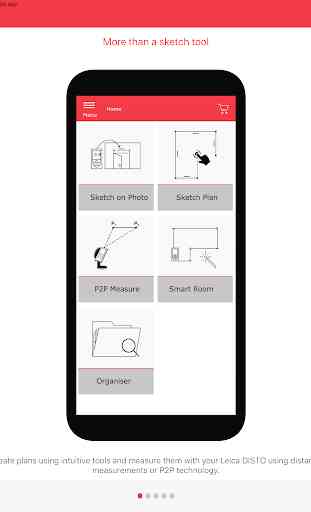
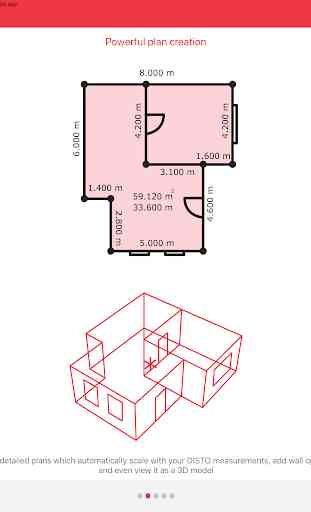
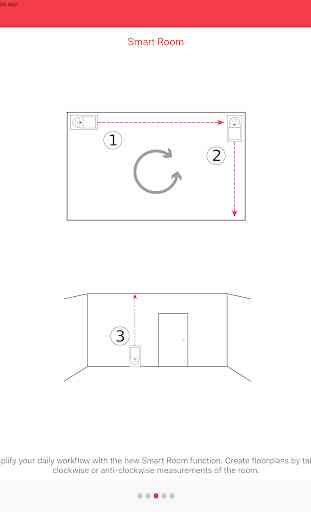
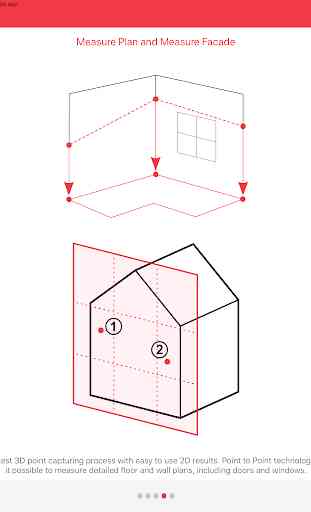

UPDATE NO FIX "1star for one reason. The app goes black screen and no measurements applied. Pixel 6 with latest Android version. 1year subscription paid. FIX THE BLACK SCREEN (otherwise 4star app)"