Lennox iComfort Wi-Fi tablet
Adjust your home’s temperature anytime, anywhere from your mobile device with the Lennox iComfort Wi-Fi mobile app!
Control the temperature at home using the intuitive temperature dials from anywhere in the world: on the beach, on the slopes, or even from the couch. Already in bed, but want to adjust the temperature? No problem! The Lennox iComfort Wi-Fi app is there to adjust your home’s comfort without requiring you to leave that comfy bed.
Leave the house and forget to dial back the thermostat? Simply start the app and use the one
- touch away mode to save energy the entire time you are gone. Cancel the away mode before you get back to return to a perfectly comfortable home.
App Features• Adjust the temperature from anywhere• Change whether your system should heat or cool your home• Select the program you wish to run• Put the system into an energy savings away mode when no one is home• Select your fan to always run (ON) or come on occasionally (circulate)
You must own a Lennox iComfort Wi-Fi® thermostat to use the app. The Lennox iComfort Wi-Fi thermostat must also be connected to your home’s Wi-Fi router before the app can control the settings. For more information about the Lennox iComfort Wi-Fi thermostat or for help connecting to your wireless network, visit www.lennox.com/residential/
We truly appreciate your questions and comments. Please keep sending your suggestions to [email protected] or @AskDaveLennox on Twitter
Category : Lifestyle

Reviews (24)
Doesn't work well in tablet - for example, if you switch to away mode in the app the screen changes and you can never exit from away mode! Very poor. Must use phone app then that problem is gone.
Thermostat broke so I rediwnloadrd this app so I can at least control our thermostat through my phone. But the app doesn't work at all on my Samsung Galaxy phone. What's the point of a smart thermostat if it isn't smart?
I can use app on iPad but not tablet. My iPad is old and not working well so purchased tablet. I need my Lennox app because I travel a great deal.
Was this designed in the 80s? My heating company switched me from honeywell which was 5 stars. this app is so primitive.....why is Lennox not staying current I thought they were suppose to be one of the best?
Hasn't been updated in 3 years. Has some serious flaws as a result. Most important - If your thermostat is in Away mode you can't access the button to get it out. Which is the main thing you might want to do if you're about to head home from a trip. Fortunately, the phone version works fine.
Yes this app "works", but it is pretty terribly designed and outdated. Also recently something changed and I can no longer cancel Away Mode from this app. The button, which used to be in the upper right hand corner, is not longer present. One of the main reasons I use this app is so that I enter and exit away mode while I am away from the house.
Lennox furnaces and IComfort thermostats are first class but this app needs major improvements. If you try to change the thermostat program setting within the app, it crashes. The drop-down list of program options shows only a partial list. If you set the thermostat to Away mode before leaving home, you cannot cancel it from within the app. This is likely just some of the problems since I have just used the app for two days. Too bad since Lennox hardware seems good.
Finally able to get this app working on my Asus tf700 tablet. Tried several times and 2 months later, however very disappointed that the Lennox people can't get the 'dash board' on my tablet to look like the Lennox thermostat inside my house.
REVIEW UPDATE 2, 3/30/2016: No updates since October 2014? Really? Downgraded again to 0 stars. REVIEW UPDATE: So, it's been over 13 months since Lennox updated their buggy, limited functioning app. Lennox clearly is not interested in supporting this app beyond including the words wi-fi and "APP" in a sales pitch. Downgraded to one star for poor "after the sale" support. ORIGINAL REVIEW: Installed Android tablet App after new icomfort system install. Experienced same bugs that others posted months ago, and notified customer service right away. They said app developer would be notified, but two months later, no app updates. Many functions in this app just don't work.
This is an out of date app. On my Nexus 9 the screen elements overlap. Current temp overlays cool to setting. It doesn't size properly. My screen does not match the screen shots shown the app store. No weather, for example. And it doesn't rotate. It only runs in landscape, and only one way. And that is the opposite of my case. I'll stick to the web interface.
Pretty boring app. It operates fine but all in all the thermostat is way overpriced and not as friendly compared to the nest thermostat . This app is a good representation of the thermostat itself.
On a tablet, this app is almost entirely useless. My #1 reason for remote access is turning off "Away" mode when I'm on my way home. It doesn't do that. It hasn't been updated in 7 years!? I'm beginning to think Lennox doesn't care about retaining it's customers.
The icons are messed up and scattered around. Won't allow landscape to portrait switching. Can't turn zoning on and off... Etc etc.
The *phone* version of this app gets 5 stars. However the *tablet* version gets only 3 stars because of a serious bug. The tablet version is inoperable when the thermostat is in "Away" mode, and provides no way to exit "Away" mode. This review is based on app version 2.0.38, running on a Nexus 7(2013) with Android 5.1.
I love being able to check on my HVAC from anywhere, and this tablet version more closely resembles what I see on the wall stat than the phone version does.
Does not always work.Does not show settings.Must forve close it and restart tablet
Can't edit AWAY mode remotely. Isn't the main point of this app to control your furnace while away? It is one of the main features that convinced me to chose an iComfort furnace and it turns out I was lied to. Also, why make me pick which home I want to control everything time I open the app? I suspect 99% of your users have only one home to control. Make it sticky!
Outside temperature does not match between this apps and the Icomfort WIFI themostat.
Works good and i like that it looks like my icomfort thermostat.
Works well on my samsung galaxy note pro.
Works on iphone but not android tablet. Why let me install it?
The aspect ratio is wrong and forces the readings on top of each other. The far right side of the thermostat isn't visible. Useless app. The android phone version has less capability designed in, but at least it works.
Refused to completely load for Samsung tab pro. Installed and uninstalled three times with same results. Until compatability problem fixed is useless on tablet. Phone version worked so-so on S3.


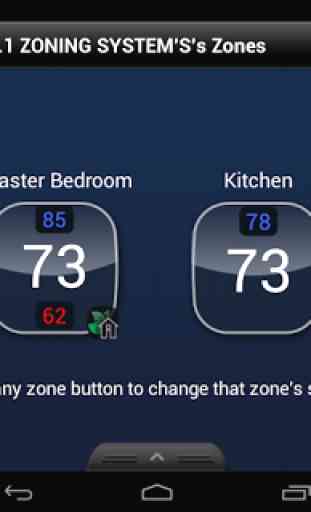


Helpful to remotely see what's going on, but has flaws that limit actual control on a Samsung Tab S2 Tablet, running Nougat. Thermostat screen is not fully displayed, so there is no sight of "Enter Away" or "Cancel Away" control. Other elements of the display overlap. Pretty disappointing app for a high class thermostat. Fortunately, phone version works very well.