Lenovo Art Jam
Push the "Start Experience" button in the Main Menu. This will turn on your device's camera. Point the camera at the painting and see what happens!
When the camera is ON, you will see three buttons, one to "Focus" the camera, one to activate the "FLASH", and one that lets you "SHARE" a screenshot with your friends on social media.
When the camera is ON, you will see three buttons, one to "Focus" the camera, one to activate the "FLASH", and one that lets you "SHARE" a screenshot with your friends on social media.
Category : Entertainment

Related searches
Reviews (3)
Pra. S.
Feb 26, 2016
Hi developers, it is not working on my phone. Only camera is on inside this app.
Azl.
Mar 4, 2016
Omg...really awesome...
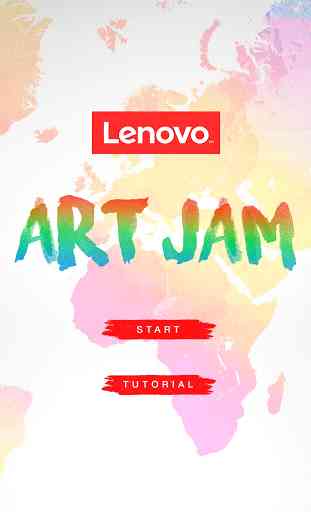
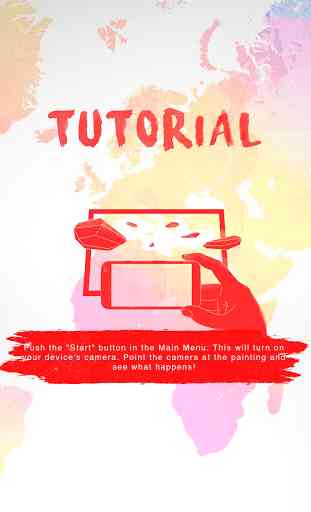

I am so happy with this lenovo art jam apps Very nice expirience