Lens•Lab
Professionals will like how quick and easy it is to get depth of field calculations.
Semi-pro photographers will enjoy configuring "what-if?" scenarios for various lenses.
Photography beginners will find it to be a great learning tool by exploring the interplay of aperture, focal length, and focal distance in real time.
Lens•Lab is more than a great depth of field calculator, it's a lens simulator that can help you explore, see, and intuitively understand how depth of field works with your camera and lenses.
Lens•Lab Features:
Advanced visual depiction of depth of field with real-time controls:
• The background scales from 10 centimeters to 100 meters interactively
• Out-of-focus areas are represented as blurred / dimmed in real-time
• Distance labels, angle of view, and other information updates as you touch
Easily control aperture, focal length, and focal distance with sliders or touch:
• Aperture (from ƒ/1 to ƒ/32)
• Focal Length (configurable minimum and maximum)
• Focal Distance (from 10cm to 100m)
Information overlays are independently configurable:
• Hyperfocal Distance
• Far Depth of Field
• Focal Distance
• Near Depth of Field
• Total Depth of Field
• Vertical Angle of View
• Distance Scale
Sensor size is configurable for:
• Full Frame
• APS-H
• DX
• APS-C
• Four Thirds
Additionally, there are controls for distance units (metric or imperial) and display of Full Frame Equivalent focal length (for cameras with sensors smaller than full frame.)
Included is a usage guide that explains all features of the application as well as depth of field in photography.
This app works with all Android devices including phones and tablets running Android 2.2 or newer.
Note: to access the settings menu on newer devices, press and hold the app switching button.
Category : Photography

Reviews (16)
Excellent tool with a superb UI. Highly recommended.
Easy to use and understand. I'm new to Android, and the dev quickly responded to my query on how to access the settings/help guide (try holding down Home on your phone if you're a recent iPhone user and get stuck looking for settings.)
This app does an amazing job of quickly producing a visual representation of most shooting scenarios. However, the height of objects along the field of view isn't precisely known and as the lens length increases it gets harder to understand how high the focal area is. Shooting a portrait at a length of 135mm on the app shows an in focus working distance compared to a tree instead of a person. But if we knew the height of the focal plane we could compare to our subject better. That would help!
Absolutely the best app I have ever seen. I can now show a student in 2 seconds a scenario that most people never understand. Thank you for creating and sharing it with the rest of us.
Hi. The app is good. One single think. I'm using a Samsung note 5 wich running on android but for some reason I cant find how to get in to the setings. I found it once but I wasn't able to do it second time. Can you help me with that please?
An excellent teaching tool,. Makes it easy to explain hyper focal focusing. Be nice to see a tool such as this for exposure.
Good app but I can't see the 3 dots to go to settings. . Please fix it.. (update) even after a year later from my 1st review you didn't fix the 3 dots menu
This app is terrific if you want to determine the depth of field you'll get with different camera settings, such as lens focal length, focal distance, and aperture f-stop. This was recommended to me by a photography pro in a photography course I took. Very useful!! Easy to use also, a must have for photographers.
Great app, but its not what I thought it was. I can't use it. can I please get refund, thank you.
A damn good app! Suggested that I get this from a buddy as he too loves it.
I have been jealous of iPhone users for this app for a year, so I was so glad to see it available for my Droid that I downloaded it the first day it was available. I have never seen a clearer way to demonstrate depth of field, and certainly never had access to a dynamic demonstration that I could use to determine the best f.stop setting for my camera when I'm out and about and actually using it. The interface is really intuitive, and the images that the developer used to illustrate what would be in focus at what focal length + f.stop really work for me. It's easy to use and helps me take better pictures. This is a must-have if you have an SLR! P.S. I am using this on the Droid 3 running 2.4.3
I'm an amateur photographer with 3 years experience using a dslr camera/lenses. This app really helped me learn how focal length, distance and aperture affect the depth of field. The interface is fluid and easy to understand. I recommend bringing a device with this app along when you shoot to get a feel for how it can help you compose shots. Also, the help section is a must read. The designer does a terrific job explaining the terminology and how the interplay of these variables affects the outcome of your shots.
Simulator works perfect but each time we exit the app it is resetting to default...
Not good on a small screen
Sorted, great app
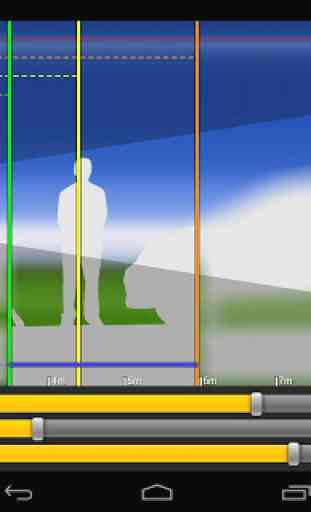
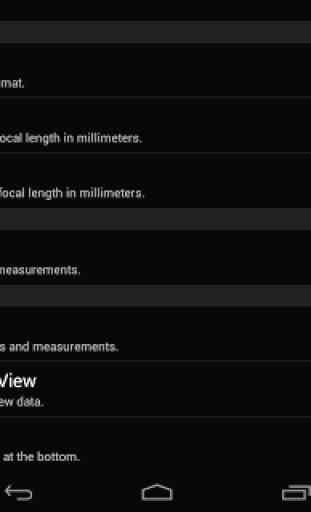
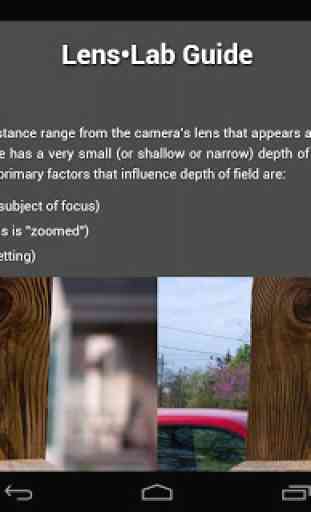
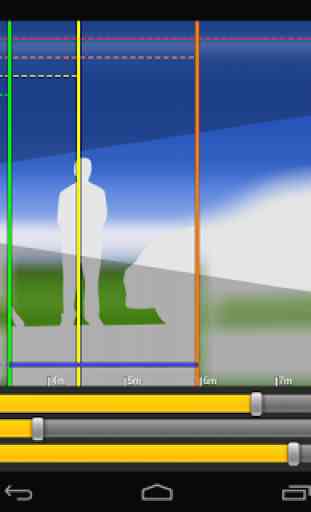
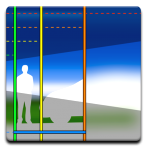
Very easy to use