Let's 8 bit Art
The application includes:
- Nice and easy interface in both portrait and landscape orientation on different screens dpi;
- Functions of working with animation, previous phantom frame, frame manager, animation player with the ability to adjust playback speed with the future of smooth playback;
- Ability to choose the transparency background of black, gray or white;
- Quick access to eraser, palette, and all the instruments;
- 9 tools for work: brush, line, square, oval, spray, fill (4/8-way), color swap, dropper, selection, and each tool has its own flexible configuration;
- High-grade 32-bit ARGB palette (with alpha) in two formats: hue and rgb (as in the Adobe Photoshop);
- Ability to store and quickly switch between hundreds of color samples, palette manager;
- Ability to work with very small images at high zoom without interpolation (blur);
- Pixel grid with the ability to disable it in the settings;
- Fast switching types of toolbars for easy work with a software button MENU;
- The function of total state save after closing and full resume when starting (auto-save images, animations, palettes and settings);
- Ability to instant undo and redo up to 10 recent changes in the canvas;
- 5 color blend modes: normal, overlay, lighten, darken, multiply;
- 2 effects: black and white, invert colors;
- Ability to rotate the image by any angle, horizontal and vertical mirroring, stretching, cropping or enlargement of the canvas with reference to the nodal point of the image;
- Full set up all aspects of the application, including service options for advanced users, allowing to change number of undos, maximum size of the image, maximum number of fps, maximum number of samples in the palette and so on;
- Ability to save images and animations (as sprite-set) to PNG and animted GIF, palettes in a special format PLT and PAL;
- Functions palettes and open images from different applications (image galleries, file managers, etc.);
- Built-in file manager that specifies a brief description about the sprites, images and palettes;
- Access to the last 3 open image files and palettes;
- The function of adding an external or copied images by selection tool with the ability to set up color blend mode for it;
- Transform selection functions;
- Ability to export animation to GIF file and share it with your friends (optional).
Features list will be updated with application updates.
PS: This is certainly not a Photoshop, but it's not a Paint.
Category : Tools

Reviews (26)
I instantly fell in love with this app and pixel art as well! There's just this bug where if you zoom in or out it glitches in a different place and sometimes undo's some of the art and it's really annoying! To me it happens every 3-5 seccond but that's because I have to zoom out and see if the art's looking fine and what I have to fix and I hope the developer-/s fix this glitch in the next update and then I'll change it to all 5 stars! :)))
I love this app. The interface is simple and it's easy to use. Only a few complaints though. 1 - layering drawings is difficult. and 2 - files get corrupted out of nowhere occasionally. The latter was one of my biggest issues. It can be fixed, just takes some tweaking. Other than that though, wonderful app.
Incredible app, the best on Google Play for pixel art. Edit: I meant that setting deselects on its own. I normally have in-app file browser and the selection "size on disk" instead of "size on file browser", but they both keep deselecting for NO reason at all. Thanks for telling me that selection border offset is an intended feature, and thanks for somehow responding to all my reviews.
This is a great app but half the files get deleted. I spend hours working and loose everything because I open the app and it just says "invalid image". That needs to be fixed and then and only then will this be a 5 star review. Also, the files that dont get totally erased get corrupted and turned from 128x128 to (a real example) 630x630 and then I cannot change it back to 128 or it gets split up and now the whole thing is broken. I really like the app so this needs to be fixed.
I love this but for some reason when I export my animation to gif, the animation gets all messy and has missing pieces, not like the original one. I would give this a five star if it isn't for that. But I don't know if I have to modify something to prevent that. But I still enjoyed using this
Can you please please please add an option to show row and column numbers to the sides of the graph? Also make it easier to 1. Divide up the graph into equal parts and 2. Make copies of previous pixel art so we can draw over previous pixel designs and still have an original copy. So far I LOVE the app, you should expand how you advertise it, I'm using it to make bead loom patterns. A cut and paste option would be fantastic as well. Craft design online is a good example that you could take after.
Its ok theres somethings i woud perfer but overall its decent the thing i have a probelm with the most is that you have a limited number of redos so if your playing around with settings like i did and you do something that you want to undo you can't, all i did was resize my image and then it ruined my drawing and all the other layers, so i thought oh well lets just undo it but nope apparently i only get 1 redo so now my drawing is ****ing ruined and i have to start all over again
Great pixel app. Im not seeing where are the onion skin options, is that a pro feature? Can there be an option to add the cursor for pen and not just touchpad mode? Spritesheets?
It's a great app but recently I've been having an issue where any file I try to open up says invalid file format even though they're just .png? please fix it
I don't know who designed the original Pixel Artist App. But I would love to see a come back. It was easy to actually make whatever I wanted on a white pixel screen with different pixel sizes. So far no pixel app. has beat that. I can't really do exactly what I want. So if you are, or happen to know who had the original pixel artist which name was really (PIXEL ARTIST). I would really love for it to come back. I won't give any other pixel game a higher than 3.0 rating, even if creative.
Please put this on the ipad app store because this is the best pixel art software I've used and I want it on my ipad cause the android tablet I use this on right now is old and doesn't run as well as it used to
anyone who enjoys pixel arts like me should get this. my fav part about the whole thing is that you can chose how meny pixel you have to draw with. alot of the time they only let you do like 50 by 50. but with this i can make it 1000 by 1000 if i want to, congratulations you get 5 stars!
Best pixel art app I've ever used, my only problem is that over time I've been unable to use the fill option and it says that the target and source colors are the same.
I get the best pixel art paint that i want thank you very much!!! Not just best it's also the easiest and similar to paint in microsoft that i familiar to...having these app can make my life easier i can pixel without opening my computer and the good thing is that it's FREE!
I am so surprised by how advanced this app is. Apps these advanced usually have somthing like adds that pay for how advanced they are. Even without the pro version there is soooooo much!!!! Thank you this is exactly what I've been looking for!
This is a great app and all, but I can't open anything anymore. No matter what file I try to open it always says "wrong file format."
overall very good. lots of features including animation. on the negative - no hues and icons are small
Want to say Thank you :) Was looking for an app with global transparency in brushes like you did. Makes it very easy to manipulate colors.
It's really good for drawing pixelated characters like undertale or earthbound and it is amazing and I use it while watching videos.
I love it! You aren't limited Tia certain design or colour palette, you can draw freely and easily! I love this alot!
Very good, does it have onions though? (As in a transparent last frame thing, ya know) Other than that great app, I'm starting to get used to pixel art animation! Thx
Absolutely love it. Was exactly what I was looking for, for game development. Thank you for this app made my hobby work 1000x easier!
This app it's pretty complete and looks and feels great, the main big issue is no pixel perfect brush
When I use it, half of the time it scales to something stupid so I can't use it again. It feels hard to use
Great app in general, but the one thing I really would like is a text feature, it would let me do so much more with this app
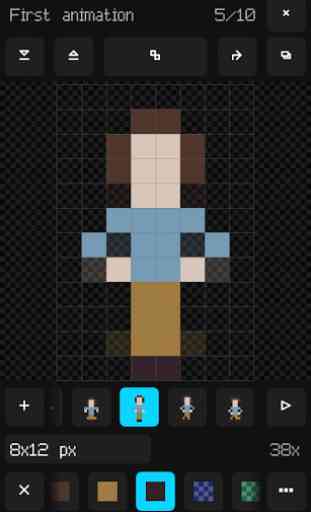
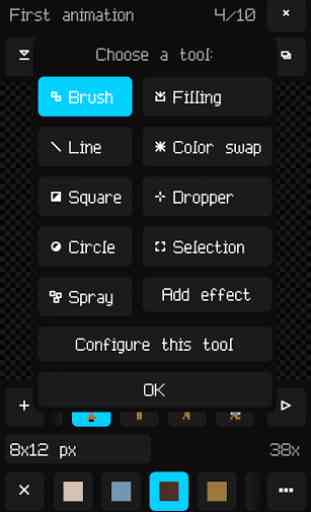
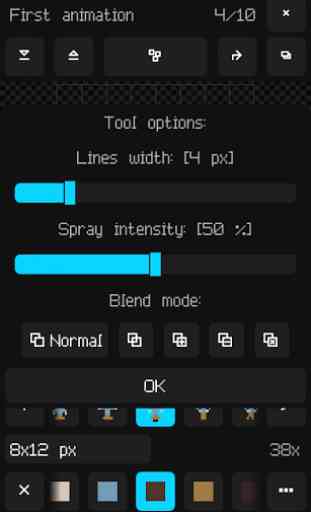
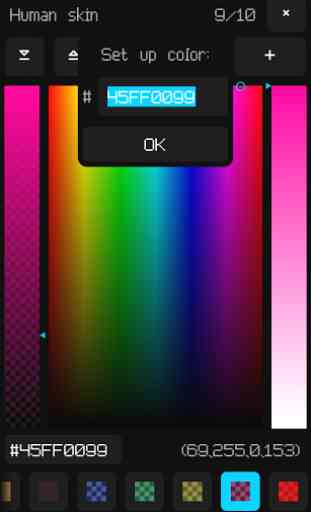

Just like you described, a nice pixel drawer. Edit: I'd like a few things to be updated/added: 1. A symmetry mode. 2. The option of getting PRO for free should also apply to Instagram. 3. Being able to insert images and videos (along with getting the color palette of it). 4. The FPS setting should be for free. 5. We should be able to insert sound effects into our animations. 6. An option of restoring the size and perspective of the canvas to normal. That's it. Thank you.