Let's 8 bit Art Pro
The application includes:
- Nice and easy interface in both portrait and landscape orientation on different screens dpi;
- Functions of working with animation, previous phantom frame, frame manager, animation player with the ability to adjust playback speed with the future of smooth playback;
- Ability to choose the transparency background of black, gray or white;
- Quick access to eraser, palette, and all the instruments;
- 9 tools for work: brush, line, square, oval, spray, fill (4/8-way), color swap, dropper, selection, and each tool has its own flexible configuration;
- High-grade 32-bit ARGB palette (with alpha) in two formats: hue and rgb (as in the Adobe Photoshop);
- Ability to store and quickly switch between hundreds of color samples, palette manager;
- Ability to work with very small images at high zoom without interpolation (blur);
- Pixel grid with the ability to disable it in the settings;
- Fast switching types of toolbars for easy work with a software button MENU;
- The function of total state save after closing and full resume when starting (auto-save images, animations, palettes and settings);
- Ability to instant undo and redo up to 10 recent changes in the canvas;
- 5 color blend modes: normal, overlay, lighten, darken, multiply;
- 2 effects: black and white, invert colors;
- Ability to rotate the image by any angle, horizontal and vertical mirroring, stretching, cropping or enlargement of the canvas with reference to the nodal point of the image;
- Full set up all aspects of the application, including service options for advanced users, allowing to change number of undos, maximum size of the image, maximum number of fps, maximum number of samples in the palette and so on;
- Ability to save images and animations (as sprite-set) to PNG and animted GIF, palettes in a special format PLT and PAL;
- Functions palettes and open images from different applications (image galleries, file managers, etc.);
- Built-in file manager that specifies a brief description about the sprites, images and palettes;
- Access to the last 3 open image files and palettes;
- The function of adding an external or copied images by selection tool with the ability to set up color blend mode for it;
- Transform selection functions;
- Ability to export animation to GIF file and share it with your friends (optional).
Features list will be updated with application updates.
PS: This is certainly not a Photoshop, but it's not a Paint.
Category : Tools

Reviews (30)
Edit: Thank you for the update! I really like this app. I'm having a problem when exporting an animation with a transparent background, though. It removes the black outline. If I use a "custom black", by adding a barely lighter version to the palette, it works fine. Saving as a sprite set does show the outline, and saving one frame too. The problem with the black outline is just on the export animation case, but I'm not sure what I'm doing wrong. Is there a particular setting I need to change?
This is a really great app for creating pixel art images and animations. Its functionality meets or exceeds that found in comparable PC programs (the layers and reference that shows the last frame's pixels are fantastic), and if your phone has a pen like the Note models do, it can be an even more natural experience than using a mouse. It can be daunting figuring out how to do things at first, but this is easily the best pixel art app I've used, and I keep finding myself doodling in it for fun.
Best pixel art tool I've found! Also, the author is EXTREMELY responsive to feedback and suggestions, so I would assume that this program will only get better and better with time. A note to those users with Chromebooks that run Android apps (pretty much all new ones): the program has keyboard shortcuts that work on a computer—and new ones are steadily added—so you can use it almost like desktop editor.
Playing a little with this app over the last year & the regular updates I can say this has a lot of uses and most of the time works well. On occasions it does get bad crashes from updates, saying that as there is so much development it's constantly being updated fixing bugs & adding more to it. A lot of Dev's I only wish would update there apps like this & make them work better and be useful. Inside this app is a lot of work that's been done and that shows. Great job to the Developer(s).
Edited review; Took some experimenting to find how to transform selection. This app is great if you're using your fingers, gestures are intuitive. It does work with an s pen device as well. Using with a pen is a little less intuitive. A guide book to this would be nice.
Needed an app to create RPG Maker MV sprites on the go. Others were complicated or annoying to deal with. This one is incredible. Paid for the pro version, did not disappoint. It's perfect for on the go and not dealing with programs like Photoshop and stuff that overwhelm the average sprite artist. Would highly recommend and love this app!
Powerful app, but really could do with a help guide, there are a huge number of options and icons and it's not immediately obvious what they all do. I have a Note (with a pen). I would love to disable finger/touch inputs, and just use the pen. (Then I could rest my hand on the screen and write like I would with a normal pen.)
It's a pretty good app! I've been using it for game development, and it has a lot of useful features. I think it would do good if the developers looked at aesprite on the desktop and checked out the features it has too, as it has a much more robust animation suite.
Could use some more features, like only merging selected layers, and copy/paste/move selection for selected layers, but overall a great app. I use it for creating sprites and animations, and it's great being able to work on my phone when I have free time.
Well this app really is good if you haven't noticed from the other comments but theirs one problem that i have found i tried to export my drawing as a gif i did about 6 frames for a idle pose but ever time i export it as a gif it only shows one frame and that's it. And i went to save as and tried all of them to see maybe they would animate my sketch but to no avail. But even with this problem this I'd still a great app to draw to your pixel arts hears desire
Really good pixel painting program. Two grid system is great if your doing something tile-based. The only thing I'd like is yo be able to see the next frame as well as the previous one with the onion-skin feature.
What a fantastic and useful editor! Zooming from big picture to a pixel level is a powerful thing on touch screen where drawing can be made with hand. I am excited to use it. I prefer Samsung Galaxy Note phone equipped with pen which greatly complements apps like this one.
This is the best pixel art app I've seen! Edit: Now I'm getting a bunch of crashes and images aren't saving... Edit: It's even worse now the color palette gets reset and all unsaved work is reset when switching apps.
best Android app for pixel art, and animation by far, intuitive, excellent UI, and UX, the only missing feature is the symmetrical drawing Edit: thanks for your fast response, in addition to what I said , symmetrical drawing with 2 or more points
This app is well done, very polished. The developer, Алексей, was super quick to respond to a feature request... a configurable grid! Great for designing tilesets and spritesheets. Already implemented and coming in the next update. Going to use this for a multi platform RPG I have in mind.
very good app, but so many features donhave an undo button, i finished a project and it was very well made(animation) after spending 5 hours i needed to crop the immage .... lets just say u cant undo on cropping ... how hard is it to just let us undo , just for that 3 stars, if not for bs lile that it would be the best app here
Ita a good app, the only problem i have is when I try and make the frame size a 52x52. It flashes or changes my colors? I can show an example but its annoying how it doesn't show it exactly and it corrupts my files
The App has potential, but I can't use it keeps crashing, every time I open it.
Good but the UI is a bit awkward due to the small button size. An option to scale the UI elements would be helpful.
It is a great pixel art app, but this version is crashed in Android 4.4.4. Being so sad that I have to installed with the earlier version.
Excellent app for a reasonable price. Other posters that say there are features here that meet or exceed those found in similar W10 apps are right. Hats off to the dev(s).
Just bought it. Playing with it to become familiar. Fair price. Easy to use. Looks good. This is going to be fun, especially the animation stuff. Thanks Devopers.⌨️🖥️👍
Excellent for drawing and works well with Samsung S pen. Pretty much my mobile alt. to Piskel. Although menu says resent when it should say recent.
Overall does the best pixel art tool I found on Android the only real complaint I have about it is it doesn't have a text tool but aside from that it hits all the check marks
this is a great pixel art app divinely one of the better ones that's for sure. i like it so far lol also u are a awesome dev u really are one of the best devs u respond so quickly and once theres like a bug or skmething u fix it so quickly also thx for fixing that bug so quickly
Finally, a real pixel editor worth owning! Simple to use and done correctly.
Forgot I even owned this, but was glad I found it after some of my apps allowed custom icon creation and this baby came in handy dandy for the task.
just downloaded the app, I'm having trouble finiding the option to put an image down so that I can draw over it though. great app though thanks.
Full of features and functions for your every need and desire. Great job! I would love to help out if possible!
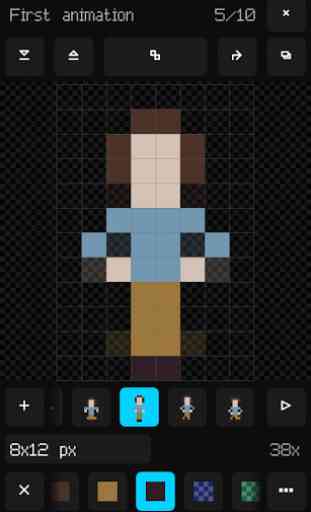
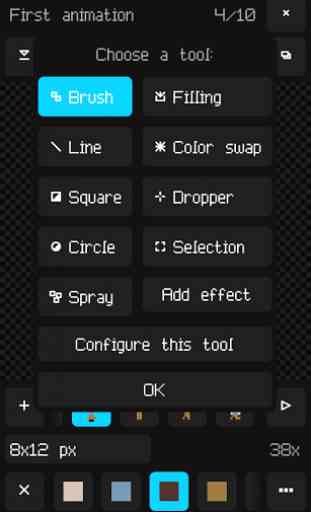
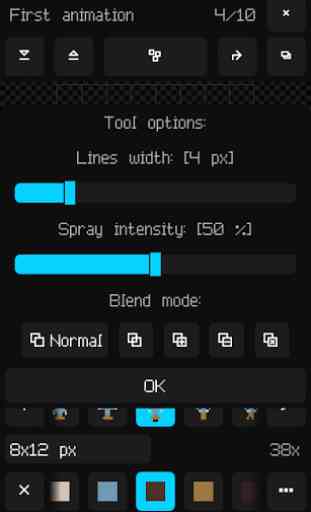
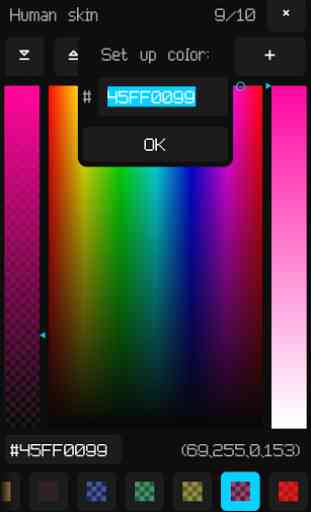

It works well enough, but dealing with frequent crashes and glitched layers is frustrating. (Also my palette often clears when it crashes, and sometimes the palette file itself corrupts.) Altogether a bit disappointing to pay for something with so many issues, but it does WORK and the built-in grid feature is nice. It just has some bugs.