LetsView - Free Wireless Display
Functions:
1. LetsView allows you to mirror phone to PC/Mac with one click and display various files such as applications, videos, photos, and notes in real time.
2. LetsView supports multiple mirroring protocols including Miracast and AirPlay, which allows you to mirror live streaming apps or the wonderful videos to PC with audio.
3. It offers you the convenience of mirroring phone camera to the large screen. Using this tool, you can take a selfie or broadcast live video content using mobile phone.
4. It allows you to play mobile games on PC and share the gameplay video with your families and friends, such as PUBG mobile and Clash Royale.
5. Aside from streaming pleasant music to the computer, this is also a helpful tool which allows users to screen mirror AR, VR apps or drone.
6. There are three available connection methods to mirror your phone to the computer. Whether you are in your office or at school, you can utilize PIN code or QR code to connect.
How to Connect:
1. Connect all the devices to the same WiFi network.
2. Download and install LetsView on your devices.
3. Open LetsView app and search for the device you want to mirror to. Select the name which is displayed as “LetsView + your device’s name”. Then the screen mirroring will begin.
4. If your devices cannot be detected, please tap the icons on the upper right corner of your phone to make a connection via PIN code or QR code.
5. If it still doesn’t work, please refer to the tutorials or contact us.
Feedback:
1. Contact us at [email protected]
2. Send feedback from LetsView desktop program.
Supported devices:
1. Windows PC & Mac
2. Android 5.0 and late
Category : Productivity

Reviews (27)
Great app, but it is extremely laggy. I use this app mainly to just stream audio from my Samsung Galaxy S21 Ultra to my Windows 10 laptop and I get constant breaks in the audio, and there is around a two to three second delay between my cellphone and laptop also. It would be excellent if these lagging issues could be addressed, if there was no lag I would give the app five stars.
It's a nice app but it crashes during the live streaming. I had so much trouble with the cast disappearing while in a middle of live streaming. It's quite unreliable bth. It's the only issue I've seen so far, otherwise it is a user friendly app.
I would love to use it but the phone to pc cast freezes when an app on my phone switches to landscape mode (playing video in fullscreen or launching a game). The cast on the pc from my phone crashes but the audio is still there.
Easy to work. A little delayed. Not so smooth but free to use need android 10 to make system audio work. Mine is 9 ;(
You are talking about connecting to the same wifi network. I don't have wifi at home.. I can connect my laptop to my phone hotspot which means the network is same.. why don't you make an update to work like this.. I know about other apps which works as the same but i just came across this app and wanted to give it a try. Waiting for your response..
There is a problem with this app. I use mobile hotspot and connect my computer to it. When I run this app, the computer sees that it is connected to my phone but my phone cannot see that the computer is already connected. It simply doesn't move on to mirroring. Which means unless you have a distinct wifi router that is separate from both the phone and the computer, this app is useless.
Nothing free about this app. It literally charges you a dollar for only 15 minutes of use. Do Not download from these money grubbers. Thieves, taking my phone back and getting a Samsung. Since, Samsung phones are the only phones with a built in free option for screen mirroring.
Doesn't work, Tried to redownload it to see if it works, it kinda did? But then it just froze the phone screen. tried disconnecting and reconnecting, asks for it to accept the start up, i accepted it but still says that i didn't accpeted it even though i did, When it does finally start up, its just a black screen, and one time it works it just starts lagging and doesn't have any audio and disconnects again.
I think this app needs an improvement. I can't connect using my own hotspot to this PC using this app. Only Wi-Fi connection which is ridiculous. Please add it for hotspot users.
It's not perfect, but I was quite impressed on how well it worked. I mean, you really shouldn't be expecting too much when all you're using is Wi-Fi as your connection. I think most bad reviews are becasue of outdated or unoptimized hardware/software and not the program itself. It's actually pretty easy to use, my only problem being that it freezes sometimes. Pro tip: try to be close to your router/hotspot for a fairly better connection.
Since my phone updated to Android 11 this app stopped working... Always freeze when a game plays...
There is no audio options, only microphone, which plays from both your phone and the computer, and picks up microphone noises (duh). You also cannot interact with your phone screen from your computer...
Constantly crashes and drained my phone's battery by 4% in under 2 mins
Idk why people give it 3 star but it's so good then I love this and enjoy the mirror with my stream on Deepray23 Facebook you can check the smooth stream with this app..It's awesome
Really cool idea. I couldn't get the software to load on my Windows 10, but it wouldn't have mattered anyway because app doesn't let you transmit through Hotspot. I have no doubt that it works great otherwise, but due to these limitations I couldn't test it's functionality.
Hi .. everything is fine except the audio... This app is not allowing the audio to pass into system.
There is no method provided to exit the app. Must force-stop from system settings. Would be nice if you could choose a single Win10 window to see/control.
I'll give it 4 stars. Its goods on both my Android and Iphone BUT to my personal Computer/laptop it oftens close or does not open. I just hope you fix the software
I would give 5 stars, but I can't, everything is perfect, the quality, the latency everything is perfect but the only thing that bothering me is, when I connect the audio from my fon to my pc, the audio can hear clearly but, I also can hear my own voice. I can hear it on my pc, my own voice. It's really distracting. Pls, fix this, I think this problem only occur to Android user. If you dev, can dev can fix this, I'll definitely give 5 stars. I hope you see this. This app is what I need.
I wish this app were a little more user friendly. It's confusing to me. Also when I'm mirroring my Pixel 3a phone to my MacBook, I can't hear any audio when I play videos. And when I try to mirror my macbook to my phone, the mirroring screen freezes. How can I fix this? If the app was organized better and these things were fixed, I'd give 5 stars.
Spectacular app! this is exactly what I was looking for, I tried many similar screen mirroring apps but nothing was even close to this one. This is one app which works seamless, with absolutely no glitches during wireless mirroring. Hats off and thanks to the developers for their hard work and efficiency.
Couldn't try it. Meant for router or mifi owners only. Conected my PC to my phone's hotspot but still gets the not connected to a wifi erro. Which simply implies that i'll need to get a mifi and connect both devices or a router. Personally I thought that it should connect once i connect my PC to my phones hotspot but it didn't. If possible, I'll like it if you guys can please fix this cause i don't have the cash to go buying a router or a mifi right now.
Good app, but is there any solution if the mirror is delay on pc?
"Simon says disconnect" In my PC is working but in my phone it's saying I am disconnected but my mobile data on instead of using this product we can use anydesk software that is easier and faster
Works for me. a way to turn the screen off on broadcast device would be cool. Anyway, it’s nice, functional, straight-forward, sleek and overall very efficient. Thanks for the time & effort that was put into the creation of this app.
Wow just seen the news and downloaded the app for mirroring my phone to pc, it's very smooth. Even when I am playing video the response in pc is very very smooth. I don't know why are having issue with this app but I am loving it. I am experiencing the mirror on Windows 10 PC and I suggest others to try once if you are looking for mirror phone to PC.

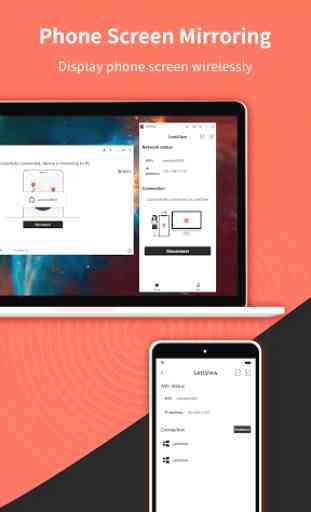

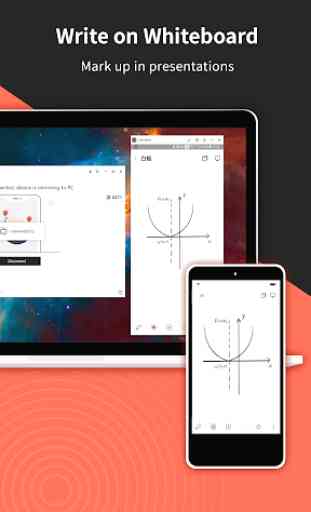

To be fair it is one of the best free mirroring app out there, but there are a few improvements that is due. It keeps automatically disconnecting with the pc app randomly if you chose to not cast microphone audio during mirroring. An option to do 360p cast would be nice for those with unstable internet or else at 480p with lowest mirroring quality your mirror will fall behind as far as 10seconds the moment your internet fluctuate.