Lexmark Mobile Assistant
B2338dw
B2442dw
B2546dw
B2650dw
B2865dw
C2325dw
C2425dw
C2535dw
MB2338adw
MB2442adwe
MB2546adwe
MB2650adwe
MB2770adwhe
MC2325adw
MC2425adw
MC2535adwe
MC2640adwe
Lexmark Mobile Assistant allows you to perform initial setup of your Lexmark printer through your mobile device. This app uses the initial setup wizard for a consistent user experience regardless of Lexmark printer and interface.
Features:
Touchless setup of the Lexmark printer, from initial power on to ready
Consistent user experience from the mobile device
Easy text entry for passwords
Configuration options:
Language
Country / region
Date and time
Home screen customization
Fax
Security
Wireless
Information sent to Lexmark
For more information, visit lexmark.com/mobile
For support, visit support.lexmark.com
What's new:
Initial release of the application
Category : Productivity

Reviews (27)
This is unacceptable. Sorry, but the app was not able to set up the C3224, just coming up with a generic error message in both, iOS and Android. The Interface UX is absurd, no indicators of progress whatsoever. Without the App, the printer configuration on the other hand is unbearable. Has a Lexmark technician ever tried to enter a decent WiFi password on the printer panel? ... This was my first Lexmark product and I will send it back to get another vendor, sorry.
Garbage. Tried to setup wifi for a MC2425 both in menu and through this app. Menu setup says it completes but doesn't connect either manually or through WPS. The app on iPhone cant even get past the Agree screen because you cant check the "I have read..." box. on and err did it connects and then says you are not connected to a Lexmark printer. Total BULLSH*T. This entire process has been about as far from plug in play as you can get. Worst printer experience ever.
Like most of the users I haven't been able to connect with the app. I tried setting the wireless through the printer as well & with the printer connected to the same network, this app & the mobile print app will not find the device! Tech, please get busy fixing this. My printer just arrived & I have wasted half my life on this app already, & to no avail.
Bought the C2325DW wireless colour laser printer, setup the printer, installed this app, connected to the printer local wi-fi and.... The app doesn't recognise the printer as a Lexmark device. I've tried multiple times with restart of the printer and app but to no avail. Fine I thought, I'll go old skool & manually enter the WiFi details via the 3 buttons on the printer, didn't work, and I scrutinised the details. Final option was to try the WPS button method, that doesn't work either, useless!
Remarkably bad app and /or printer connectivity for setting up the printer. Managed to set up it up the first time by forgetting my home WiFi on my phone so it wouldn't keep booting this app off. Tried to use the printer again a week later and had to be set up again. This time, just error messages on the app. Ended up selecting 'no' to mobile set up and manually setting WiFi password on the printer.
Serious connection issues! It gets caught in an infinite loop of setting up the printer. I tried to manually set it up but not all special characters are present on the printer when inputting the password. How can you trust a printer (manufacturer) that can't execute a basic tech process?
Apparently I am not connected to a lexmark printer when connected to its advertised ssid. That could explain the horrendous issues we're facing getting it to consistently work with our devices over wifi ever since we bought mc3224dwe, despite it being connected to our wireless network normally via manual setup. It may not be a lexmark after all.
It worked, thank God. My printer is a Lexmark B2236dw. I followed the exact instructions in the manual as to connect to Wifi using a cell phone. You have to press keys inside the app (Lexmark Mobile Assistant) AND on the printer during this installation. It's working ! I printed through Wifi from my cell phone. And now the printer display is even showing its IP address :)
Update: Returned the printer below, bought another, same issue. The printer and the app lack the capability to get on the wireless internet. Useless. Perhaps the company should advertise the machine as a USB printer. Sent an email to the company as per their response to my comments here, no further response or help. Did I mention useless? Why suggest an app that's useless? I'm so bloody frustrated I'm ready to send the printer back and buy something with a screen big enough to enter the password for the WiFi. "Annoyed" is mild/rated E for everyone... Printer: B2338 (no letters)
The app is useless on my Pixel5 and my IPhone12 for setup the wifi. Once connected to the printer, you get to chose and enter credentials for a wifi ssid. By the time you have those entered and chose tommove forward the connection tomthe printer has been lost. I tried numerous times with both pixel and iphone. App is useless for what it is designed to do.
App is terrible. Unable to save wifi password. Ended up having to set it up manually on the printer itself. Experience was so bad I'd be reluctant to get a Lexmark again. This had better be a good printer...
The app didn't work for setting up printer. LG G7. Plugged the time and WIFI in on the screen took 2 minutes... I sat longer with app frozen than just doing it manually... Printer prints fine now from all devices.
Has one simple task - does not do it, and this is stock Android in a pixel 3. Literally easier to type in the 32 random characters of the wifi password manually with the left right buttons on the printer. Just awful.
This app is garbage just like a printer is. I lost whole day trying to install printer. So many bugs that I lost almost whole day waiting for succesfull conection to printer. After 20 years working with different printers Lexmark is King of Trash. Just as this app.
I'm connected to the same Wi-Fi network, as the printer Lexmark B2442, but the app can't find/pair with the printer. I'll just going to use another app.
one of the worst plugins ive ever used. printer cant be fpund. have to do crazy workarounds (through all printers used to work) multiple spps so its confusing to know which one to use. just terrible.
Find printer with, samsung, mopria, even epson printer plugins, but Lexmark can't find there own printer!! Have printer static address everything else on my network finds it except Lexmark. It's a Lexmark printer.! WTH Would give negative Stars but not option.
App keeps giving an error and can't connect the printer to our new network, even after following all the prompts, which makes the printer useless 🤬
20seconds and done. Just little misleading error message in the end, but clicking back and ok again helped. Probably bad wlan signal for a second. Good app.
Simply doesn't work, unable to make the printer to connect to wifi. Had to connect the printer "by hand" using the super tiny display on the printer.
Opened the app, pressed OK on the printer, connected, told my phone to stay connected to the printer's wifi, setup actual wifi, uninstalled the app. Perfect experience.
Cannot connect printer. Printer only prints test pages. Customer service doesn't exist. Buy a different brand because the app and printer don't work right.
Did not connect as advertised; followed instructions closely, recognized the ID & printer wifi but continuously failed on actually connecting via the App. Used printer screen to setup instead.
After the initial small confusion all went ok. It will find your printer as a network but then it will ask you to connect to the wifi network you use for accessing the internet. All should be easier after that.
Useless! So many error messages as vs unable to find printer after so many attempts. Only worked the first time and never again after that!
App is totally rubbish! Printer shows I'm connected to wifi and eventually managed to print, but the app is useless.
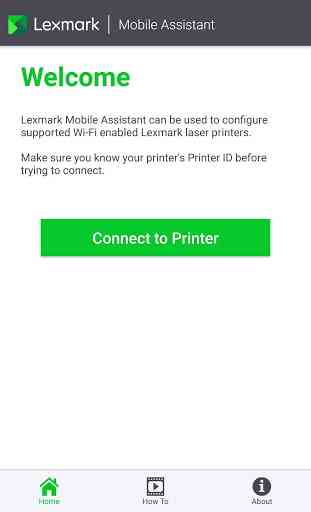


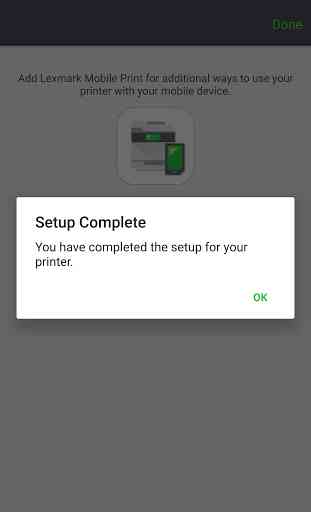

Quick and easy! It setup my printer in seconds. I love it! Thanks Lexmark! 👍 I see some people complain about difficulties. 1. You have to connect to the wifi that the printer creates. It will not work if you just connect to the wifi that the printer is connected. 2. Make sure you disable your phone's mobile data plan because your phone might switch to using mobile data instead of the printer's wifi. This is a tiny simple app to do just one thing: the initial setup. It does that nicely.