Lexmark Print Service Plugin
The application is available for free download from Google Play.
Minimum operating system requirements • This technology was introduced in Android 4.4
Review the supported printer list below to see if your printer is supported by the Lexmark Print Service Plugin.
User's Guide available under:http://www.lexmark.com/publications/lexmark_solutions/Mobile_Print/Lexmark_MobilePrinting_UserGuide_en.pdf
For more information visit http://www.Lexmark.com/mobile.
Supported DevicesThis app works with Lexmark printers and multifunction products that support IPP network printing and Direct Image printer language. This currently includes the following devices:
Lexmark C52x SeriesLexmark C74x SeriesLexmark CS31x SeriesLexmark CS41x SeriesLexmark CS51x SeriesLexmark CS72x SeriesLexmark CS820 SeriesLexmark CX31x SeriesLexmark CX41x SeriesLexmark CX51x SeriesLexmark CX725 SeriesLexmark CX820 SeriesLexmark CX825 SeriesLexmark CX860 SeriesLexmark E46x SeriesLexmark MS51x SeriesLexmark MS61x SeriesLexmark MS71x SeriesLexmark MS81x SeriesLexmark MS91x SeriesLexmark MX31x SeriesLexmark MX41x SeriesLexmark MX51x SeriesLexmark MX61x SeriesLexmark MX71x SeriesLexmark MX81x SeriesLexmark MX91x SeriesLexmark T64x SeriesLexmark W84x SeriesLexmark X36x SeriesLexmark X46x SeriesLexmark X54x SeriesLexmark X64x SeriesLexmark X65x SeriesLexmark X73x SeriesLexmark X74x SeriesLexmark X79x SeriesLexmark X85x SeriesLexmark X86x SeriesLexmark X92x SeriesLexmark X94x SeriesLexmark X95x Series
Category : Productivity

Reviews (26)
A two page document will be converted into garbage and it prints it on reams of paper. That is what this app is good at. It sees my E260dn connected to the network. The printouts are just garbage
Zero help or information as to why the Lexmark Xc2132 is visible on both the Android app and the network BUT WILL NOT CONNECT TO PRINT. Nothing like a non-functional black box to drive you crazy.
Was working on my android phone until Feb 2021, than stopped for no reason.my phone is Xiaomi rdmi4, os7. When searching the printer app found it ,when try to add it, says, check the host name or IP and than try again. Here is what I don't understand, how can the app see the printer but can't add it. Hope tech support can help
Never buying another Lexmark product again! This stupid printer has a scan button, but there is no software anywhere in the world to make it scan.
virtually impossible to get this printer to read from my phone or my laptop. It only works with Tablet. Have wasted hours rebooting printer, reloading software, setting up WiFi etc and still no success. I hate this printer.
The app itself seems fine, I'm just disappointed it does not support my Lexmark T654. I will look for some sort of universal print service to see if that works instead.
I have tried to install this app 3 times on my android phone. After installing it does not give any option to open the app. It only gives a button to uninstall the app. Installed it on my wife's IPhone and it worked fine.
one of the worst plugins ive ever used. printer cant be fpund. have to do crazy workarounds (through all printers used to work) multiple spps so its confusing to know which one to use. just terrible.
I can't get my printer to print from my tablet even though I have downloaded this app. the message reads this printer is not available now when clearly it is because I have switched it on? anybody out there that can advise me what's wrong?
Note 20 5G and it isn't working here either and I purchased 2 printers, one slightly better than the other and it won't print either. Wow used the printer I was replacing (brother) and it worked first time. Go figure.
Printer flickers between available and not available.... If I'm lucky enough to tap at the right moment I just get a loading bar in my notifications bar and never prints
Plliterally the worst app ever never works sometimes you can do a workaround and then somehow it doesn't work again and it doesn't work on almost any printer I've ever used just awful
Pitiful app. 90% of the time doesn't print and im sitting next to printer.. Waste of time app honestly. Someone needs to make a universal printing app for all phones!!
This was great until the update. Now nothing prints. 😔 and yes my printer is on the supported list.
Doesn't work. Printer shows up on list but is never available, then is off the list.
Every time I want to print from my phone I must download the plug in, as I'm now doing....& it still won't work! Frustrated! Going back to Hp printer!
Doesn't work. Had to call customer support to link printer manually. Subsequently giving more connectivity issues.
90% of the time "printer is not available" when the printer says it's ready on its screen. When work day is over, it shows up. ???
Only prints PDF via mobile app and WiFi. No word documents. Not that useful, multi-functional.
Every time I need it is not found, or not connected or whatever bottom line not available for printing.Again not able to print 😢 so upsetting This app doesn't work
A perfect service that makes life in deep rural areas to access technology cheaper than having to travel to town.
I can't print most of files, even pdfs.
Terrible app. Most of the time it fails to print. You can see by lack of customer service response how much they care!
Sometimes it works and others says printer not available at this time but when checking printer it says its connected to router
it doesn't work with Lexmark E360dn. It sends wrong input to the printer and waste all your papers.

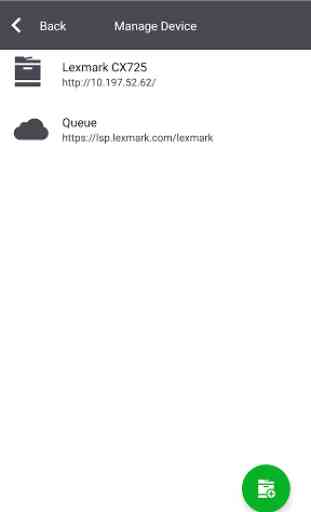
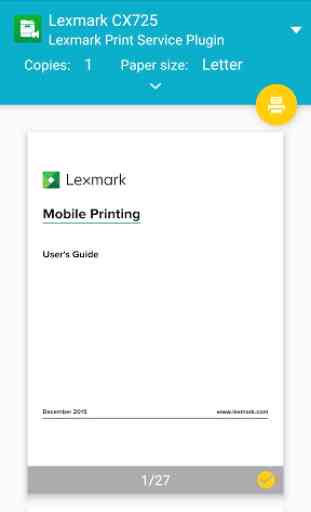
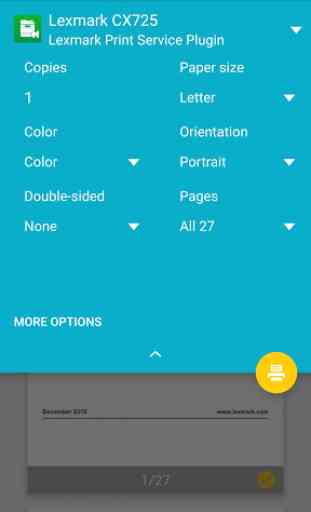

So I have a network attached Lexmark colour laser printer. It's a few years old but Windows 10 drives it OK. On Android, I can find the printer, initiate printing and then nothing happens at great length. Fortunately I have a Canon printer and their app works.