LG 360 VR Home
LG 360 VR Home can take you to whole new VR journey. You can easily access and enjoy VR experiences from contents centric panel UX of 360 VR Home.LG 360 VR Home currently works with LG G5 & LG 360 VR (Sold Separately)
- RecentYou can enjoy multimedia contents seamlessly and access recently added contents quickly. Enjoy all recently added contents from the ‘All’ button.
- VR ChannelVR Channel provides quick access to premium contents channel with our contents partners.Each contents channel will be linked to individual contents streaming app. Rights and responsibility will be held by each contents providers.
- AppApp panel shows icons of installed VR apps compatible with LG 360 VR. Enjoy diverse VR apps from this panel.
Category : Entertainment

Reviews (18)
Doesn't work properly with V30+ Only vertical mode. Why would anyone need a vertical mode with VR glasses?
LG is just a drop off. Their support for their phones and applications simply has no reasonable continuity. This company simply has no commitment to consumers.
Useless. no setting to control the rotation of screen.
Rlly this is great but the controll meed to fix HELP?
Can you please let us know what we can do with the VR devices we bought since this app will close? Thanks
Looks cool but its sideways
LG 360 VR is still very limited in features and is way behind the competition. You still can't use Cardboard apps with this headset despite being a promised feature when this product was announced, leaving you with a few awful choices in apps to choose from. I generally like LG's products, but they royally botched this one.
Caution. Installing Google VR services will cause this to not work. This is just the home app. Not much to it but works great as the home screen inside the LG VR Headset. The content inside the home menu is limited but that's a separate issue.
Garbage. Good idea, haven't seen anything as such. But it's on a top bottom view and no way to change it and when you go into settings it goes to side by side. Make up your F'in mind.
Completely unusable on the g6, not supported.
It starts and locks into portrait mode, derp?
Absolutely terrible the update even made it worse you aren't trying LG
So the,orientation of the screen?? Will not flip.. Looks like it might,work good, however when the phone is in the headset... You can't tough the screen.. hence defeating the perpose,
Where do you download the games???
I strongly regret purchasing the cam - there is no way to watch the content in goggles.
What happened? Since updating today, it doesn't work. I start it and get blank screen! UPDATE: DO NOT BUY THIS DEVICE. I CALLED CUSTOMER SERVICE ABOUT THE ISSUE AND GOT HUNG UP ON 2 TIMES. WAS NEVER GIVEN A SUPERVISOR AND TOLD THEY WILL NOT WARRANTY THIS ISSUE! WAY TO GO LG! SHOULD HAVE STUCK WITH SAMSUNG
Hello LG, any ways that I can play 3rd party app like Google Cardboard through the 360 VR App?



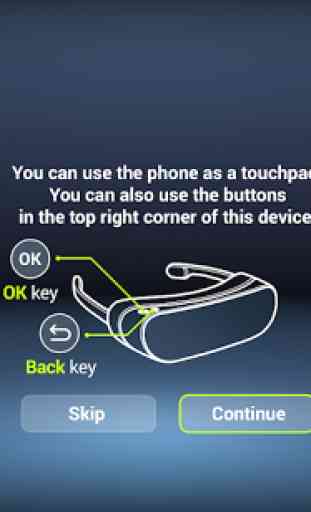

it is not compatible with my phone, when I opened it it tried to run it in verticle mode, which if you guess, was not a pleasant surprise, and if I had not predicted that something would go wrong, it would be nearly impossible to get back my original home, please remove this app from the lg stylo 3 app market