LG MirrorDrive
Category : Auto & Vehicles

Reviews (27)
Works.. but there is not enough support for it. most of the mirrorlink apps available are not very good (or expensive) Seems odd that google maps isnt even a choice? There is a nav app that works will but its expensive to purchase *Note: to those that have issues with it after using it, go into settings and turn off MirrorLink USB. This will allow you to just charge your phone again.
I have an LG G7 Thinq on Sprint in the US. MirrorLink used to work FLAWLESSLY and I was able to mirror/clone any app or screen I was using to the car stereo head units (multiple cars) until the long, long overdue Android Pie update last weekend. Since then, I have been unable to clone/mirror the display to my cars’ stereos. I have spoken with LG Support who was able to offer some troubleshooting, but to no avail. Subsequent calls to LG Support have either been woefully underwhelming (no familiarity w/ MirrorLink) and openly confrontational, where the rep blamed Google, Sprint, me, and when I finally requested escalation, transferred me to Google (yes, to Google -- I didn’t even know that was an option). • I have tried a number of settings combos • I did a factory reset (surprisingly it was to Pie and not Oreo) The LG Mirror Drive app appears to not be necessary to access MirrorLink (nor should it be), but other than a limited new UI, I have no idea what it’s purpose is. I would like to be able to return to using my Mirrored screen where I was happy turning on Android Auto on phone and navigating from there. Any help you can offer is greatly appreciated.
Does not work. I have Thinq G7. It dies,not connect to,my 2017 Subaru Outback. Even if it did work I don't see an option for navigation, possibly the most important feature it should have. Well, it's a moot point since it doesn't work anyway.
the option to install appeared repeatedly on the phone despite the fact i pressed the "do not show again" it became a nuisance. the functions it provides were already being done. i added the app just so i would not be bothered anymore.
This applications features are really poor somewhat embarrassing. All you get is contacts text and music! Where is the maps the gallery YouTube ect? There are way better mirror drive apps that are not even designed and published by LG out there!
A user might need navigation. I can't believe this does not mirror any navigation app such as Google Maps or Waze. What's the point then? Please include access to navigation apps otherwise it's pretty useless.
after pie update, it is showing error . supported only on lg devices . my device is lg v40 . android pie. As per developer comments, i sent mail to developer asked email with all details . but no help. its a 100% reproducible issue . with build num v20a-ind-xx (LM-v405ebw lgv40 model) , mirrorlink showing unsupported phone(before pie update it was working) . tried in friends phone with same config and not working for him also . this app is not detecting a lg top-end phone (high priority bug )
This app will not open uninstalled and reinstalled probably nine times it does not work and it's been this way for a long time. obviously lg doesn't care about the users of their phones. should have bought a iphone
Same problem as other people lg v30 with oreo was working perfect. After update to pie not working anymore. Phone can not connect to autoradio. Phone is saying that the radio dont support mirrorlink. But the problem is the phone not the radio.
Your introduction states: 'LG MirrorDrive presents access to only the functions user might need in a car,' No mention of a link to a - navigation app which is probably the most useful of all when driving?
is there a main menu button. And for the music button feature, included apps like Spotify, iHeartMusic, Tidal etc. thanks. im going to try out for 30 days.
It literally offers you phone, text and music. No maps, Whatsapp, messenger, Waze etc. No option to add or omit apps. Quite poor from my phone manufacturer.
My phone is now constantly glitching and freezing. Especially when its plugged in. I got this phone brand new 2 weeks ago and now i have to take it in to get reset. Im ao annoyed.
i cant figure out how to make the notifications for this app dissapear. Update: I uninstalled and restarted my phone, that made the notification dissapear, still waiting to see what other inconveniences were caused by the app
Downloaded this app but the older version 1.2.1.2 ,and can mirror everything off my galaxy S5 phone to my honda link head unit. Brillant for using google maps waze etc as an integrated sat nav without paying honda top dollar for their their own sat nav
Trash. You can only access phone, messages and contacts. Need more of my apps for this ro be effective.
Trash. Wish my car was compatible with ANYTHING else. I only use it because my Bluetooth went out and I can't drive in silence.
This app is a force download app that is not only unnecessary but doesn't work either. It is not supported on my subaru and i dont want it, yet it is trying to make me download it and bugging up my phone.
When the app starts it only tells me it only works on supported phones. I have an LG V30 which is supposed to be supported according to this app's description.
I agree with and have the same issues as everyone else. I also find it absolutely lame that the best this developer and companies can do are generic canned responses. Doesnt exactly make me feel like anyone is listening on their end.
limited function and doesn't work well enough to justify...Android Auto is a much better option.
Not what I expected. I thought it would mirror my whole phone so I could get to Spotify.
No maps. Whats the point of a car app if it has no maps connectivity. If im in the car, i want my maps.
I just connect my v35 phone, everything gets connected, however when I call Lg MirrorDrive I got the error "Display not Available" <:(
Works well but lacks mapping and navigation support.
annoying pop ups every 2 seconds in the car. IM USUALLY PASSENGER! delete this useless app.
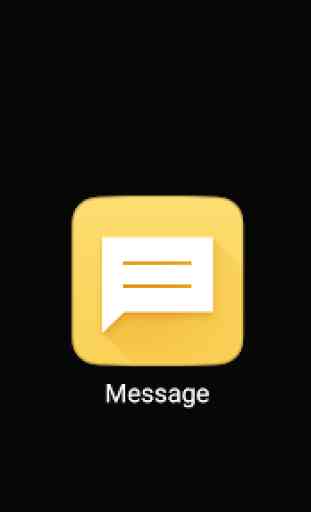
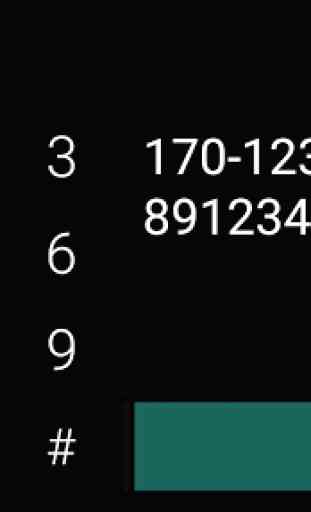

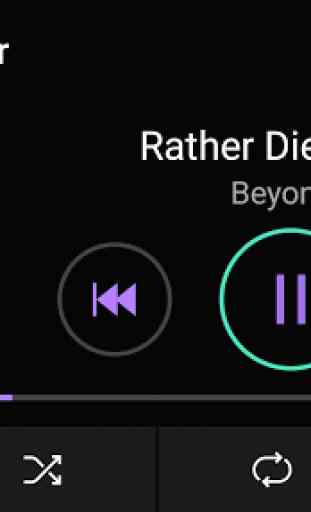

I'll give a C- for effort. I suppose it'd be ok if you happen to be able to press through a myriad of folder levels to get where you need to get without causing a 10 car pileup. And no music app integration? Who still uploads their music library to their phone anymore?? Honestly, I expected a far more intuitive and advanced model from LG. This might pass for cutting edge if you were using it back in 2004. These days it doesn't make the grade.