LG Touch LED Notifications
Update 16 May 2013: The app is no longer under active development. I'm more than happy to continue update the app with code changes and translations through Pull Requests on GitHub or through e-mail, but will not personally implement new features or add support for more devices due to lack of time and interest.The source is available at https://github.com/mborjesson/LG-Optimus-2X-Black-Notifications
Simon told me that if the app is not enabled in accessibility settings, the app opens the settings after a dialog. But if you now click on an app to change permission, a new instance of the that settings screen will be started. This happens each time you click on the app's name. I don't know why, but if you leave your app and go manually to the settings, it works. (Home Screen > System Settings > Accessibility > Accessibility Services > LG Notifications > Change from Off to On).
If you have issues with rooting on P990 ICS ergosum told me that SuperUser does not behave correctly on ICS, and mein (from XDA-forums) found out that changing to SuperSU fixes this.
There does not seem to be any fix for the Optimus Black 2.3.4-update, so a fix may not appear at all. Sorry about that. Still, if anyone have any idea about how to solve this issue please contact me.
Touch LED NotificationsThis application uses the touch LED buttons to show if there is any missed notifications by turning them on and off. It is enabled by default and will autostart on boot but has to be run once after installation to start the service.
Supported devices (this list is very outdated and may no longer be correct):
* LG Optimus 2X/T-Mobile G2X/Star (P990/P999/SU660)
* LG Optimus Black (P970) (not supported on official LG 2.3.4-update and newer)
* LG Optimus 3D (P920)
* LG Nitro (P930)
* LG Optimus ME (P350)
* LG Marquee (LS855)
* LG Prada 3.0 (P940)
* LG Optimus 4X (P880)
* LG Optimus LTE2 (F160)
* MT65XX
Other phones might also work if they're similar to one of the supported devices. Even though a device is listed above your rate of success may vary depending on ROM and/or if you require root. It may also not work perfectly due to various limitations of the phone.
If you get a message about rooting, you have to root your device to get LED notifications to work. This is not something I've chosen to do, it is because the devices does not have the correct permissions and root is needed to correct them. If you wish to root your device you're doing so at your own risk.
A note about Accessibility:The app uses Accessibility to listen to notifications from other apps. When activating this feature a warning will be displayed, this warning is part of the Android-system and is displayed for every app that uses Accessibility. The warning can safely be ignored as the app only uses the notification-part and since the app does not require an Internet-connection no data can be sent away somewhere.
Some tips on how to increase the battery life when using the app:Every time the LEDs has to change or when the vibrator or sound is started the device has to wake up for a short moment. More wake-ups results in decreased battery life. So to improve this set the Touch LED mode to Constant and optionally use a lower Touch LED brightness, for example 15-25%, and do not use vibration or sounds. Devices that can handle one LED at a time will only use one to increase battery life.
Thanks to everyone who has helped me out with the app during its development!
Disclaimer: It is not known if using this app have any negative effect on the touch LEDs in the long term, so use at your own risk. By installing this you agree that I take no responsibility if anything happens to your device while using this app.
If the latest version doesn't work then previous versions can be downloaded here: http://martinborjesson.com/android/
Category : Tools

Reviews (30)
when you turn on the display by pressing power button naturally capacitive led button turns on too, but locking the device again, led button does not turn off
It's not worth paying money though so good thing you don't have to
Lots of settings and lights up the capacitive buttons after receiving a message, email, missed call, etc. Customizable too.
It's not supported on this device.
But it ll better with vibration included
I was searching for nearly one month. I wanted an app where I don't need to flash a non stock kernel or any rom. Thanks so much - p.s. It's not a LG device <3
Its not working on my lg k7 says not supported by this devise!!!!
Plss reply sooon...
On newer version kit kat works on vs920 phone.
My device (mt6592) is supported but the brightness is too low !
Not supported on lg optimus l70
Just what i needed , works awesome on L9.
It's very helpful if phone it's on silent or what not
Notification touch button led is disable for samsung galaxy grand pls fix it we want this function for this phone
Thanks alot man, it works in my 4.2.2 Jelly Bean...
Works fine on Micromax Canvas Juice A77
Thank you... the app works OK on my LG optimus L9 P765, but I must say that the settings for Led are very confusing... :\ I am not abld to set the timings accordingly...
Not working with galaxy s4
Super application, thanks Martin ;)
But has a big battery drain.
long searched,many thanx......
This app does the job!!
Can this work for lg l70?
Does this app do
Could you please post instructions on how to set up the app? I have a LG Viper and can't get it to light up the screen or show any notifications for that reason. Thx
This app is best for the lg mobiles not having notification leds Works like a charm on my LG LTE 2 :)
Can you make LG Touch Led notifications a device adminstrator instead of accessibility?? I think everyone else is having the problem when you turn on LG touch notifications, talk back is automatically turned on too and caannot be turned off unless lg touch notifications is turned off. Other than that, the app works fine. But i have to manually enable lg touch notifications although start on boot is ticked
Simple app, highly customisable, works 100%. Now I don't have to turn on the screen to see if I have a missed call or message. Great!
When i turned off the screen, the LED buttons blinked like crazy. They did not follow my setting =,= Could you fix it again please ?
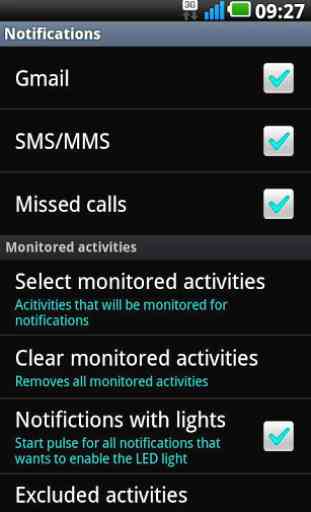
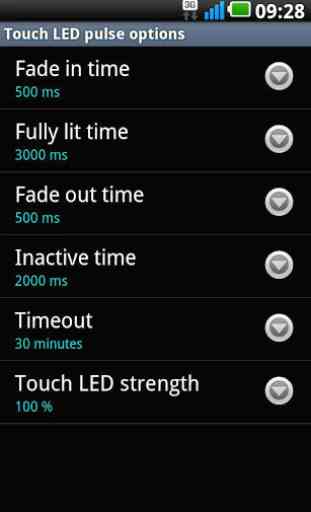

Edit: got it working this time. Now worth five stars with built in keyboard also. Before: Works but makes it impossible to use built in android keyboard. Talkback can be supressed from settings but when lg notification accessibility feature is enabled then i can't use swype. When using multiling keyboard or similar it's a five star app. LgP880