LG TV Plus
[Key Features]
- TV ControllerYou can control your Smart TV with smartphone without Remote Controller.
- LauncherYou can launch applications installed in your Smart TV.
- TouchpadYou can control pointer as Magic Remote Controller
- Mobile ContentYou can enjoy your pictures, videos, and music in your smart phone on your Smart TV.
- Content recommendationsLG TV Plus recommends popular Live TV, TV Shows and Movies VOD.The more use the LG TV Plus App, more personalized content will be recommended.
- Live TV/TV Shows/MoviesBrowse Live TV, TV Shows, Movies contents with filtering by channels or genres.You can put content to wishlist even you are away from home, and you can easily watch those content at home.
- TV GuideYou can browse Live TV Schedule, and set reminder for wish program.
- MY PAGE (available with 2016 webOS TV 3.0 or more)You can opt in/out to show contents in your smart phone on Smart TV Home by turning on/off mobile content share setting in LG TV Plus.
- MY STARTER (available with 2016 webOS TV 3.0 or more)My Starter provides time and weather information for you when TV is turned on at a time set by LG TV Plus.You can also see your mobile calendar on your LG Smart TV with calendar share feature.
[Notes]
This app supports only LG webOS Smart TV released on and after 2014.The content-related feature is available from 2015 webOS Smart TV 2.0, in specific country.MY PAGE(Magic Mobile Connection) and MY STARTER are available with only 2016 webOS TV 3.0 ore more.If your LG Smart TV is not webOS Smart TV, please use “LG TV Remote” or “LG TV Remote 2011” app. You can use LG TV Plus after pairing your TV and mobile device on the same Wi-Fi network.
[Supported Models]
'14 ~ ’16 webOS TV"EC93xx", "EC97xx", "EC98xx", "EF95xx", "EF98xx", "EG91xx", "EG92xx", "EG95XX","EG97xx", "EG99xx", "JL90xx", "LA96xx", "LB63xx", "LB65xx", "LB67xx", "LB68xx","LB69xx", "LB70xx", "LB71xx", "LB72xx", "LB73xx", "LB75xx", "LB86xx", "LB87xx","LC71xx", "LF51xx", "LF54xx", "LF59xx", "LF63xx", "LF64xx", "LF65xx", "LF72xx","UB82xx", "UB84xx", "UB85xx", "UB88xx", "UB93xx", "UB95xx", "UB98xx", "UC89xx","UC97xx", "UC9x", "UF63xx", "UF64xx", "UF67xx", "UF68xx", "UF69xx", "UF77xx","UF83xx", "UF84xx", "UF85xx", "UF86xx", "UF87xx", "UF93xx", "UF94xx", "UF95xx","UG73xx", "UG87xx", "UG88xx", "G6", "E6", "C6", "B6", "UH98xx","UH88xx", "UH95xx", "UH85xx", "UH77xx", "UH76xx", "UH75xx", "UH65xx", "UH63xx", "UH61xx", "UH60xx", "UH55xx", "LH60xx", "LH59xx"
Category : Entertainment

Reviews (28)
There is no keyboard input for text fields. This is a deal-breaker on its own. I have a device in my hand capable of entering text and I'm using it to press arrow buttons (or pointer-click) on letters on screen. Completely unacceptable. It also can't turn on the TV and is slow to pair with the TV. When I have the app closed but still running in the background I get constant messages about the app disconnecting and reconnecting to the TV. Get it together, LG.
your app was Great, then you changed it. I don't want to share my photos, but I want to be able to use my phone as a remote. Please Fix Permissions so that we can deny access and still use the app. Also, before last year's android update, I used to get a sound notification when the TV was turned on. All my settings are correct, and I'm only getting visual notification, and it is very delayed at times.
Complete garbage. Tv and phone are on the same WiFi. My router is in the correct mode. Yet this app cannot detect the TV. For a TV that costs so much you would expect these things to work. Update: I think i know what's going on. The app can connect to the TV the first time. But if the connection disconnects, then you have to disconnect the TV and reconnect it to the WiFi. Then and only then the app can reconnect to the TV. A drunken monkey can write a better app. Shame on you LG.
Unreliable, very buggy. unfortunately, you can activate the app on your phone and choose photos for a slideshow,it will not play them beyond the first photo. I've tried uninstalling and reinstalling the app and it's the same thing. The app will turn on an unrelated device such as a Blu-ray player and the television will switch over to the Blu-ray player. if this feature is part of your decision-making behind buying one of these LG smart TVs, you'll have to rule this out, it simply does not work
They old layout (like 4 or 5 months ago) was perfect. The new layout is so far spread out on my phone. A lot more thumb travel is necessary. I like the app but really miss having everything within a short reach. I wanted to wait a few months in case the layout reverted, but it looks like the new is here to stay. Such a shame. Was a 5 star app a few months ago. Also, not sure if this is related, but I experience a ton of disconnections since the recent update. Slow to connect.
Lg, I am compiling some photos and screen prints that show what I am using. The app also says if you turn the TV off the App will also close. Only way to reconnect App and TV, is to turn the TV on with the Lg remote. Very disappointing! The TV has to be turned on before you can do anything with the app. Once the TV is on, the app is quite good.
Didn't have much difficulties to connect, but still quite useless, and uncomfortable to use. Switching between 3 tabs to navigate through TV, is annoying. And while I can turn the TV off, there is no option to turn it ON. After connected, it should remember the TV, otherwise I much rather get up to find the remote than go through all this hassle.
I love the concept, but the implementation is extremely poor. For example, if my phone locks or if I switch to a different app, I have to search for the TV again! Sometimes the app picks up the TV, sometimes it doesn't, very unreliable! The most annoying bit is the volume control, I don't understand why I can't use my hardware volume buttons to control it? It's is so obvious and other apps such as sonos and bose have this feature. Finally what about security, no auth to control the TV?
Wanted to get away from other TV remote apps for my LG smart TV. The app finds the TV instantly, no wait time at all, but every time it is clicked to begin connection the app crashes, just as instantly as the TV is found. Will update rating if a fox is found and I can actually use the app, but as of now, it's completely useless for me. (Edited to increase score for quick support contact)
Lg proves that is way behind in the software it makes. I love my LG TV and I should be able to do a lot more with my smartphone and smart TV. It definitely needs more features such as lets you share your screen, share multimedia in a more friendly way, make a widget so I can do simple tasks without the need to open the app and also add controls on the notification bar. I really hope they further develop this app.
The latest version of this app is excellent. Not only is it much quicker to connect, the user interface is much improved, especially the menu button at the bottom of the screen. Major thing missing, is a button to switch between different audio streams. This is very inconvenient on the actual remote too, so a simple toggle button would be marvelous.
The user interface of a bit cramped, and the active areas of the buttons are impossibly small. I'm not able to press them without looking at them directly at them, the whole bottoms should be active, not just the symbols. I have to look at the app, and then miss what's on tv, I'm not able to only half look at the app or use muscle memory as in w previous version. it's annoying that it often disconnects when my phone locks. An active notification or widget would be great?
Mainly use this to get around the crappy remote that came with the TV. And, since it's a smart TV, it gets used for online service 100% of the time. But, there no keyboard input. Why not? Instead you're stuck using arrow keys to use a keyboard onscreen. But, there's no physical buttons on the phone, so you have to stop and look at the phone screen to hit the right button all the time. Add a keyboard and put the volume control on all pages/screens. Then it would be at least 4 star.
When it works, it's fine. Emphasis on "WHEN". 80% of the time, the app just doesn't want to connect with my phone. If I close and reopen, I need to pair the app with the TV. It wouldn't be that big of a deal if it would show the TV on the list but it barely ever does and I haven't been able to connect it at all for the past week. On top of that, it keeps asking me to install another LG app which requires way too many invasive permissions for stuff I won't use. App just frustrates me, honestly.
Like the app; it works well. I like the TV, great picture, good sound and easy to use. I REALLY hate the constant requests to install the thin Q app. If I were interested I would have installed it already. I don't want it to go away for 2 weeks, I want it to go away permanently. And now the app has stopped working reliably. It will not connect, even though I am happily streaming.
Absolutely useless app and even worse design and functionality. When it even connects I choose a photo to view from my phone to the TV and it takes around 20 seconds to display it, same with video, which misses the first few seconds as it starts to play before it's actually displaying on the screen. The rest of the app looks like a "my first Android app" production. Get your act together LG. Or just let people who know how to write apps connect to your hardware if you can't be bothered.
The app crashes as soon as I even attempt to connect to the TV. Edit in response to dev reply: You gave me troubleshooting steps for failure to connect. That is not the same as the app crashing. It has nothing to do with the television or my Wi-Fi network. It's so annoying to get a dev response like this, which demonstrates they didn't even read or understand the feedback.
The app does have a few things that make it worth it over using the basic remote, such as the cursor trackpad and lauching apps directly. The problem, for me, is that it can't replace the remote since it lacks the basic functionality to turn the TV on through wi-fi (which is supported by the TV but not by this app)
1) Fails to connect repeatedly -- and when you restart your phone, the pairing process starts again. -2 stars. 2) You can't turn your TV on from inside the app. -1 star. 3) Requires storage permissions, even if you don't plan to screen mirror photos/videos. -1 star. Without storage permissions, app will not start. Aside from that, the app works nicely when it does work -- very fluid. For refrence, I have a 2017 C7.
I guess there is a lot of technically retarded users giving the app bad reviews. This app does all of the things that you somehow complain about. It connects, if you have the correct model. It has a keyboard function, either it is your built-in keyboard or your physical keyboard etc etc. Ok, there is one issue that I haven't figured out how to use and that is the turn-on function. Except that, this app is doing everything I could wish for.
it can be ten times better. For example when you use the touchpad it lags and the 4 way buttons have to be hit roght where the arrows are and every time you disconnect you have to vlick on "look for another TV" instead of it having a list of the tvs you connected to in the past and then having the "look for another TV" option under the already once connected TV's. Yes there are more little problems that add up.
I don't understand the negative reviews. The app works well, instantly connected without issue, no distortion, all works fine, and it's free people! I think the issue may be that most people use bad phones, have bad LAN/WLAN connections, and just don't really understand how these things work. One comment mentioned changing their ISP, this would have nothing to do with internal networks. 🙄
Works for my 2017 55" C7P model, even after updating the TV's software. Issues: Cannot use a keypad to type on the TV. Should be a simple thing, but they really want to sell their wireless keyboards so they omitted that. Also the info button is not on the Live TB tab where the volume and channel select buttons are. You have to switch tabs in the app to hit info. The touchpad works pretty well for controlling the on screen pointer, but gets jerky when moving slowly trying to type.
i think, there is a misunderstanding, I would like to explain the bug in the new versions. I use MX Player for online streaming, with this app I can share the link of that video with other programs and one of them "was" your application. This feature was amazing but in the news versions has been deactivated. I can't share the videos-links from outside your application. in moment i have 2 copies of your application the newest one, and old one of the version 3.5, just to keep share ability.
The first time I used the app, on my phone, it worked really well! I had no issues. But today day, it couldn't find the tv. I even uninstalled and reinstalled the app a few times, but to no avail. I downloaded the app onto my laptop and it found the tv no problem, although it was not compatible with screen share. I had also successfully connected my phone earlier this morning. But this time it wouldn't work!
I'll give 5 stars, if you create an update where I can rename my inputs. Within the app. So that instead of trying to remember my PS4 is on HDMI1 PC on HDMI2, Xbox1... Ect, I can see simple names within the app. (and possibly toggle the visibility of ports I don't use??) Other than that pretty great, only issue is I can't turn on the TV, with the app when the TV is off. But to limit power draw, that is to be expected. Other than that great. Love the screensharing feature.
The remote aspect is very useful, I prefer it to the supplied one. This can be installed on tablets and provides an excellent device for the poor of sight. The let down is the casting part, it rarely works and when it does it tends to shut down too often to be of use, thankfully I have chrome cast.


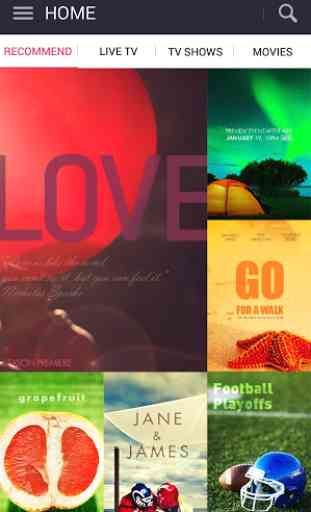
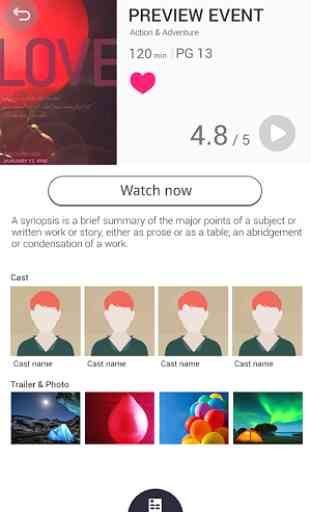

Best one no ads and you can acess your installed apps on the remote so you don't have to click through especially if you have alot of apps. My favorite was the new feature about conecting to the previous tv to turn it on while the tv is off. Before you could only turn the tv off with the app. Wish it wouldn't discontinue, won't find another good one