LG VPInput
Main Features1. Remotely control your Android Smartphone with the mouse on your PC2. Remotely Input text on your Android Smartphone with the keyboard on your PC3. Share the Clipboard text between your Android Smartphone and your PC (ex. CTRL+C, CTRL+V)4. Send an immediately captured screen image of your Android Smartphone5. Designate a shortcut of your Android Smartphone application on your PC (ex. Press F1, execute Call application)
Note1. Please install the LG VPInput PC Program, according to the instruction of the LG VPInput Application.2. For Bluetooth PC Driver & Hardware information, please contact to your PC manufacturers.3. When using other Bluetooth devices simultaneously, it can cause slowdowns of the LG VPInput.4. For the Android Smartphone application, please post a comment on the Google Play Store or send an email to [email protected] .
BluetoothThis program uses Bluetooth technology.Please download it after making sure that your PC has Bluetooth functionality.
Category : Tools

Reviews (24)
Not very useful because I can,t see the screen of my phone, and it's pretty laggy, not a great experience
Not connecting I have lg v30 plus B&o version. It does not show or connect with pc. I have windows 10 enabled pc.
I had high hopes for this app, because I recently dropped my G6 due to the battery overheating & burning my hand, and the screen cracked and doesn't register proper touches now. I need to be able to transfer my on-phone data to my SD card to transfer to my new G6 when it gets here from Verizon. After reading the reviews, I was less than hopeful, but I thought it was worth a shot. I was wrong...
This program has the potential to be really useful if it wasn't so terribly buggy. I use it a lot trying to copy things back and forth from a PC, and between the connection between LGVPinput and the LGVPInput service on the phone being incredily unstable, to the keyboard spontaneously just not working and typing only jibberish characters, to there being no graceful disconnect if you walk out of range (which then involves bouncing the service, restarting the PC app, restarting bluetooth on the pc, and on the phone to get it working again), its just...well, its pretty lame. It's weird to think its 2017 and A-list cellular providers can still not produce useful desktop tools for their phones.
Holy Crap, this is bad! All this does is put a buggy mouse on your phone. LG, seriously, mirror the phone's screen on the desktop. Look at Samsung's Sidesync for further info on how this kind of thing should work.
No phone screen to pc, there is no use for this app, lg take a look to samsung sidesync, and learn
Has to have a blutooth capable device instead of beong connected vis usb
No Windows 10 drivers and does not work in comoatibility mode
What is the use of it if I can't see my phone screen remotely, why would I use the mouse and keyboard while I hold the goddamn phone in my hand 😐
Love it, thanks LG, unfortunately a lot of lag on mouse movement
It works. But all it is is a BT connection for your KB/Mouse. It does that with a small amount of lag, bearable but not perfect. But if you have a BT KB/Mouse already those will likely be faster. I was hoping for it to be a remote view/control app. But I won't one star it because it isn't what I want it to be. But if anyone from LG is reading this that is what I want. Teamviewer cannot be trusted anymore.
First, know that this app does not mirror your phone's screen on your PC. This is truly just a method to control your smartphone via your PC's keyboard and mouse. You still need to look at your phone screen. With that said, the app works as advertised. Setup was easy enough. There is about 1/4 second of lag, which makes using a mouse mostly unpleasant, but I found it very helpful to type this using my PC's keyboard rather than a mobile/soft keyboard.
Seems like Linux is not supported for the PC app thus unusable. Please, support your customers.
Took over a half an hour to actually get it working. Cursor is laggy and glitchy. I honestly cannot imagine a situation where this software would be useful, even if it worked properly. Don't be fooled, this is nothing CLOSE to Samsung SideSync.
Ha ha ha! <--that's me generously describing this software as a funny joke - in reality, it's not even funny.. This is useless. One might think it's some kind of on screen emulator for your device - it's not. If/when it works (it took me 15 minutes) your reward is a mouse pointer on your device that you can (barely) control with your PC mouse. Why would anyone want this?!
It connects your kb/mouse to your phone but there is so much lag that it becomes unusable. You need a screen mirroring app to be truthfully more productiv. This is a fail guys!
The lag in this is HORRENDOUS. It's practically unusable.
This app would be alot more useful if it would allow you to mirror the screen of your phone, on to the computer with the use of the computers mouse keyborad
"Failed to detect bluetooth device." I already reinstalled the bt drivers (Toshiba laptop) several times and it still shows the same warning. Reinstalled the vpinput too and it's still no use.
OMG....SUPER SLOW MOTION....TOTALLY UNUSABLE...UNINSTALLED
Poorly implemented. It's pointless to provide a remote mouse and keyboard connection through your computer when you still need to look at your phone. You can obtain the same access with better results by using a Bluetooth mouse and keyboard directly connected to your phone. Or just use a USB OTG cable to attach USB devices. What LG need is a full control app like Samsung's SideSync, which puts your phone's screen on your computer, with streaming audio, notifications, and full access.
This is one of the worst app ever. First, Bluetooth connection is not convenience at all for this kind of application because you need a very very stable connection. After installing the app and the software on the computer, I paired them together and started the software. At the very first second you connect your computer to the phone. Basically your mouse cursor just shifted to the phone's screen. There is no phone screen showing on your computer like the Samsung SideSync. I connected it with my V10 and it just not doing much at all unless you have a holder that holding the phone next to your computer screen. It has no different if you connect a Bluetooth mouse and keyboard directly to your phone. Why do I install another software on the computer to do that??? Don't waste your time.
I got the mouse to move around on screen for a second before it stopped working. Not worth the effort to fix it tonight, if I even can.

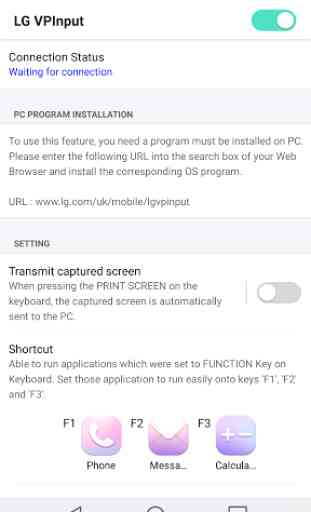
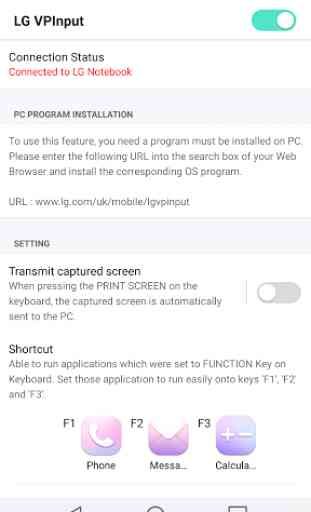
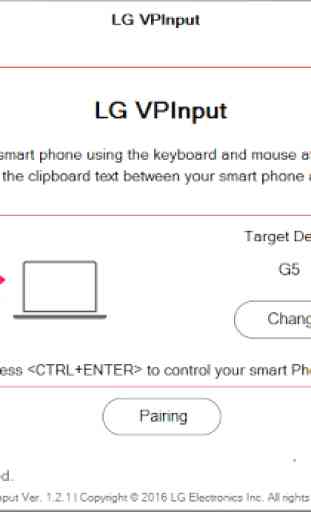

Works perfectly well with LG V30+. Amazing such wonderful apps are avaibale but hardly known. They should be using these in marketing materials. Thanks LG !